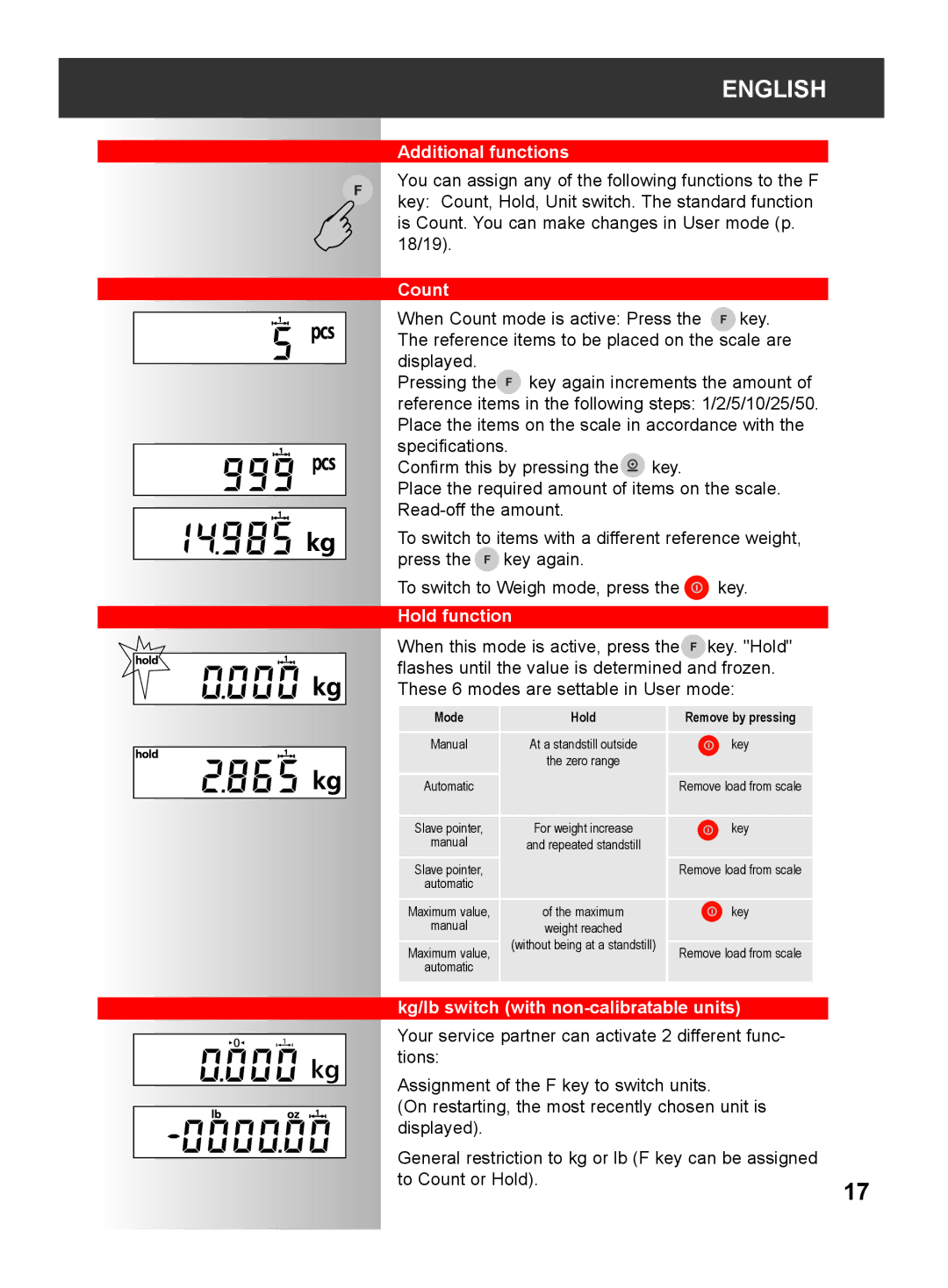ENGLISH
Additional functions
You can assign any of the following functions to the F key: Count, Hold, Unit switch. The standard function is Count. You can make changes in User mode (p.
18/19).
Count |
|
When Count mode is active: Press the | key. |
The reference items to be placed on the scale are
displayed. | key again increments the amount of |
Pressing the |
reference items in the following steps: 1/2/5/10/25/50. Place the items on the scale in accordance with the
specifications. |
|
Confirm this by pressing the | key. |
Place the required amount of items on the scale.
To switch to items with a different reference weight, press the ![]() key again.
key again.
To switch to Weigh mode, press the ![]() key.
key.
Hold function
When this mode is active, press the ![]() key. "Hold" flashes until the value is determined and frozen. These 6 modes are settable in User mode:
key. "Hold" flashes until the value is determined and frozen. These 6 modes are settable in User mode:
Mode | Hold | Remove by pressing |
Manual | At a standstill outside | key |
| the zero range |
|
Automatic |
| Remove load from scale |
Slave pointer, | For weight increase | key |
manual | and repeated standstill |
|
Slave pointer, |
| Remove load from scale |
automatic |
|
|
Maximum value, | of the maximum | key |
manual | weight reached |
|
Maximum value, | (without being at a standstill) | Remove load from scale |
| ||
automatic |
|
|
|
|
|
kg/lb switch (with |
|
Your service partner can activate 2 different func- |
|
tions: |
|
Assignment of the F key to switch units. |
|
(On restarting, the most recently chosen unit is |
|
displayed). |
|
General restriction to kg or lb (F key can be assigned |
|
to Count or Hold). | 17 |
|