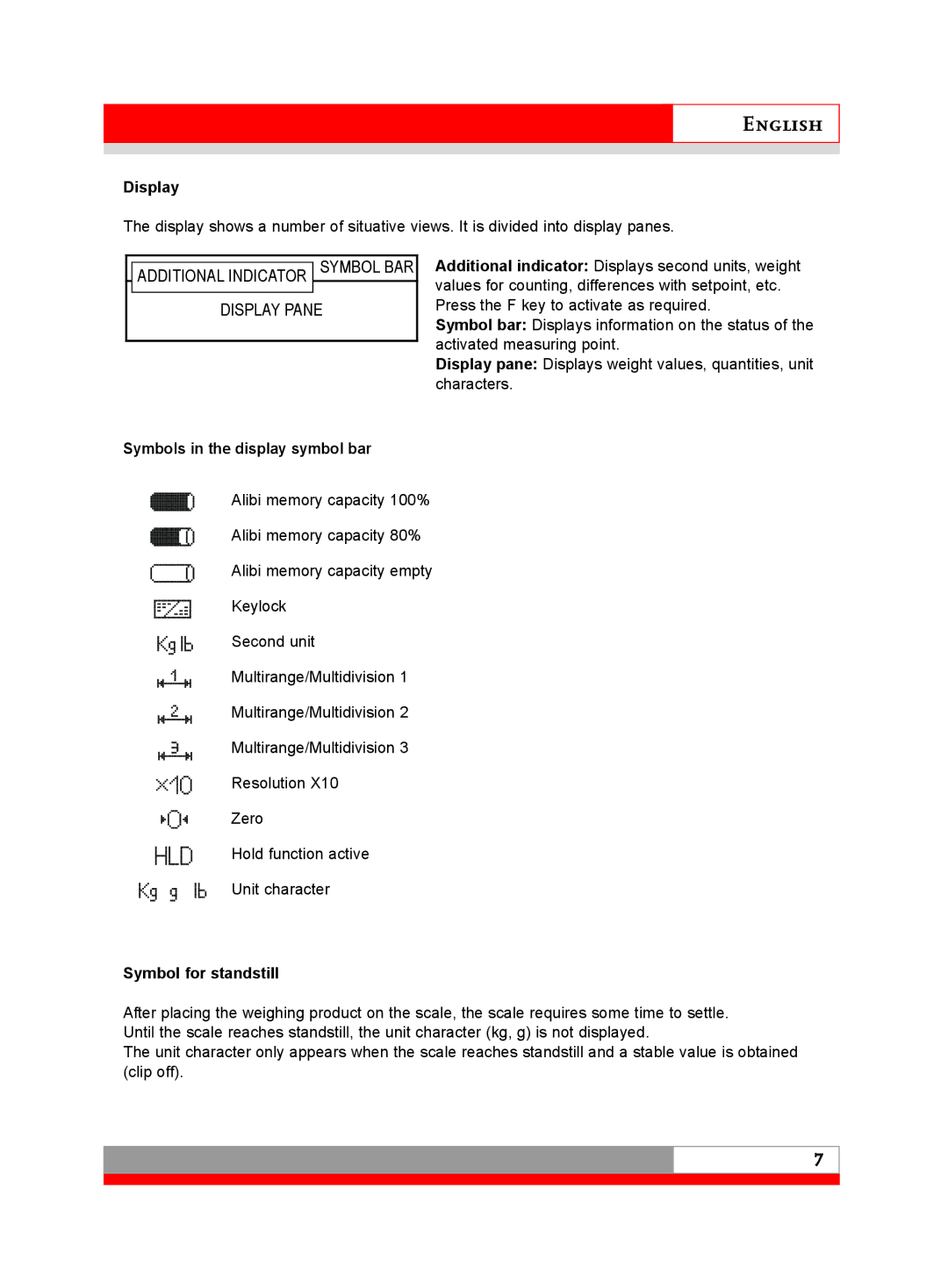English
Display
The display shows a number of situative views. It is divided into display panes.
 ADDITIONAL INDICATOR SYMBOL BAR
ADDITIONAL INDICATOR SYMBOL BAR
DISPLAY PANE
Symbols in the display symbol bar
Alibi memory capacity 100%
Alibi memory capacity 80%
Alibi memory capacity empty
Keylock
Second unit
Multirange/Multidivision 1
Multirange/Multidivision 2
Multirange/Multidivision 3
Resolution X10
Zero
Hold function active
Unit character
Additional indicator: Displays second units, weight values for counting, differences with setpoint, etc. Press the F key to activate as required.
Symbol bar: Displays information on the status of the activated measuring point.
Display pane: Displays weight values, quantities, unit characters.
Symbol for standstill
After placing the weighing product on the scale, the scale requires some time to settle. Until the scale reaches standstill, the unit character (kg, g) is not displayed.
The unit character only appears when the scale reaches standstill and a stable value is obtained (clip off).
7