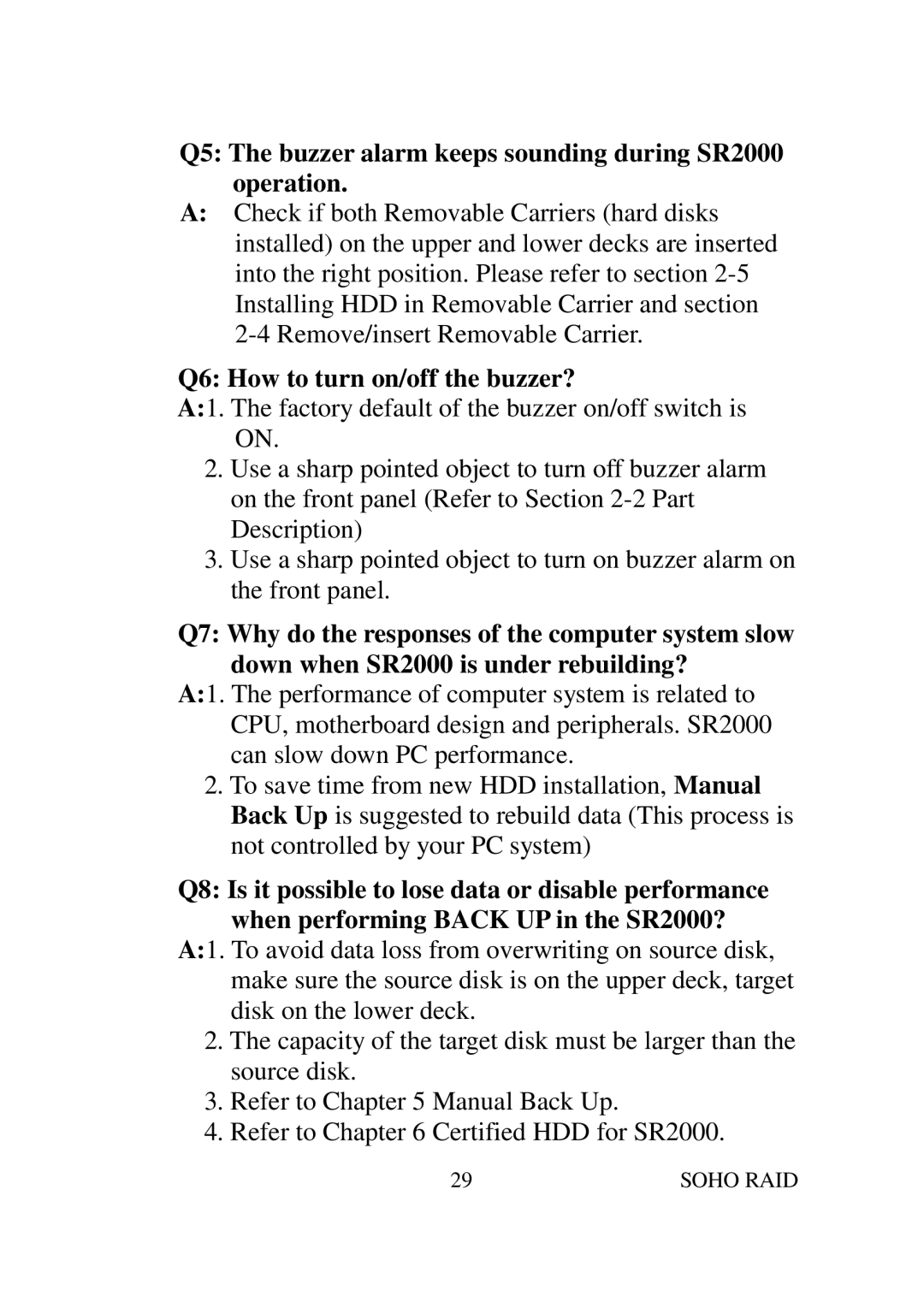Q5: The buzzer alarm keeps sounding during SR2000 operation.
A:Check if both Removable Carriers (hard disks installed) on the upper and lower decks are inserted into the right position. Please refer to section
Q6: How to turn on/off the buzzer?
A:1. The factory default of the buzzer on/off switch is ON.
2.Use a sharp pointed object to turn off buzzer alarm on the front panel (Refer to Section
3.Use a sharp pointed object to turn on buzzer alarm on the front panel.
Q7: Why do the responses of the computer system slow down when SR2000 is under rebuilding?
A:1. The performance of computer system is related to CPU, motherboard design and peripherals. SR2000 can slow down PC performance.
2.To save time from new HDD installation, Manual Back Up is suggested to rebuild data (This process is not controlled by your PC system)
Q8: Is it possible to lose data or disable performance when performing BACK UP in the SR2000?
A:1. To avoid data loss from overwriting on source disk, make sure the source disk is on the upper deck, target disk on the lower deck.
2.The capacity of the target disk must be larger than the source disk.
3.Refer to Chapter 5 Manual Back Up.
4.Refer to Chapter 6 Certified HDD for SR2000.
29 | SOHO RAID |