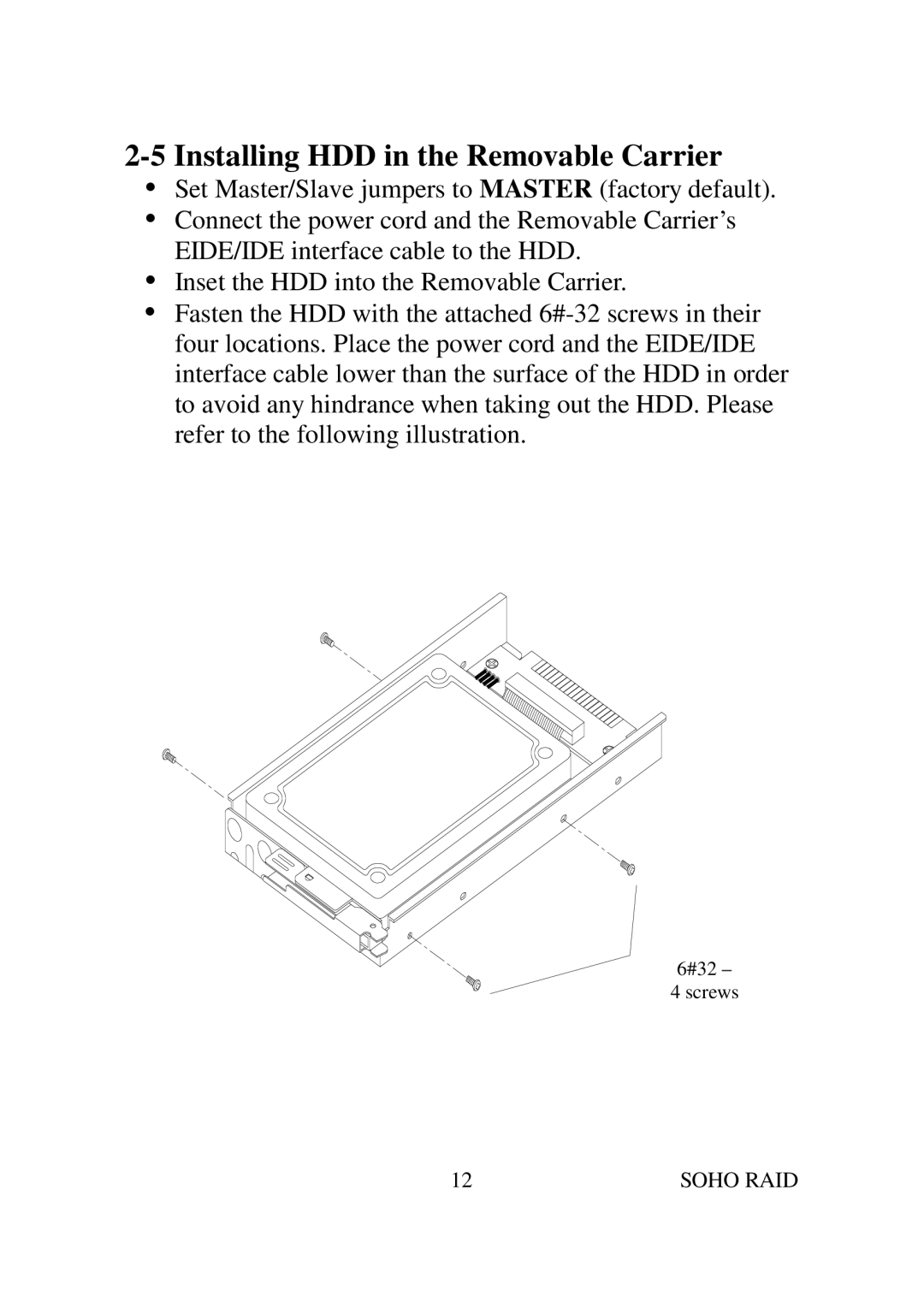2-5 Installing HDD in the Removable Carrier
Set Master/Slave jumpers to MASTER (factory default). Connect the power cord and the Removable Carrier’s EIDE/IDE interface cable to the HDD.
Inset the HDD into the Removable Carrier.
Fasten the HDD with the attached
![]()
![]()
![]()
![]() 6
6![]() #32
#32![]()
![]()
![]() –
–![]()
![]()
![]()
![]()
![]()
12 | SOHO RAID |