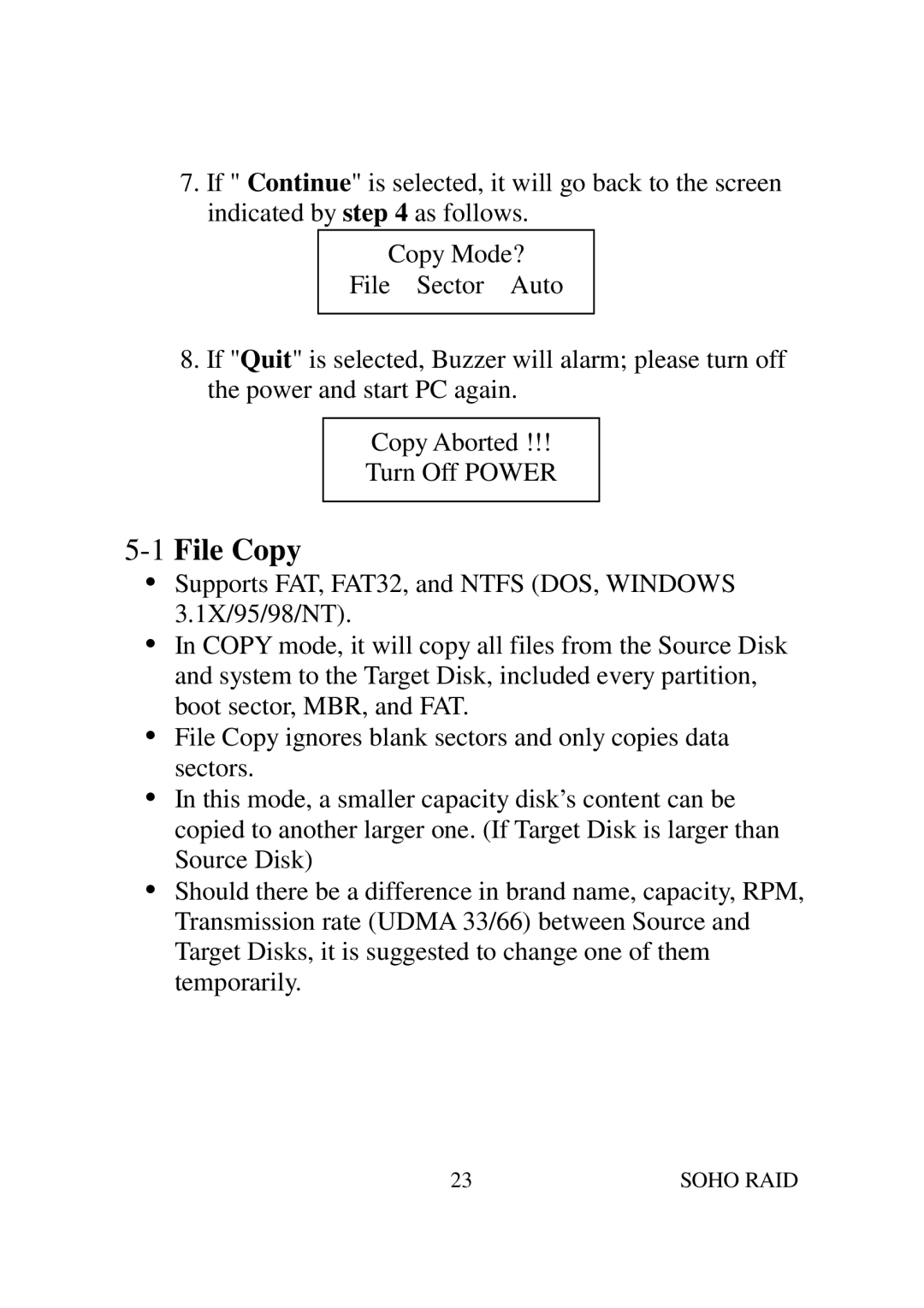7.If " Continue" is selected, it will go back to the screen indicated by step 4 as follows.
Copy Mode?
File Sector Auto
8.If "Quit" is selected, Buzzer will alarm; please turn off the power and start PC again.
Copy Aborted !!!
Turn Off POWER
5-1 File Copy
Supports FAT, FAT32, and NTFS (DOS, WINDOWS 3.1X/95/98/NT).
In COPY mode, it will copy all files from the Source Disk and system to the Target Disk, included every partition, boot sector, MBR, and FAT.
File Copy ignores blank sectors and only copies data sectors.
In this mode, a smaller capacity disk’s content can be copied to another larger one. (If Target Disk is larger than Source Disk)
Should there be a difference in brand name, capacity, RPM, Transmission rate (UDMA 33/66) between Source and Target Disks, it is suggested to change one of them temporarily.
23 | SOHO RAID |