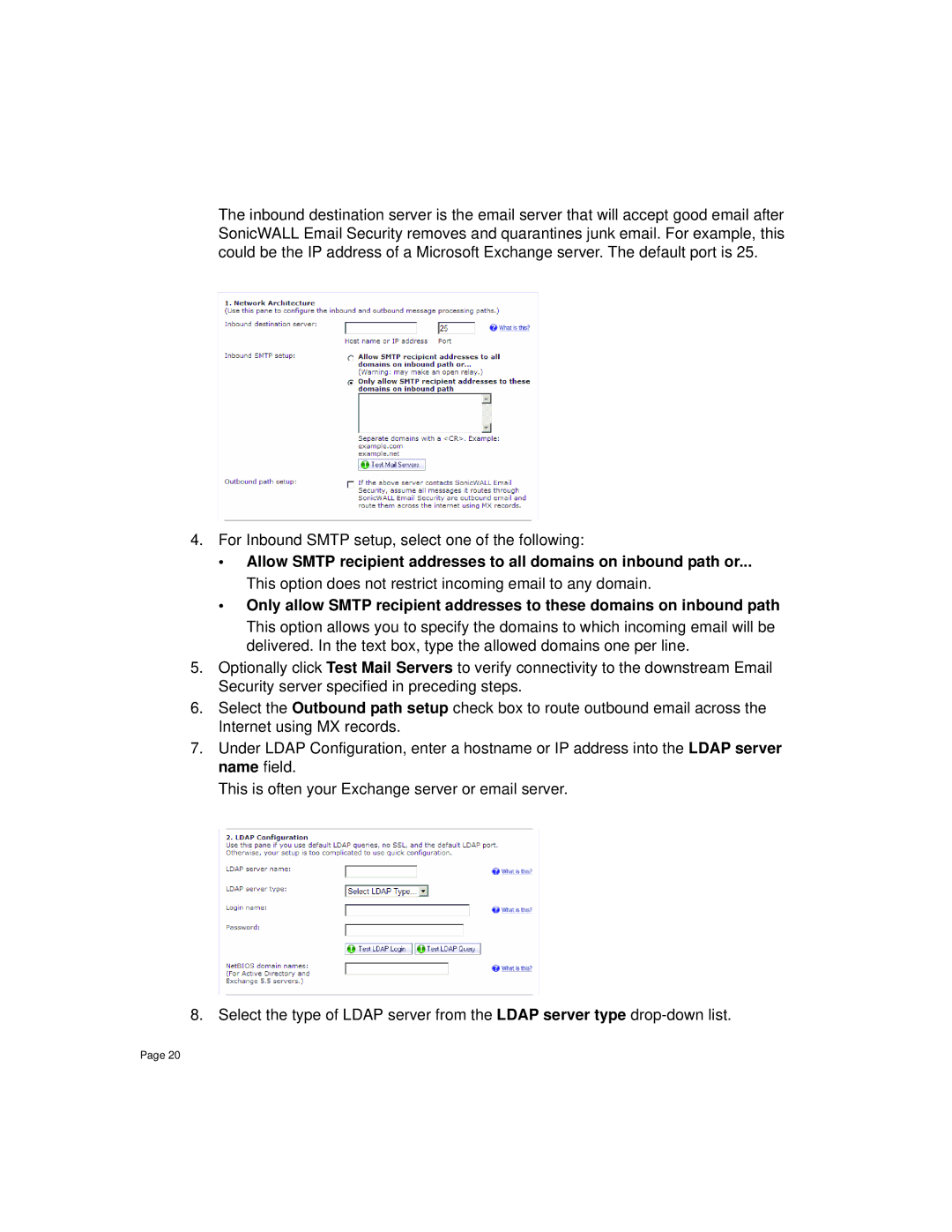The inbound destination server is the email server that will accept good email after SonicWALL Email Security removes and quarantines junk email. For example, this could be the IP address of a Microsoft Exchange server. The default port is 25.
4.For Inbound SMTP setup, select one of the following:
•Allow SMTP recipient addresses to all domains on inbound path or...
This option does not restrict incoming email to any domain.
•Only allow SMTP recipient addresses to these domains on inbound path
This option allows you to specify the domains to which incoming email will be delivered. In the text box, type the allowed domains one per line.
5.Optionally click Test Mail Servers to verify connectivity to the downstream Email Security server specified in preceding steps.
6.Select the Outbound path setup check box to route outbound email across the Internet using MX records.
7.Under LDAP Configuration, enter a hostname or IP address into the LDAP server name field.
This is often your Exchange server or email server.
8. Select the type of LDAP server from the LDAP server type
Page 20