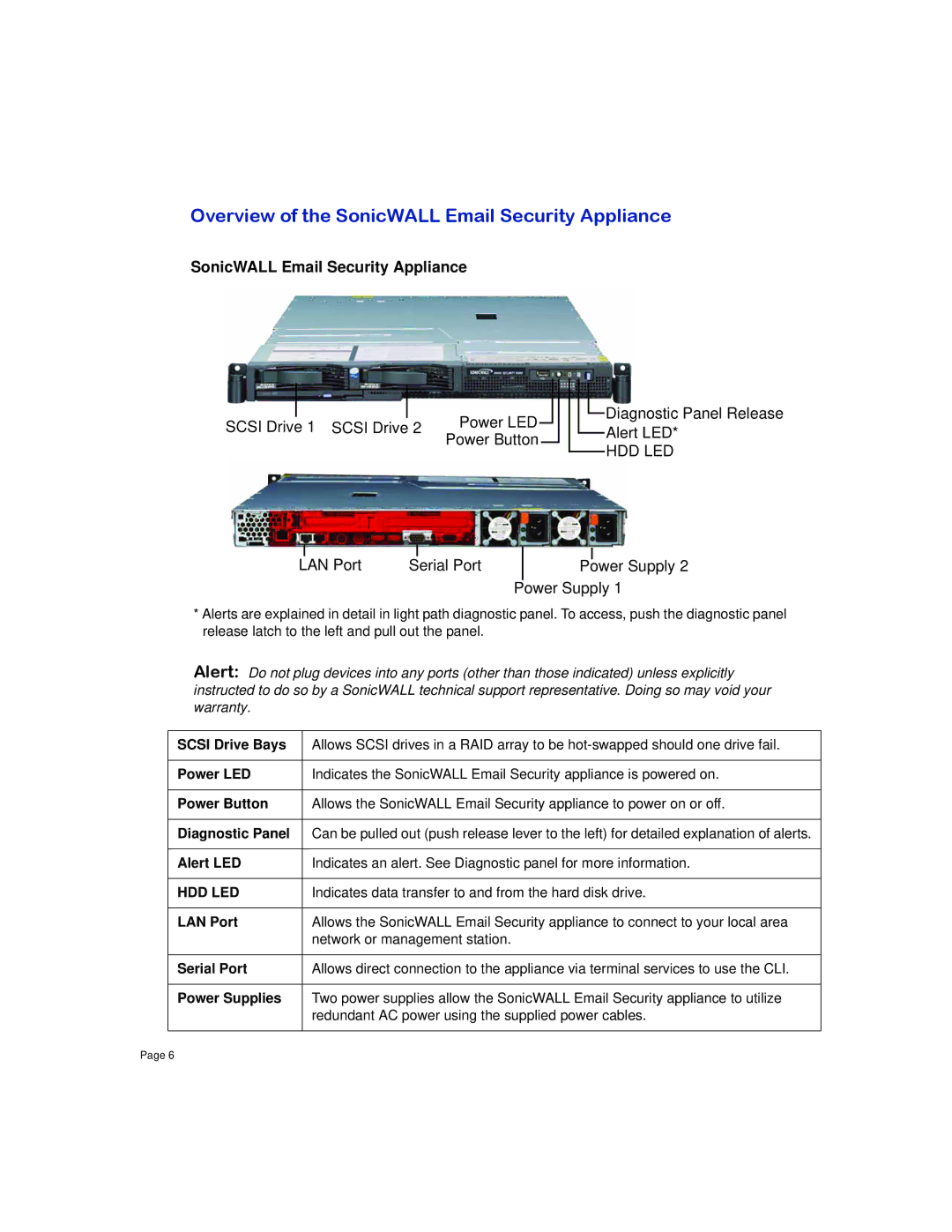Overview of the SonicWALL Email Security Appliance
SonicWALL Email Security Appliance
SCSI Drive |
| 1 SCSI Drive |
| 2 | Power LED |
|
| ||||
|
|
|
|
| Power Button |
![]() Diagnostic Panel Release
Diagnostic Panel Release
Alert LED*
HDD LED
| LAN Port |
|
| Serial Port |
|
|
|
|
|
|
|
|
| ||
|
|
| Power Supply 2 | ||||
|
|
|
|
|
| Power Supply 1 | |
*Alerts are explained in detail in light path diagnostic panel. To access, push the diagnostic panel release latch to the left and pull out the panel.
Alert: Do not plug devices into any ports (other than those indicated) unless explicitly instructed to do so by a SonicWALL technical support representative. Doing so may void your warranty.
SCSI Drive Bays | Allows SCSI drives in a RAID array to be |
|
|
Power LED | Indicates the SonicWALL Email Security appliance is powered on. |
|
|
Power Button | Allows the SonicWALL Email Security appliance to power on or off. |
|
|
Diagnostic Panel | Can be pulled out (push release lever to the left) for detailed explanation of alerts. |
|
|
Alert LED | Indicates an alert. See Diagnostic panel for more information. |
|
|
HDD LED | Indicates data transfer to and from the hard disk drive. |
|
|
LAN Port | Allows the SonicWALL Email Security appliance to connect to your local area |
| network or management station. |
|
|
Serial Port | Allows direct connection to the appliance via terminal services to use the CLI. |
|
|
Power Supplies | Two power supplies allow the SonicWALL Email Security appliance to utilize |
| redundant AC power using the supplied power cables. |
|
|
Page 6