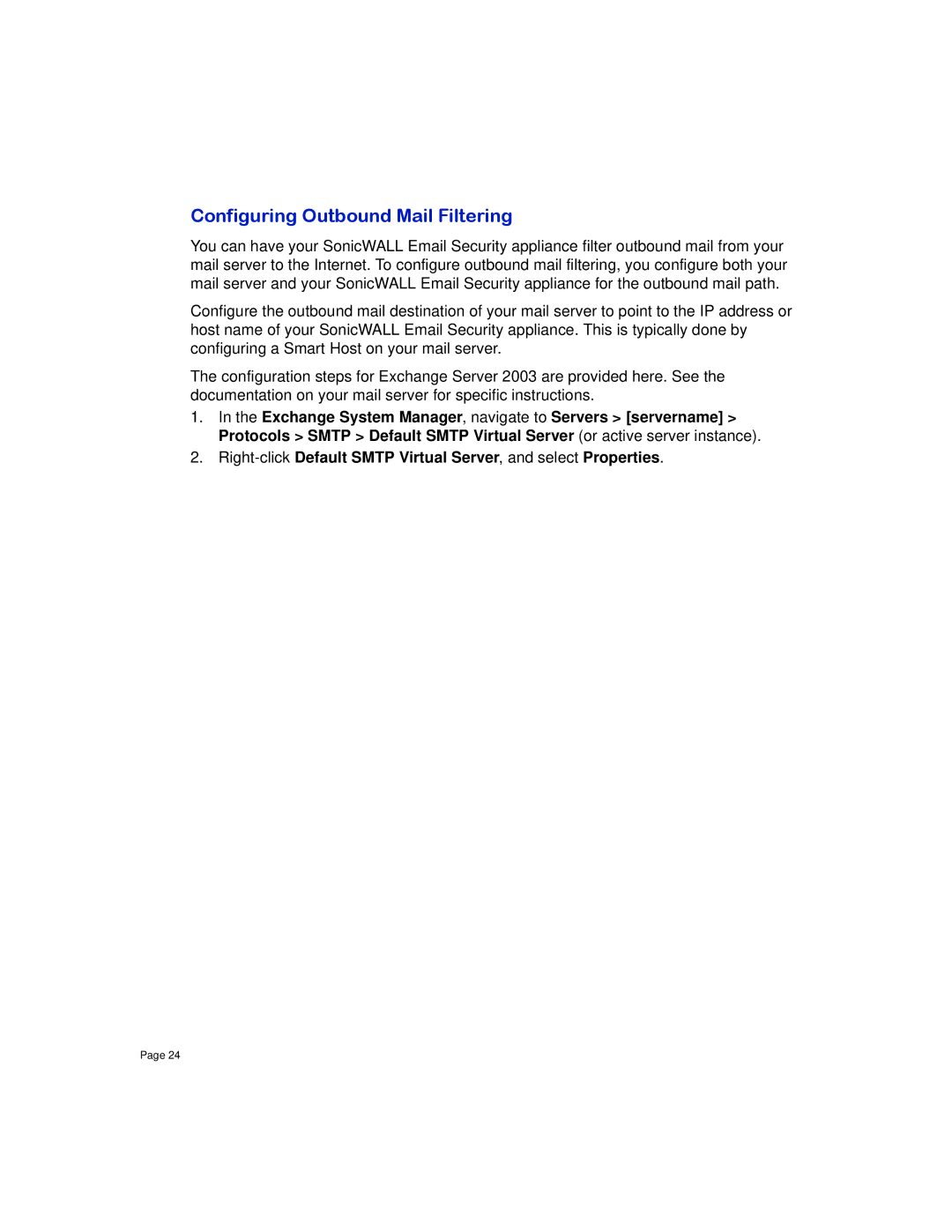Configuring Outbound Mail Filtering
You can have your SonicWALL Email Security appliance filter outbound mail from your mail server to the Internet. To configure outbound mail filtering, you configure both your mail server and your SonicWALL Email Security appliance for the outbound mail path.
Configure the outbound mail destination of your mail server to point to the IP address or host name of your SonicWALL Email Security appliance. This is typically done by configuring a Smart Host on your mail server.
The configuration steps for Exchange Server 2003 are provided here. See the documentation on your mail server for specific instructions.
1.In the Exchange System Manager, navigate to Servers > [servername] > Protocols > SMTP > Default SMTP Virtual Server (or active server instance).
2.
Page 24