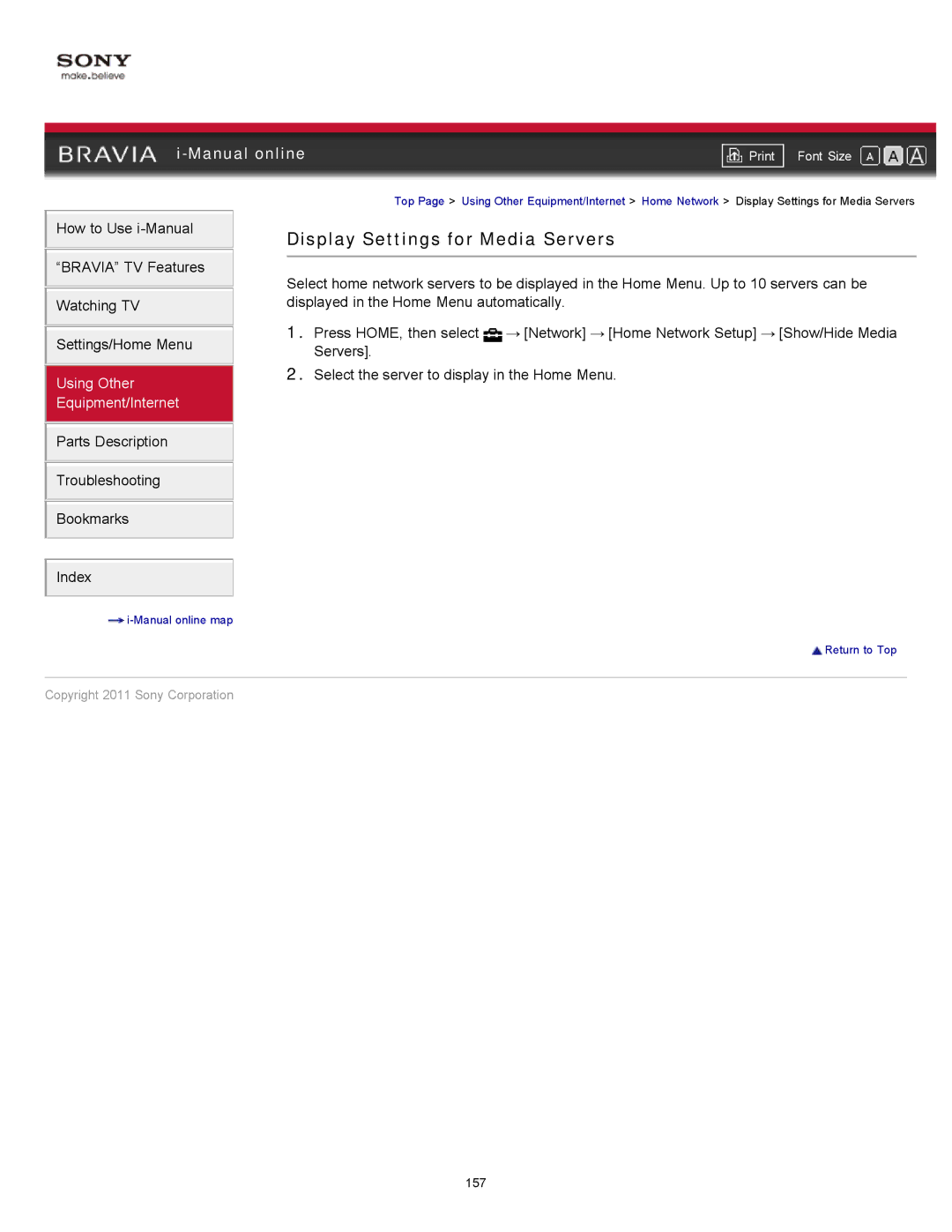|
| |
Font Size | ||
|
|
|
Top Page > Using Other Equipment/Internet > Home Network > Display Settings for Media Servers
How to Use
“BRAVIA” TV Features Watching TV
Settings/Home Menu
Using Other
Equipment/Internet
Parts Description
Troubleshooting
Bookmarks
Index
![]()
Display Settings for Media Servers
Select home network servers to be displayed in the Home Menu. Up to 10 servers can be displayed in the Home Menu automatically.
1.Press HOME, then select ![]() → [Network] → [Home Network Setup] → [Show/Hide Media
→ [Network] → [Home Network Setup] → [Show/Hide Media
Servers].
2.Select the server to display in the Home Menu.
![]() Return to Top
Return to Top
Copyright 2011 Sony Corporation
157