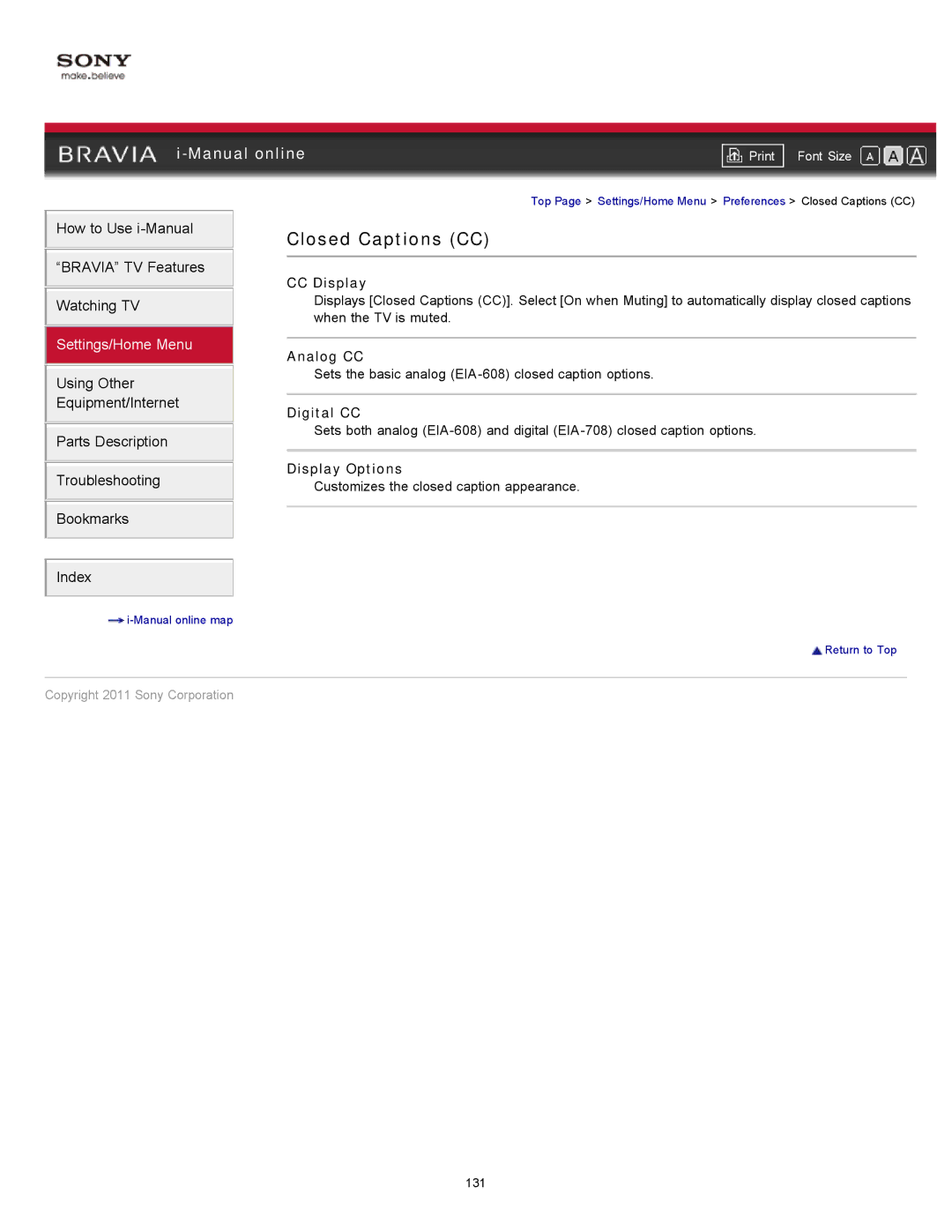How to Use
“BRAVIA” TV Features
Watching TV
Settings/Home Menu
Using Other
Equipment/Internet
Parts Description
Troubleshooting
Bookmarks
Index
![]()
Closed Captions (CC)
CCDisplay
Displays [Closed Captions (CC)]. Select [On when Muting] to automatically display closed captions when the TV is muted.
Analog CC
Sets the basic analog
Digital CC
Sets both analog
Display Options
Customizes the closed caption appearance.
![]() Return to Top
Return to Top
Copyright 2011 Sony Corporation
131