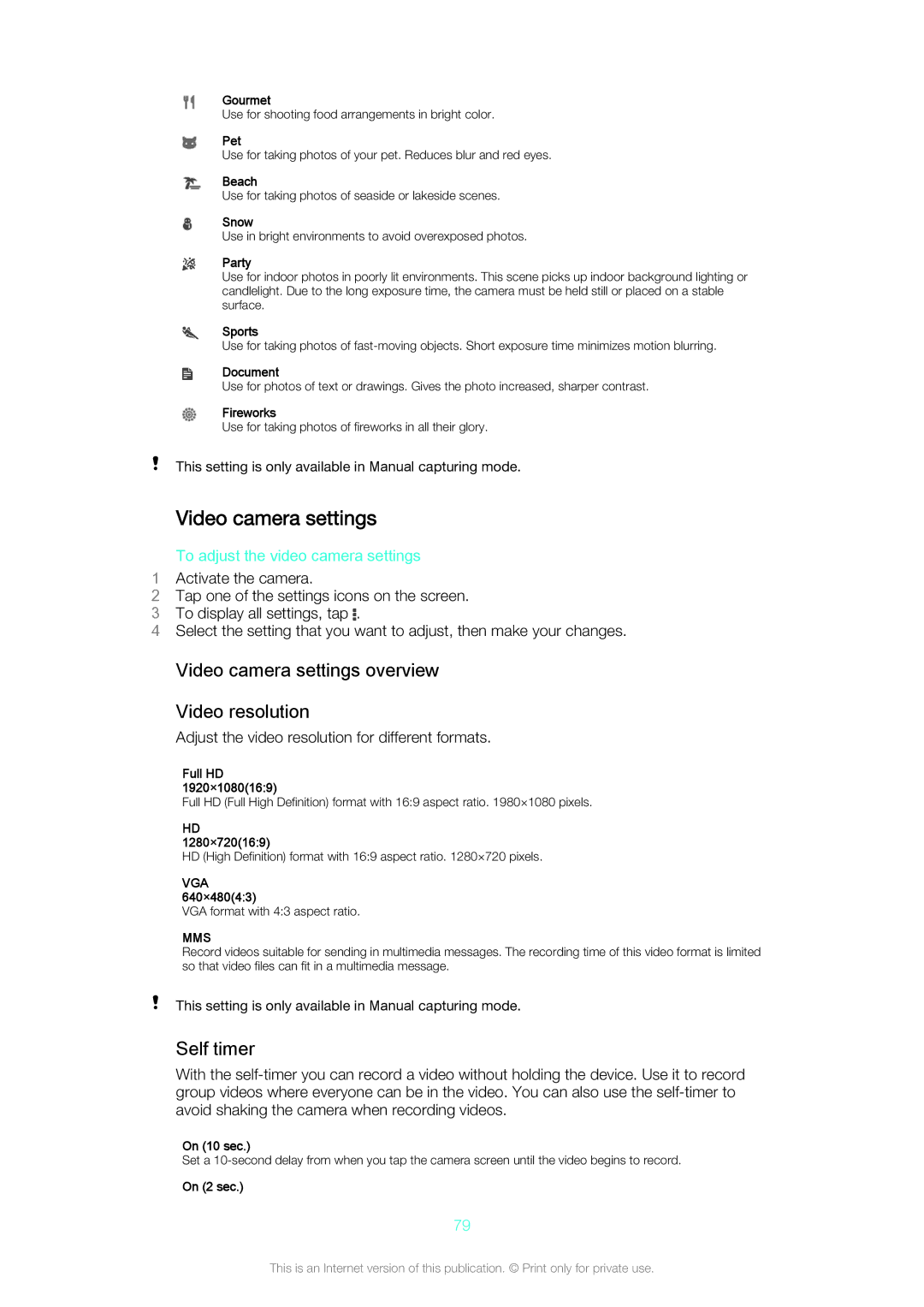Gourmet
Use for shooting food arrangements in bright color.
Pet
Use for taking photos of your pet. Reduces blur and red eyes.
Beach
Use for taking photos of seaside or lakeside scenes.
Snow
Use in bright environments to avoid overexposed photos.
Party
Use for indoor photos in poorly lit environments. This scene picks up indoor background lighting or candlelight. Due to the long exposure time, the camera must be held still or placed on a stable surface.
Sports
Use for taking photos of
Document
Use for photos of text or drawings. Gives the photo increased, sharper contrast.
Fireworks
Use for taking photos of fireworks in all their glory.
This setting is only available in Manual capturing mode.
Video camera settings
To adjust the video camera settings
1Activate the camera.
2Tap one of the settings icons on the screen.
3 To display all settings, tap ![]() .
.
4 Select the setting that you want to adjust, then make your changes.
Video camera settings overview
Video resolution
Adjust the video resolution for different formats.
Full HD 1920×1080(16:9)
Full HD (Full High Definition) format with 16:9 aspect ratio. 1980×1080 pixels.
HD 1280×720(16:9)
HD (High Definition) format with 16:9 aspect ratio. 1280×720 pixels.
VGA 640×480(4:3)
VGA format with 4:3 aspect ratio.
MMS
Record videos suitable for sending in multimedia messages. The recording time of this video format is limited so that video files can fit in a multimedia message.
This setting is only available in Manual capturing mode.
Self timer
With the
On (10 sec.)
Set a
On (2 sec.)
79
This is an Internet version of this publication. © Print only for private use.