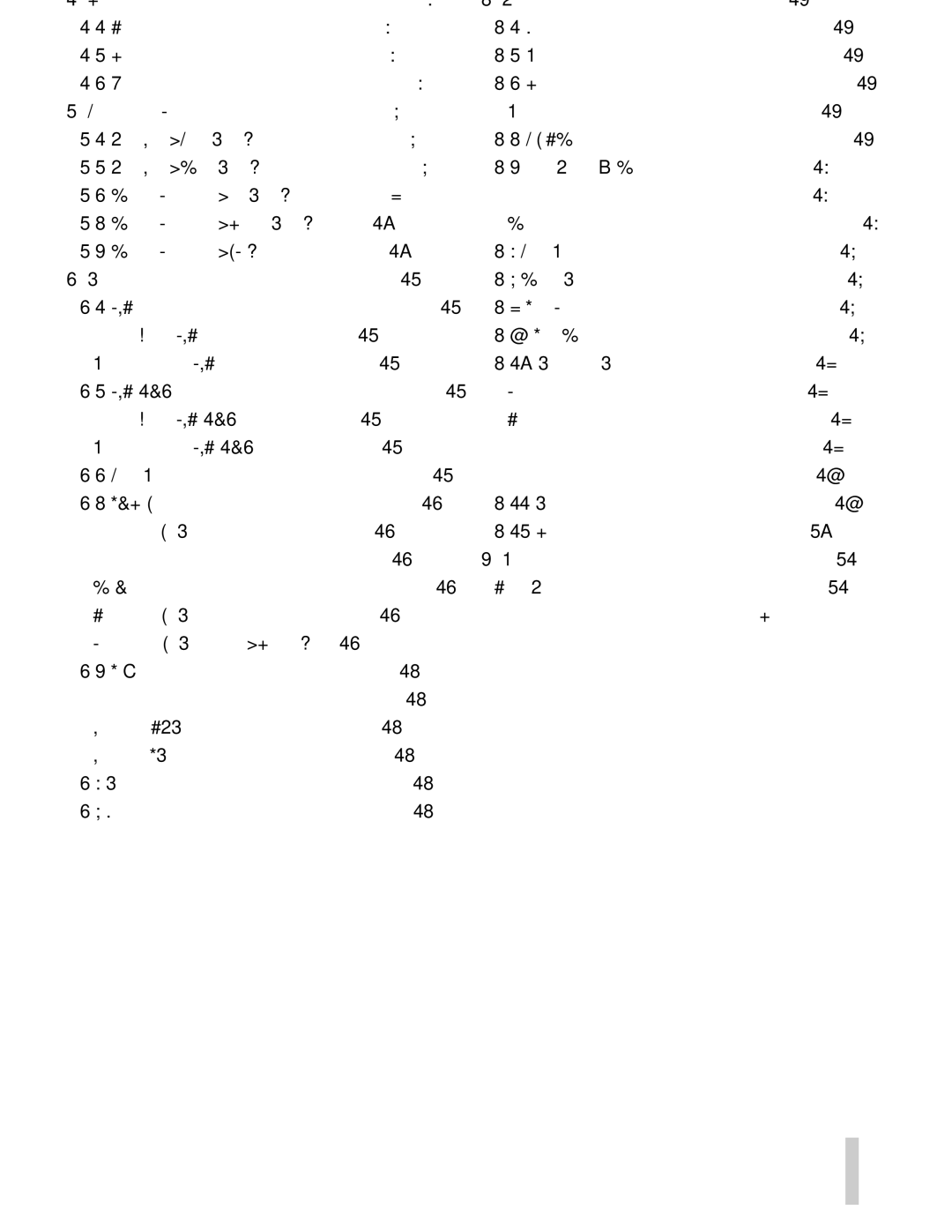1. Before you start | 6 | |
1.1 | Environmental conditions | 6 |
1.2 | Beware of condensation | 6 |
1.3 | Handling of discs | 6 |
2. Functions and Controls | 7 | |
2.1 | Main Unit (Front Panel) | 7 |
2.2 | Main Unit (Rear Panel) | 7 |
2.3 | Remote Controller (Top Panel) | 8 |
2.4 | Remote Controller (Bottom Panel) | 10 |
2.5 | Remote Controller (LCD) | 10 |
3. Playback operation | 12 | |
3.1 | CUE | 12 |
To memorize the CUE point | 12 | |
Stutter play with CUE key | 12 | |
3.2 | CUE | 12 |
To memorize the CUE | 12 | |
Stutter play with CUE | 12 | |
3.3 | Flash Start | 12 |
3.4 | 13 | |
To store the LOOP points | 13 | |
Disengage the loop | 13 | |
13 | ||
Erasing the LOOP points | 13 | |
Changing the LOOP end point (B point) .... | 13 | |
3.5 | Adjusting the tempo | 14 |
Tempo range | 14 | |
Using the TEMPO slider | 14 | |
Using the TAP key | 14 | |
3.6 Pitch bending | 14 | |
3.7 Key original | 14 | |
4. More advanced operation | 15 | |
4.1 | Key control | 15 |
4.2 | Scratching | 15 |
4.3 | Brake | 15 |
Set the brake time | 15 | |
4.4 | FILTER | 15 |
4.5 | Track Memory / Recall | 16 |
Track memory | 16 | |
Recall | 16 | |
4.6 Fader Start | 17 | |
4.7 Relay Play | 17 | |
4.8 Auto Cue | 17 | |
4.9 Auto Ready | 17 | |
4.10 Programmed Play | 18 | |
Create the program | 18 | |
Edit program | 18 | |
Insert program | 18 | |
Delete program | 19 | |
4.11 Preset menu | 19 | |
4.12 Backup memory | 20 | |
5. Specifications | 21 | |
Error Messages | 21 | |
Demensions | Back page | |
TASCAM