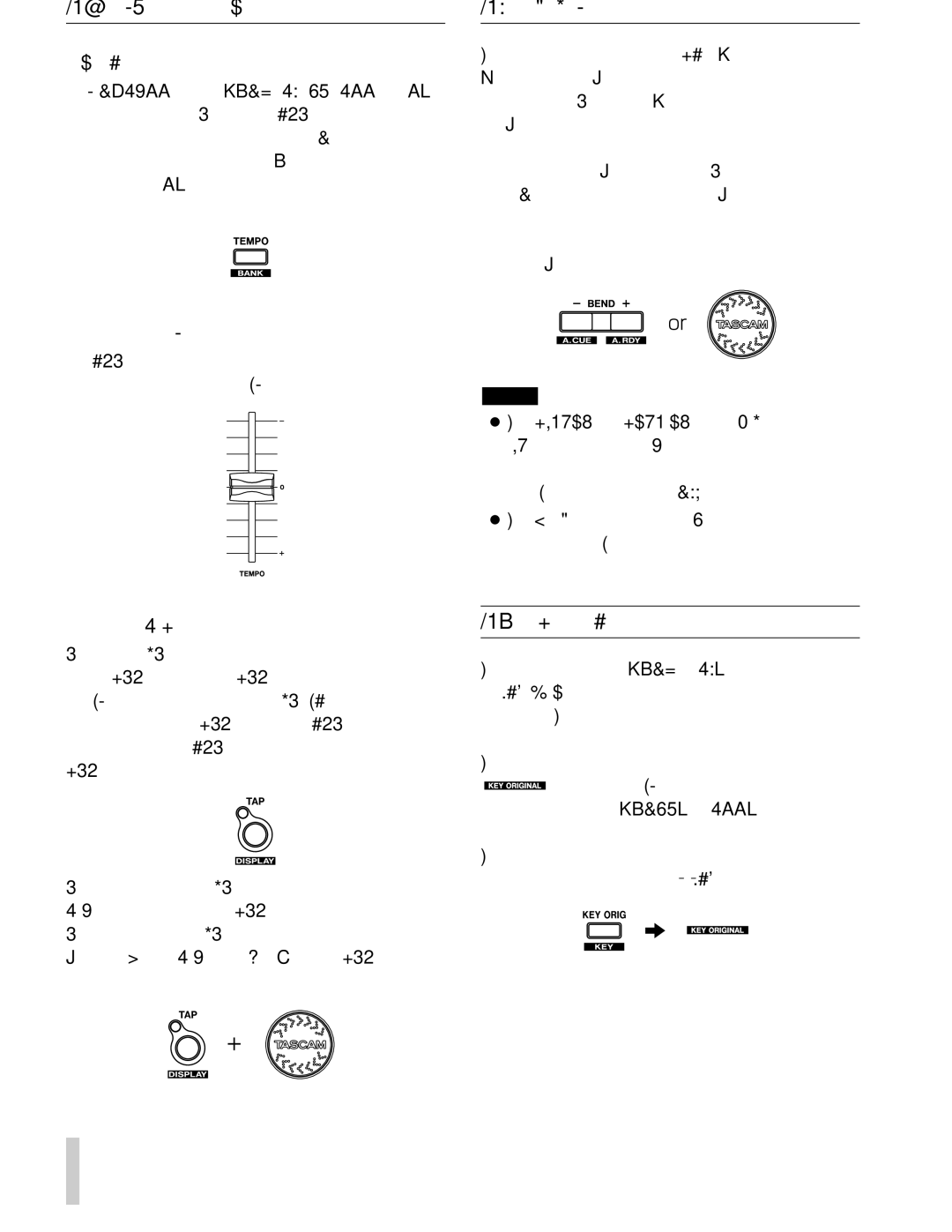3-5. Adjusting the tempo
Tempo range
The
changes the tempo control range. The parameter- display shows the selected tempo/key range momentary. If 0% is selected, the parameter display shows .
3-6. Pitch Bending
When playing back a disc, pressing the BEND + or
–key, or using the Jog wheel can change playback tempo momentary. Pressing the + key or moving the Jog wheel clockwise increases the playback speed and returns to original speed when release this key or stop the Jog wheel moving. Pressing
the - key or moving the Jog wheel counterclockwise decreases the playback speed
and returns to original speed when release this key or stop the Jog wheel moving.
Using the TEMPO slider
The TEMPO slider controls the playback tempo.
Tempo changes are displayed in the LCD.
NOTE
… When SEARCH key, SCRATCH key, or FIL- TER key is not lit, the Jog wheel works for pitch bend function.
The maximum pitch bend range is 16%. … When Key Original function is activated,
playback key is fixed.
Using the TAP key
Pressing the TAP key repeatedly counts the song tempo in BPM manually. Tapped BPM is shown in the LCD parameter display and the TAP LED blinks in tempo. This BPM affects the TEMPO slider moving. If the TEMPO slider is moved, the BPM will be changed automatically.
Pressing and holding the TAP key for more than
1.5seconds erases the tapped BPM value. Pressing and holding the TAP key then moving the
Jog wheel (within 1.5 seconds) adjusts the BPM manually.
3-7. Key Original
When tempo range is set to
on and off. When key original function is turned on, tempo control does not affect the playback key. When the key original function is turned on, ![]() indicator in the LCD lights.
indicator in the LCD lights.
If tempo range is set to
original function | does not | work. | |||
When the key | original | function is turned on, | |||
parameter display | shows |
| in the KEY mode. | ||
|
|
|
|
|
|
|
|
|
|
|
|
|
|
|
|
|
|
|
|
|
|
|
|
14 TASCAM