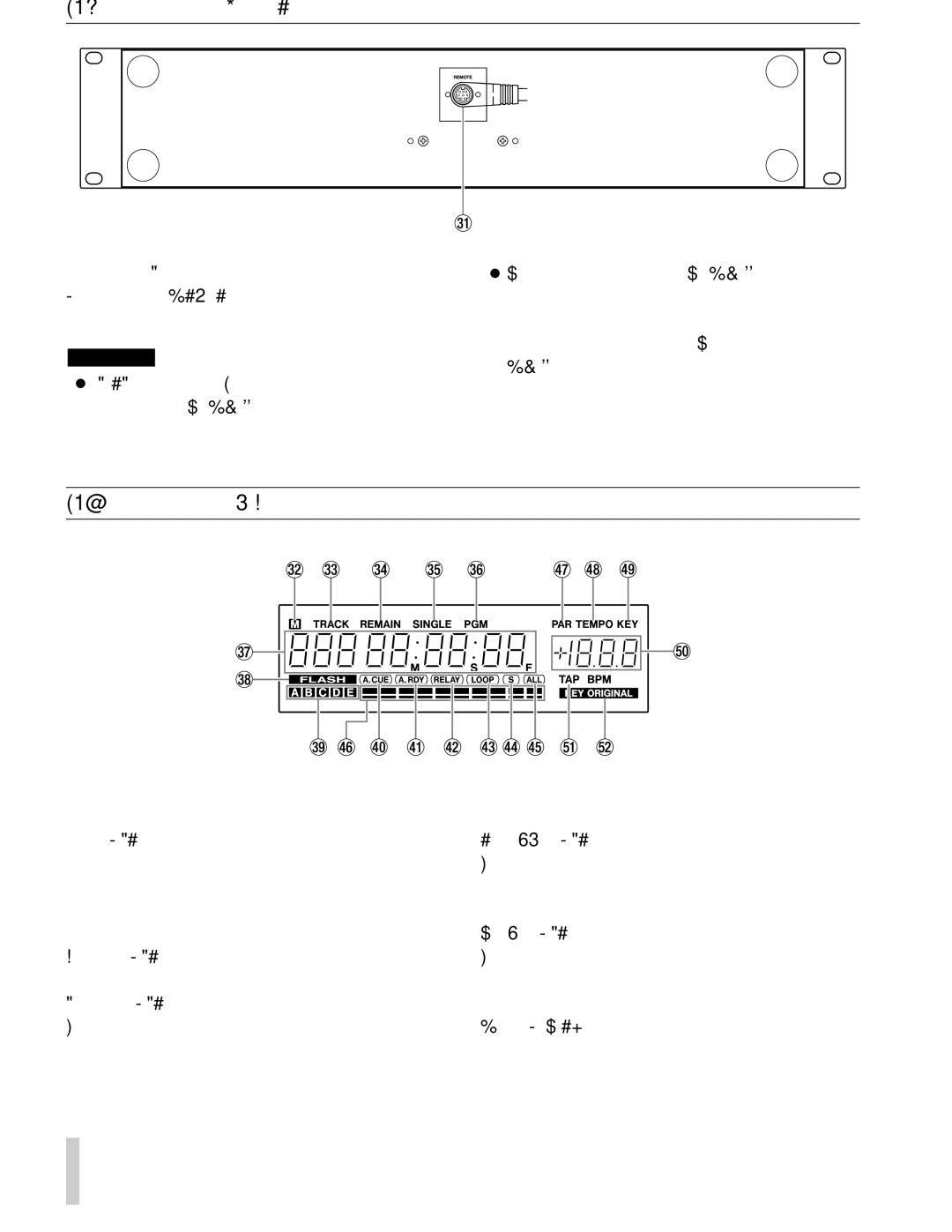2-4. Remote Controller (Bottom Panel)
zRemote Connector
Connect this to the REMOTE connector on the rear panel of the main unit.
WARNING
…DO NOT use any cable except the cable supplied with the
…Connect the cable to the
2-5. Remote Controller (LCD)
xM indicator | bSINGLE indicator | |
If there is track memory data for the current | When the play mode is set to single play, this | |
selected track in the current selected memory bank, | indicator lights. | |
this indicator lights. |
|
|
| nPGM indicator | |
cTRACK indicator | When the play | mode is set to programmed play, |
| this indicator | lights. |
vREMAIN indicator |
|
|
When the time mode is set to remain time mode, | mTime display | |
this indicator lights. | This section is used to show track number, time | |
| values or messages. | |
10 TASCAM