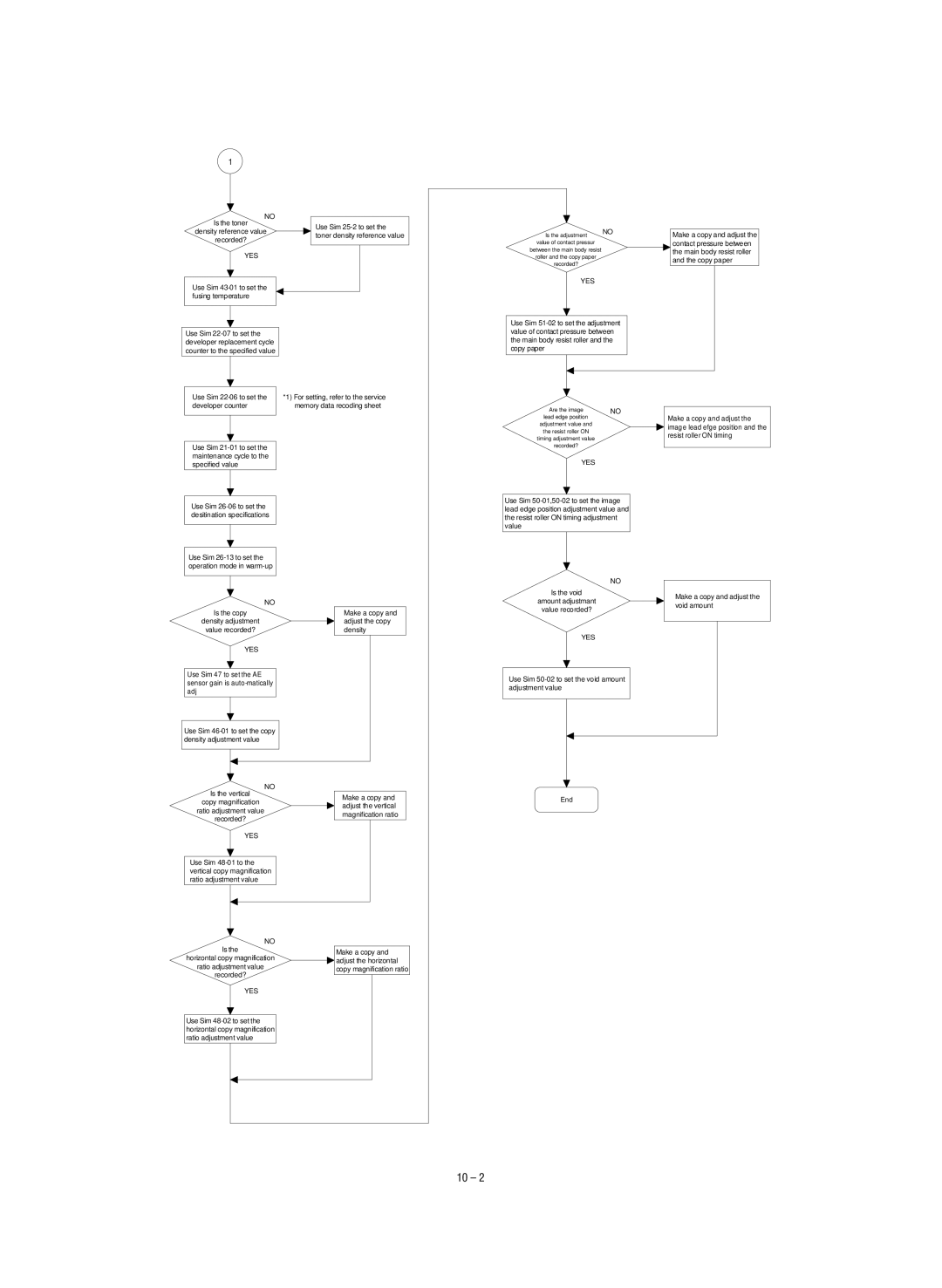1 |
NO |
Is the toner |
density reference value |
recorded? |
YES |
Use Sim 43-01 to set the fusing temperature
Use Sim 25-2 to set the toner density reference value
Is the adjustment | NO |
value of contact pressur |
|
between the main body resist |
|
roller and the copy paper |
|
recorded? |
|
YES |
|
Make a copy and adjust the contact pressure between the main body resist roller and the copy paper
Use Sim
Use Sim
Use Sim
Use Sim
Use Sim
*1) For setting, refer to the service memory data recoding sheet
Use Sim
Are the image | NO |
| |
lead edge position |
|
| Make a copy and adjust the |
adjustment value and |
|
| image lead efge position and the |
the resist roller ON |
|
| |
|
| resist roller ON timing | |
timing adjustment value |
|
| |
|
|
| |
recorded? |
|
|
|
YES
Use Sim
NO |
Is the void |
| NO | ||
Is the copy |
|
| Make a copy and |
density adjustment |
|
| adjust the copy |
|
| ||
value recorded? |
|
| density |
YES |
|
|
|
Use Sim 47 to set the AE sensor gain is
Use Sim
NO
Is the verticalMake a copy and
amount adjustmant |
value recorded? |
YES |
Use Sim
Make a copy and adjust the void amount
copy magnificationadjust the vertical ratio adjustment value
End
recorded?
magnification ratio
YES
Use Sim
| NO |
|
|
Is | the |
| Make a copy and |
horizontal copy | magnification |
| |
| adjust the horizontal | ||
ratio adjustment value |
| ||
| copy magnification ratio | ||
recorded? |
| ||
|
| ||
| YES |
|
|
Use Sim
10 – 2