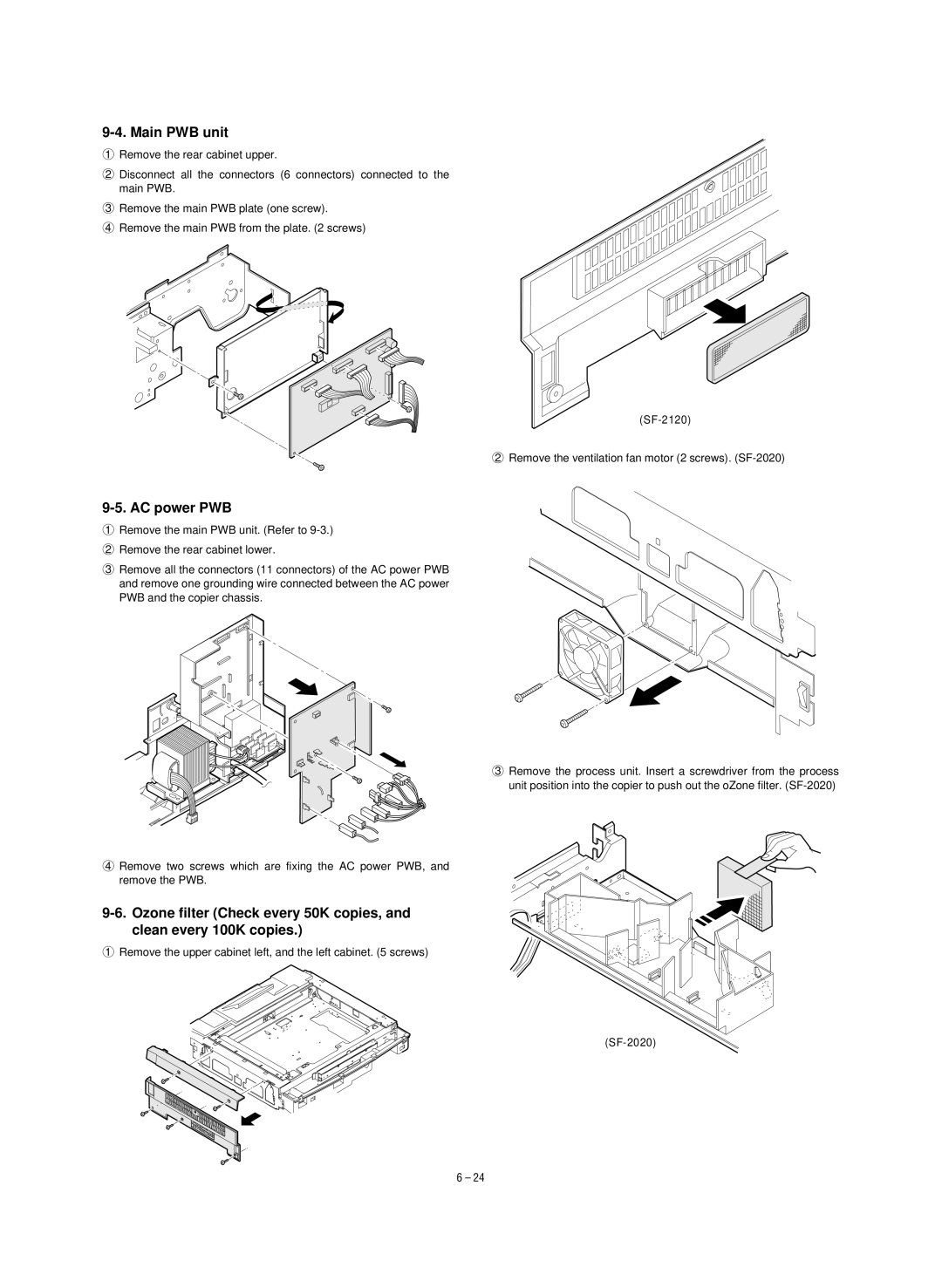9-4. Main PWB unit
1Remove the rear cabinet upper.
2Disconnect all the connectors (6 connectors) connected to the main PWB.
3Remove the main PWB plate (one screw).
4Remove the main PWB from the plate. (2 screws)
2 Remove the ventilation fan motor (2 screws).
9-5. AC power PWB
1Remove the main PWB unit. (Refer to
2Remove the rear cabinet lower.
3Remove all the connectors (11 connectors) of the AC power PWB and remove one grounding wire connected between the AC power PWB and the copier chassis.
4Remove two screws which are fixing the AC power PWB, and remove the PWB.
1Remove the upper cabinet left, and the left cabinet. (5 screws)
3Remove the process unit. Insert a screwdriver from the process unit position into the copier to push out the oZone filter.
6 – 24