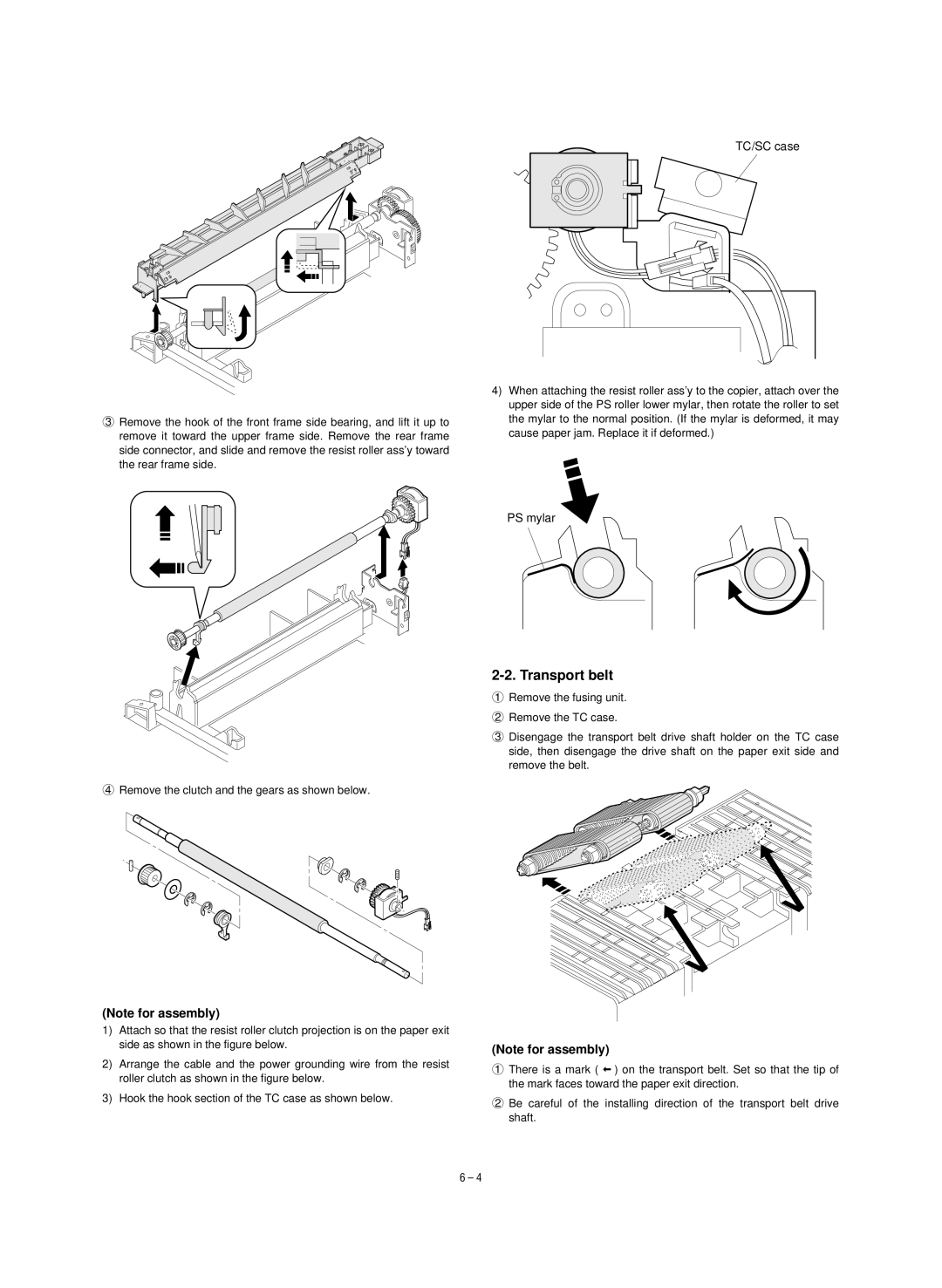TC/SC case
3Remove the hook of the front frame side bearing, and lift it up to remove it toward the upper frame side. Remove the rear frame side connector, and slide and remove the resist roller ass'y toward the rear frame side.
4)When attaching the resist roller ass'y to the copier, attach over the upper side of the PS roller lower mylar, then rotate the roller to set the mylar to the normal position. (If the mylar is deformed, it may cause paper jam. Replace it if deformed.)
PS mylar
4Remove the clutch and the gears as shown below.
(Note for assembly)
1)Attach so that the resist roller clutch projection is on the paper exit side as shown in the figure below.
2)Arrange the cable and the power grounding wire from the resist roller clutch as shown in the figure below.
3)Hook the hook section of the TC case as shown below.
2-2. Transport belt
1Remove the fusing unit.
2Remove the TC case.
3Disengage the transport belt drive shaft holder on the TC case side, then disengage the drive shaft on the paper exit side and remove the belt.
(Note for assembly)
1There is a mark ( î ) on the transport belt. Set so that the tip of the mark faces toward the paper exit direction.
2Be careful of the installing direction of the transport belt drive shaft.
6 – 4