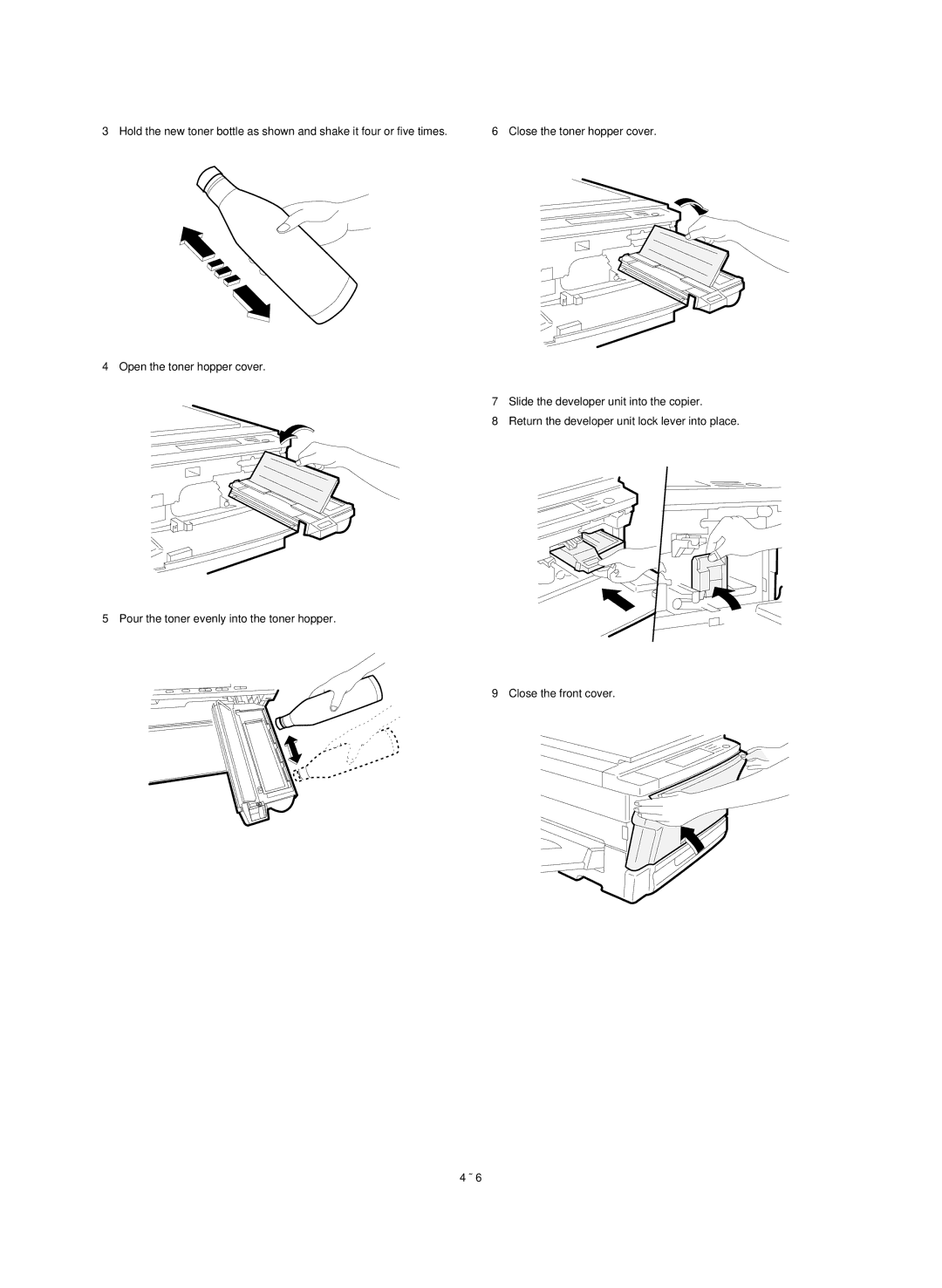3Hold the new toner bottle as shown and shake it four or five times.
4Open the toner hopper cover.
5Pour the toner evenly into the toner hopper.
6Close the toner hopper cover.
7Slide the developer unit into the copier.
8Return the developer unit lock lever into place.
9Close the front cover.
4 – 6