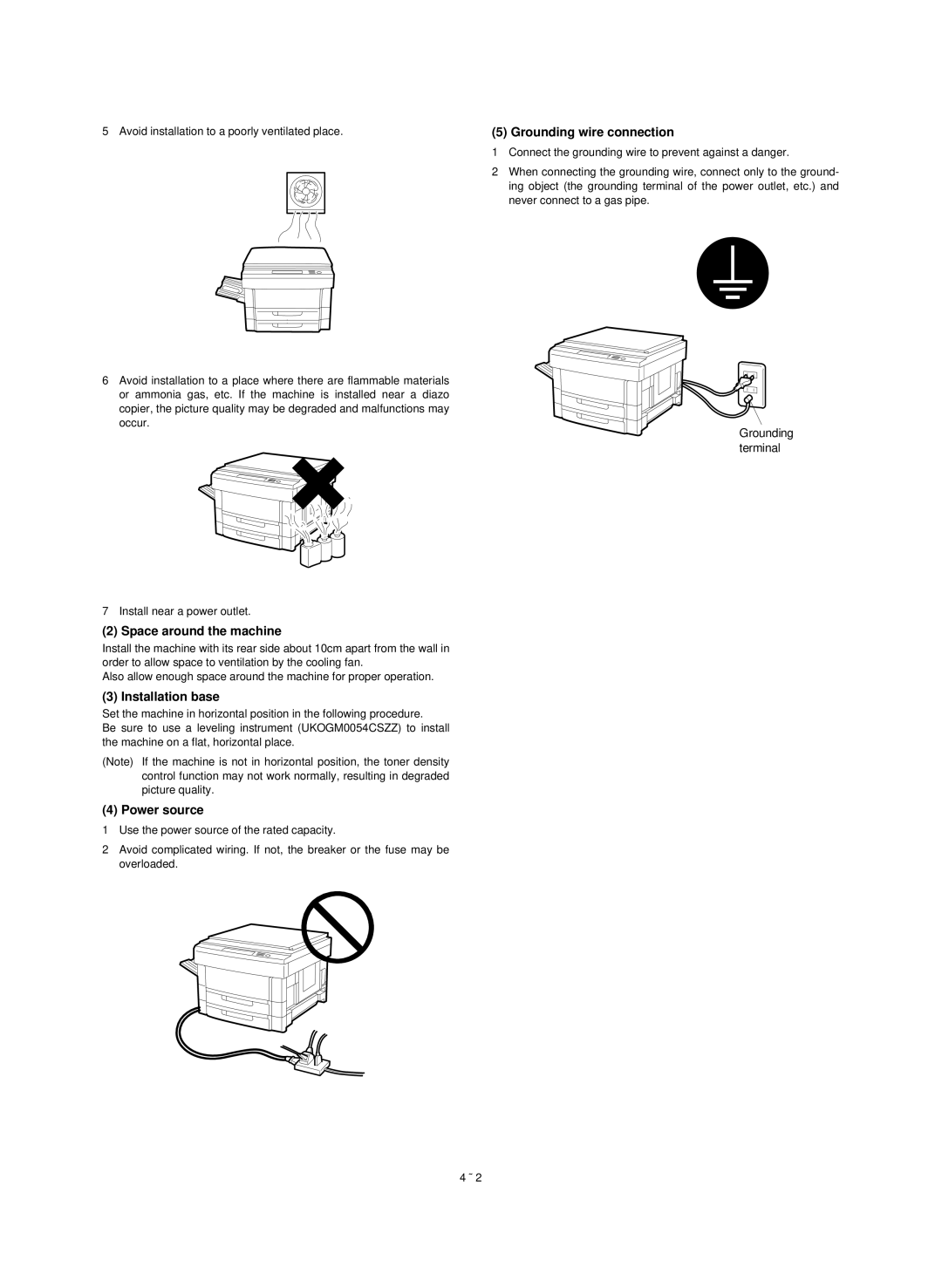5Avoid installation to a poorly ventilated place.
6Avoid installation to a place where there are flammable materials or ammonia gas, etc. If the machine is installed near a diazo copier, the picture quality may be degraded and malfunctions may occur.
7Install near a power outlet.
(2) Space around the machine
Install the machine with its rear side about 10cm apart from the wall in order to allow space to ventilation by the cooling fan.
Also allow enough space around the machine for proper operation.
(3) Installation base
Set the machine in horizontal position in the following procedure.
Be sure to use a leveling instrument (UKOGM0054CSZZ) to install the machine on a flat, horizontal place.
(Note) If the machine is not in horizontal position, the toner density control function may not work normally, resulting in degraded picture quality.
(4) Power source
1Use the power source of the rated capacity.
2Avoid complicated wiring. If not, the breaker or the fuse may be overloaded.
(5) Grounding wire connection
1Connect the grounding wire to prevent against a danger.
2When connecting the grounding wire, connect only to the ground- ing object (the grounding terminal of the power outlet, etc.) and never connect to a gas pipe.
Grounding terminal
4 – 2