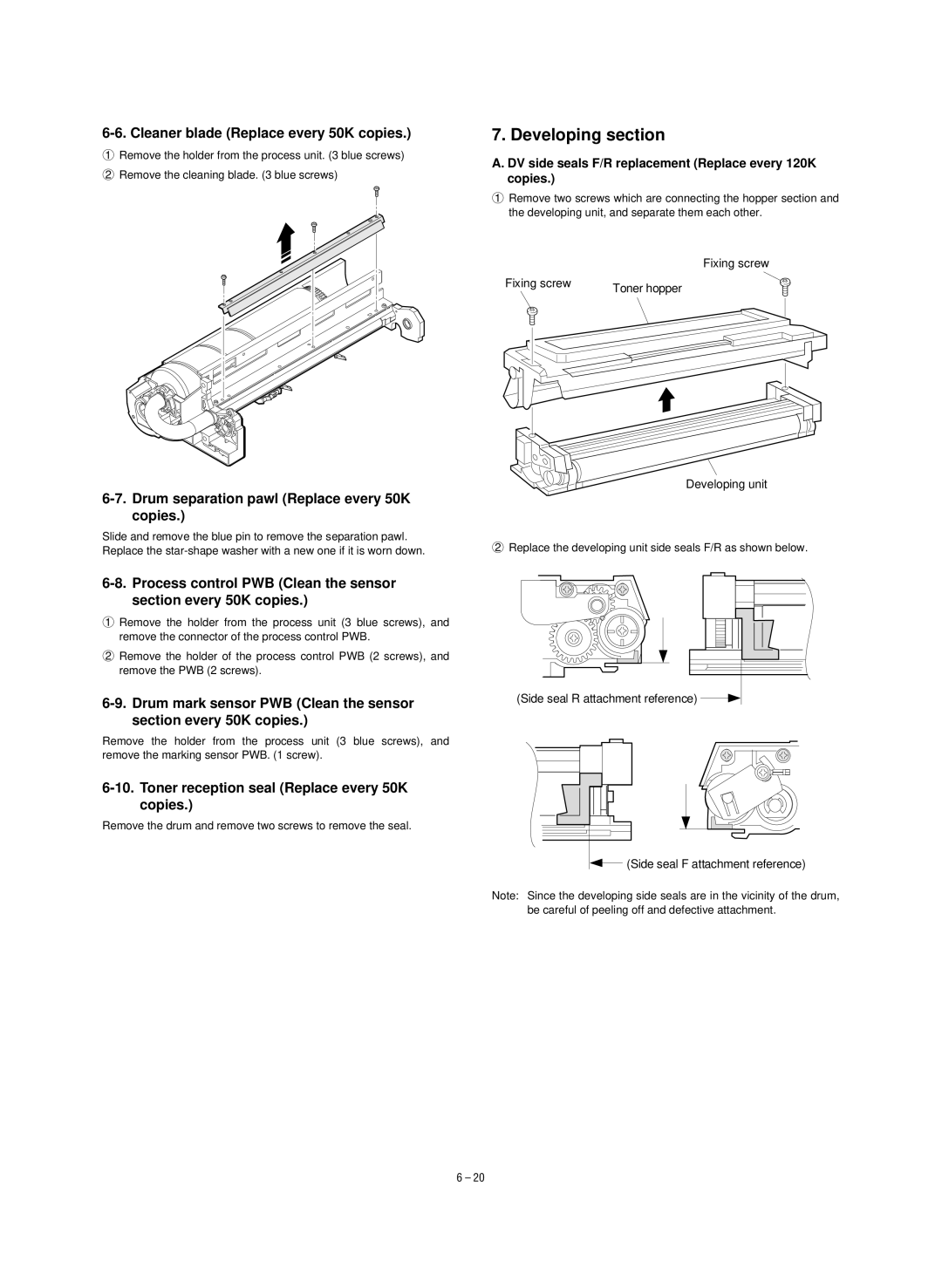6-6. Cleaner blade (Replace every 50K copies.)
1Remove the holder from the process unit. (3 blue screws)
2Remove the cleaning blade. (3 blue screws)
6-7. Drum separation pawl (Replace every 50K copies.)
Slide and remove the blue pin to remove the separation pawl.
Replace the
1Remove the holder from the process unit (3 blue screws), and remove the connector of the process control PWB.
2Remove the holder of the process control PWB (2 screws), and remove the PWB (2 screws).
Remove the holder from the process unit (3 blue screws), and remove the marking sensor PWB. (1 screw).
6-10. Toner reception seal (Replace every 50K copies.)
Remove the drum and remove two screws to remove the seal.
7. Developing section
A. DV side seals F/R replacement (Replace every 120K copies.)
1Remove two screws which are connecting the hopper section and the developing unit, and separate them each other.
Fixing screw
Fixing screw | Toner hopper |
|
Developing unit
2Replace the developing unit side seals F/R as shown below.
(Side seal R attachment reference) ![]()
(Side seal F attachment reference)
Note: Since the developing side seals are in the vicinity of the drum, be careful of peeling off and defective attachment.
6 – 20