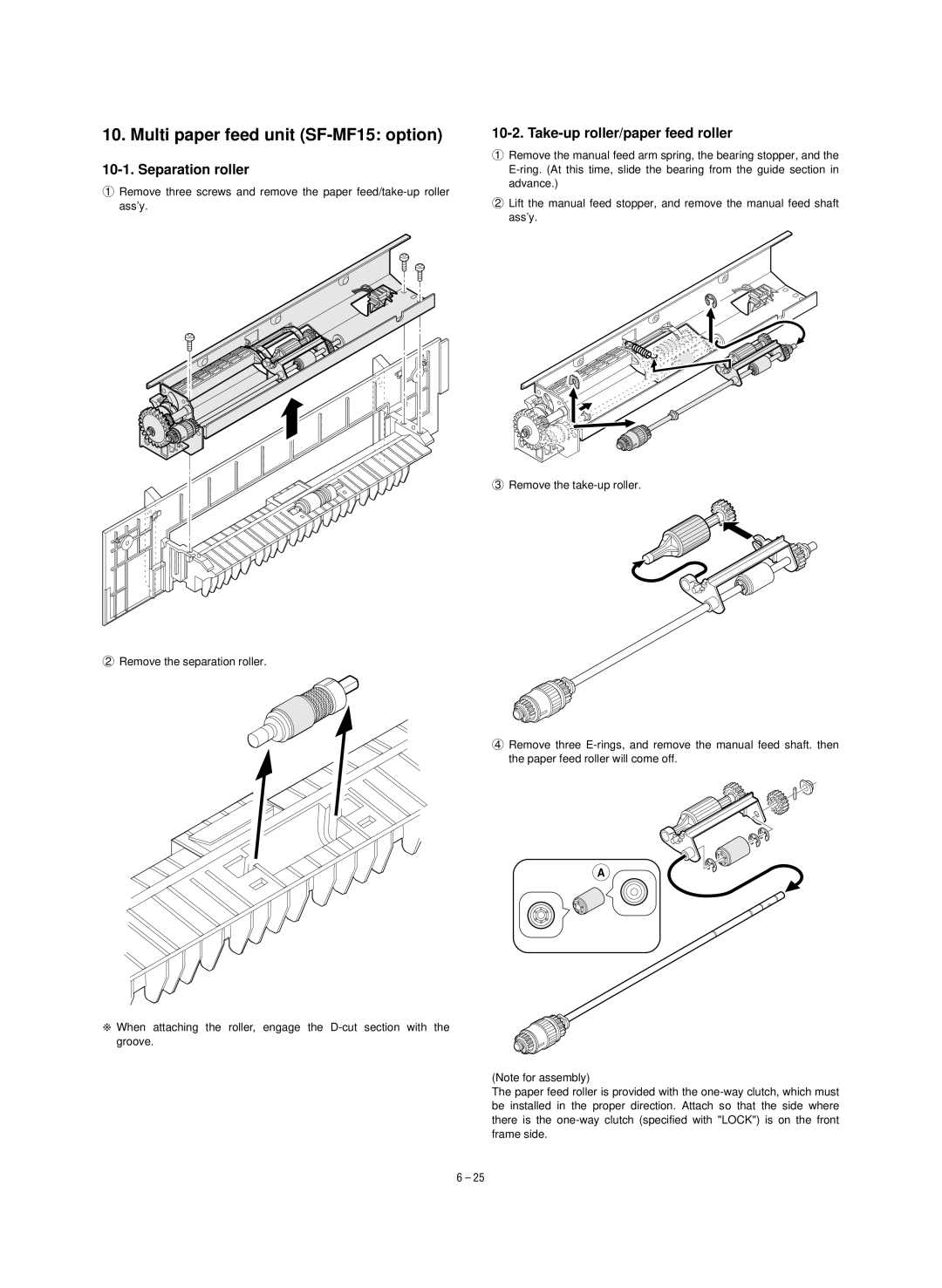10. Multi paper feed unit (SF-MF15: option)
10-1. Separation roller
1Remove three screws and remove the paper
2Remove the separation roller.
@When attaching the roller, engage the
10-2. Take-up roller/paper feed roller
1Remove the manual feed arm spring, the bearing stopper, and the
2Lift the manual feed stopper, and remove the manual feed shaft ass'y.
3Remove the
4Remove three
A
(Note for assembly)
The paper feed roller is provided with the
6 – 25