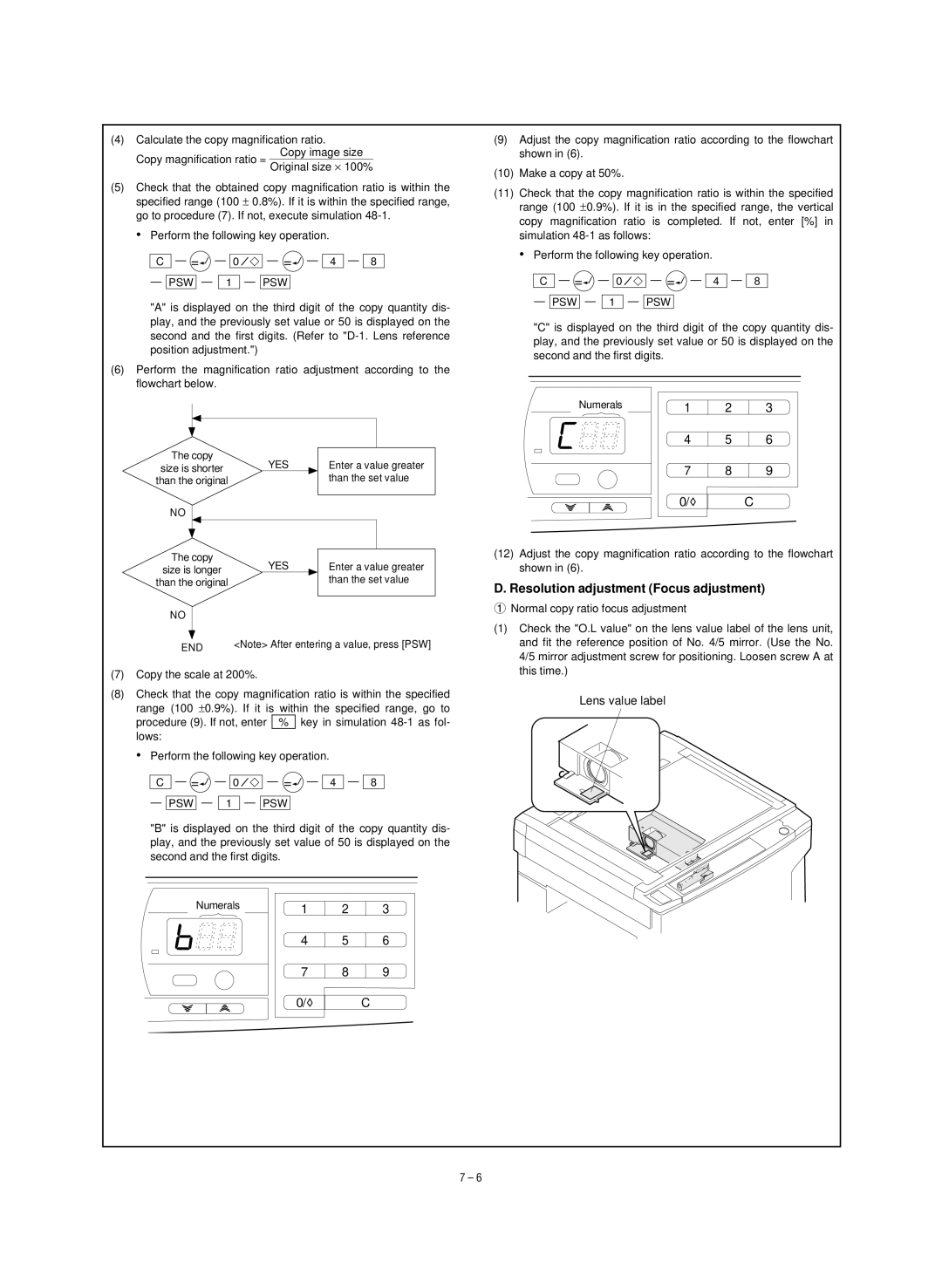(4)Calculate the copy magnification ratio.
Copy image size
Copy magnification ratio = Original size × 100%
(5)Check that the obtained copy magnification ratio is within the specified range (100 ± 0.8%). If it is within the specified range, go to procedure (7). If not, execute simulation
• Perform the following key operation.
C — | ë | — | 0/ — | — | 4 — 8 |
|
|
| ë |
|
—PSW — 1 — PSW
"A" is displayed on the third digit of the copy quantity dis- play, and the previously set value or 50 is displayed on the second and the first digits. (Refer to
(6)Perform the magnification ratio adjustment according to the flowchart below.
The copy |
| YES | Enter a value greater | |||
size is shorter |
| |||||
|
| than the set value | ||||
than the original |
|
| ||||
|
|
|
|
| ||
NO |
|
|
|
|
| |
|
|
|
|
|
| |
The copy |
| YES |
|
| ||
| Enter a value greater | |||||
size is longer |
| |||||
|
| than the set value | ||||
than the original |
|
| ||||
|
|
|
| |||
|
|
|
|
| ||
NO |
|
|
|
|
| |
|
|
|
|
| ||
|
| <Note> After entering a value, press [PSW] | ||||
END | ||||||
|
|
|
| |||
(7)Copy the scale at 200%.
(8)Check that the copy magnification ratio is within the specified
range (100 ±0.9%). If it is within the specified range, go to procedure (9). If not, enter % key in simulation
•Perform the following key operation.
C — | ë | — | 0/ — | — | 4 — 8 |
|
|
| ë |
|
—PSW — 1 — PSW
"B" is displayed on the third digit of the copy quantity dis- play, and the previously set value of 50 is displayed on the second and the first digits.
Numerals |
| 1 | 2 | 3 |
|
|
4 5 6
7 8 9
0/![]() C
C
(9)Adjust the copy magnification ratio according to the flowchart shown in (6).
(10)Make a copy at 50%.
(11)Check that the copy magnification ratio is within the specified range (100 ±0.9%). If it is in the specified range, the vertical
copy magnification ratio is completed. If not, enter [%] in simulation
• Perform the following key operation.
C — | ë | — | 0/ — | — | 4 — 8 |
|
|
| ë |
|
—PSW — 1 — PSW
"C" is displayed on the third digit of the copy quantity dis- play, and the previously set value or 50 is displayed on the second and the first digits.
Numerals |
| 1 | 2 | 3 |
|
|
4 5 6
7 8 9
0/![]() C
C
(12)Adjust the copy magnification ratio according to the flowchart shown in (6).
D. Resolution adjustment (Focus adjustment)
1Normal copy ratio focus adjustment
(1)Check the "O.L value" on the lens value label of the lens unit, and fit the reference position of No. 4/5 mirror. (Use the No. 4/5 mirror adjustment screw for positioning. Loosen screw A at this time.)
Lens value label
7 – 6