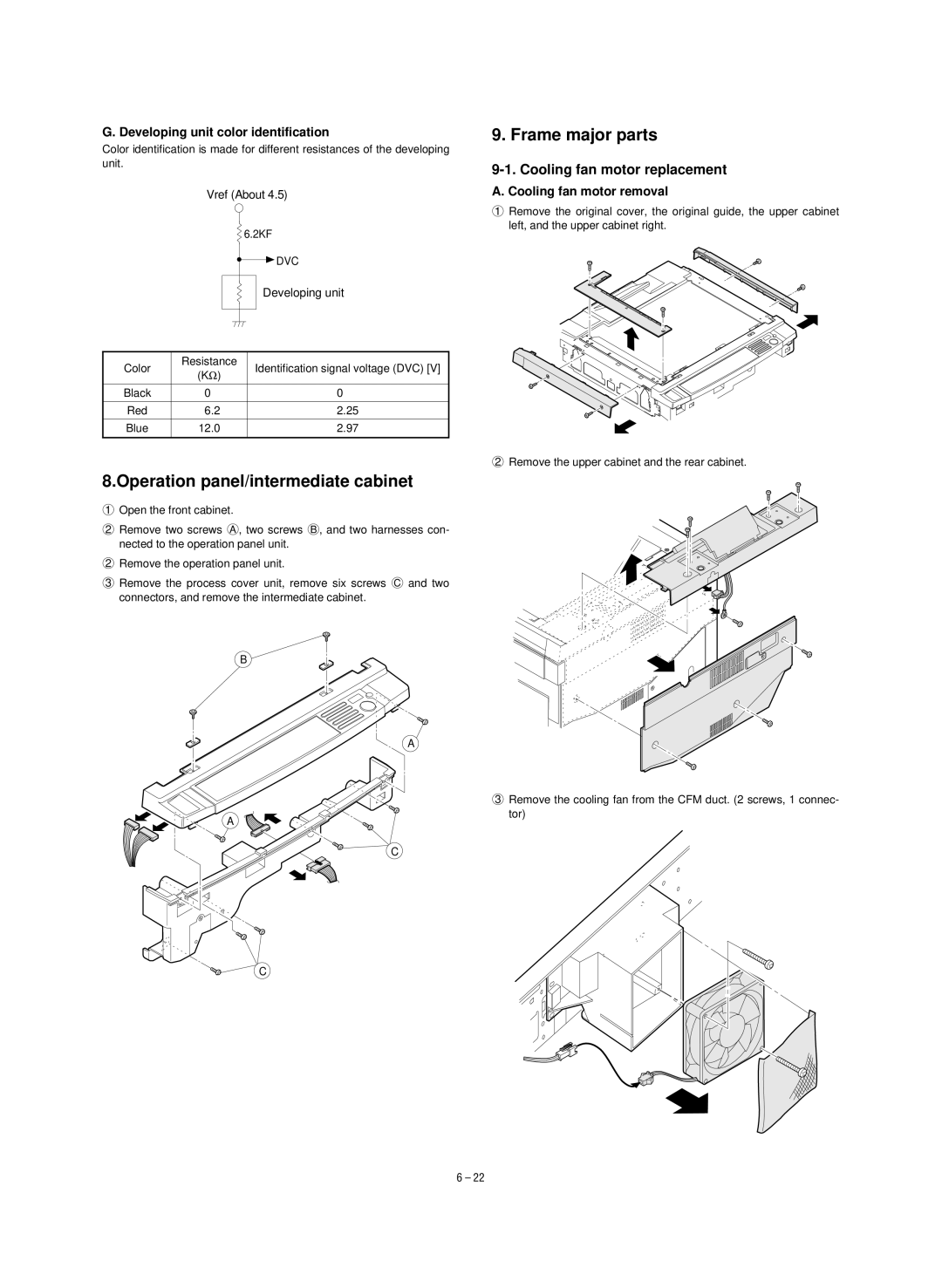G. Developing unit color identification
Color identification is made for different resistances of the developing unit.
| Vref (About 4.5) | ||
|
| 6.2KF | |
|
| DVC | |
|
| Developing unit | |
Color | Resistance | Identification signal voltage (DVC) [V] | |
(KΩ) | |||
|
| ||
Black | 0 | 0 | |
Red | 6.2 | 2.25 | |
Blue | 12.0 | 2.97 | |
8.Operation panel/intermediate cabinet
1Open the front cabinet.
2Remove two screws A, two screws B, and two harnesses con- nected to the operation panel unit.
2Remove the operation panel unit.
3Remove the process cover unit, remove six screws C and two connectors, and remove the intermediate cabinet.
B
A
A
C
C
9. Frame major parts
9-1. Cooling fan motor replacement
A. Cooling fan motor removal
1Remove the original cover, the original guide, the upper cabinet left, and the upper cabinet right.
2Remove the upper cabinet and the rear cabinet.
3Remove the cooling fan from the CFM duct. (2 screws, 1 connec- tor)
6 – 22