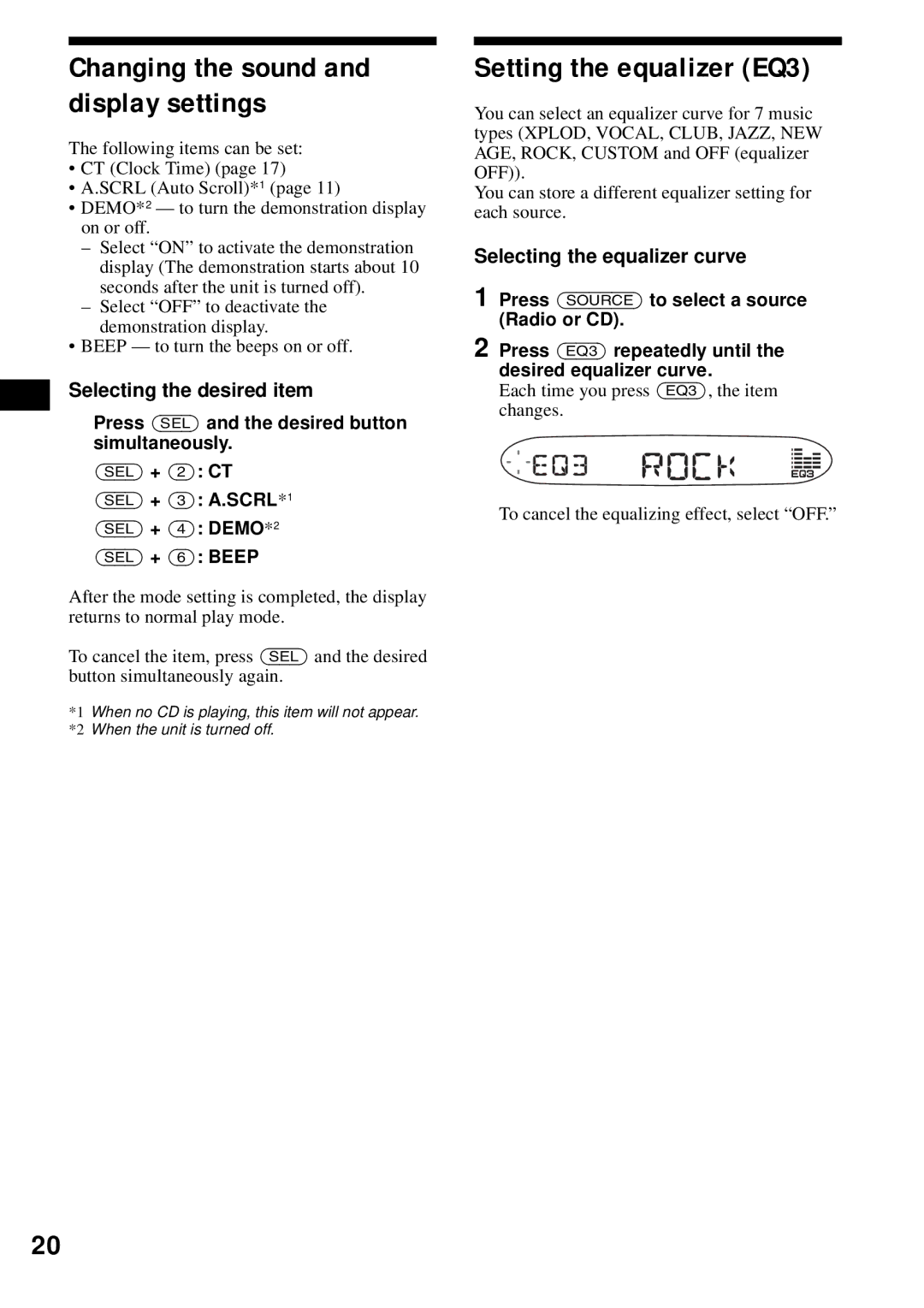FM/MW/LW
Optional controller accessories
Card remote commander RM-X114 Rotary commander RM-X4S
Welcome
This label is located on the bottom of the chassis
Table of Contents
ATT attenuate button 19 k SENS/BTM button 12, 13
Volume +/- button b SEL select button
Location of controls
Selecting an album with the card remote commander
Skipping tracks continuously
ToPress
Skip albums*2
To maintain high sound quality
Precautions
Moisture condensation
About MP3 files
Music discs encoded with copyright protection
Playback order of the MP3 files
Playback order of the folders and files is as follows
Resetting the unit
Getting Started
Detaching the front panel
Press OFF
Setting the clock
Press the volume +/- button to set the minute Press Dspl
Attaching the front panel
Minute indication flashes
CD Player
Playing a disc
Display items
Insert the disc labelled side up
Playing tracks in random order
Radio
Playing tracks repeatedly
If FM stereo reception is poor Monaural Mode
Storing only the desired stations
Receiving the stored stations
Number button indication appears in the display
Automatic retuning for best reception results
RDS services
Overview of RDS
AF Alternative Frequencies
Receiving traffic announcements
Presetting RDS stations with the AF and TA setting
Tuning in stations by programme type
Presetting the same setting for all preset stations
Presetting different settings for each preset station
CT Clock Time
Selecting CT-ON
Press PTY during FM reception
During radio reception, press SEL and 2 simultaneously
Using the rotary commander
Other Functions
By pressing buttons
By rotating the control
Changing the operative direction
Adjusting the balance and fader
Quickly attenuating the sound
Setting the equalizer EQ3
Changing the sound and display settings
Selecting the desired item
Selecting the equalizer curve
Maintenance
Adjusting the equalizer curve
Fuse replacement
Additional Information
Remove the protection collar Detach the front panel
Replacing the lithium battery
Removing the unit
Specifications
Power amplifier section
CD Player section
Tuner section
Troubleshooting
CD playback
Error displays/Messages
Error displays
Radio reception
Messages
Kartenfernbedienung RM-X114 Joystick RM-X4S
Willkommen
Gesondert erhältliches Bedienungszubehör
Inhalt
Automatisches Speichern von Radiosendern
Lage und Funktion der Teile und Bedienelemente
Lautstärketaste +/- b Taste SEL Auswählen
Taste ATT Dämpfen des Tons 21 k Taste SENS/BTM 14, 15
Zahlentasten
Auswählen eines Albums mit der Kartenfernbedienung
Überspringen mehrerer Titel hintereinander
Funktion Drücken Sie
Hinweis
Sicherheitsmaßnahmen
Hinweise zu CDs
Feuchtigkeitskondensation
So bewahren Sie die hohe Tonqualität
Musik-CDs mit Urheberrechtsschutzcodierung
Folgende CDs können wiedergegeben werden
CD-Typ
Audio-CD MP3-Dateien
MP3-Dateien
Hinweise zu CDs
Format ISO
Multi-Session
Die Wiedergabereihenfolge von MP3- Dateien
Vorbereitungen
Zurücksetzen des Geräts
Abnehmen der Frontplatte
Anbringen der Frontplatte
Warnton
Drücken Sie OFF
Wiedergeben einer CD
CD-Player
Einstellen der Uhr
Informationen im Display
Anzeigbare Informationen
Wechseln der
Angezeigten Informationen
Wiederholtes Wiedergeben von Titeln
Wiedergeben von Titeln in willkürlicher Reihenfolge
Drücken Sie während der Wiedergabe
Hinweise zu MP3
Einstellen gespeicherter Sender
Achtung
Drücken Sie mehrmals SOURCE, um das Radio auszuwählen
Drücken Sie 2 Sekunden lang Sens BTM
Übersicht über RDS
Speichern bestimmter Radiosender
Bei schlechtem UKW-Stereoempfang Monauraler Modus
RDS-Funktionen
Lokalsenderfunktion Nur Großbritannien
Bei Sendern ohne Alternativfrequenzen
Unveränderter Empfang eines Regionalsenders
Empfangen von Verkehrsdurchsagen
Speichern der Lautstärke von Verkehrsdurchsagen
Empfangen von Katastrophenwarnungen
Drücken Sie TA so oft, bis „TA-ON angezeigt wird
Einstellen von Sendern nach Programmtyp
Programmtypen Anzeige
Drücken Sie während des UKW- Empfangs PTY
Drücken Sie Seek + oder Seek
Weitere Funktionen
Automatisches Einstellen der Uhr
Der Joystick
Auswählen von „CT-ON
Drehen des Reglers
Drücken und Drehen des Reglers
Wechseln der Drehrichtung
Wenn Sie den Regler drehen und loslassen, können Sie
Auswählen der gewünschten Option
Einstellen der Balance und des Faders
Schnelles Dämpfen des Tons
Einstellen des Equalizers EQ3
Auswählen einer Equalizer-Kurve
Einstellen der Equalizer-Kurve
Mit jedem Tastendruck auf SEL wechselt der Frequenzbereich
Weitere Informationen
Wartung
Austauschen der Sicherung
Reinigen der Anschlüsse
Austauschen der Lithiumbatterie
Hinweise zur Lithiumbatterie
Ausbauen des Geräts
Ziehen Sie das Gerät aus der Halterung
Technische Daten
CD-Player
Tuner
Endverstärker
Störungsbehebung
CD-Wiedergabe
Radioempfang
Fehleranzeigen/Meldungen
Fehleranzeigen
Meldungen
Für den aktuellen Sender gibt es keine Alternativfrequenz
Félicitations
Accessoires de commande en option
Mini-télécommande RM-X114 Satellite de commande RM-X4S
Table des matières
Mémorisation automatique des stations
Emplacement des commandes
Touche de volume +/- b Touche SEL sélection
Permet de sélectionner la source. i Touche AF 16
Touche ATT atténuation du son 21 k Touche SENS/BTM 14, 15
Sélection d’un album via la mini- télécommande
Saut de plusieurs plages de suite
Pour Appuyez sur
Remarque
Précautions
Remarques sur les disques
Condensation
Pour conserver un son de haute qualité
Cet appareil permet la lecture des types de disques suivants
Fichiers MP3
Propos des fichiers MP3
Remarques sur les disques
Multisession
Remarques
Préparation
Réinitialisation de l’appareil
Ordre de lecture des fichiers MP3
Les fichiers et dossiers sont lus dans l’ordre suivant
Alarme d’avertissement
Installation de la façade
Retrait de la façade
Appuyez sur OFF
Lecture d’un disque
Lecteur CD
Réglage de l’horloge
Rubriques d’affichage
Rubriques affichables
Passer d’une
Rubrique ’affichage à ’autre
Lecture de plages en boucle
Lecture des plages dans un ordre aléatoire
Lecture répétée
Lecture aléatoire
Mémorisation des meilleurs accords BTM
Mémorisation automatique des stations
Réception des stations mémorisées
Si la réception stéréo FM est mauvaise Mode mono
Services RDS
Fonction RDS
Présentation de la fonction
AF fréquence alternative
Pour les stations sans fréquence alternative
Ecoute continue d’une émission régionale
Fonction de liaison locale Royaume-Uni uniquement
Préréglage du volume sonore des messages de radioguidage
Réception de messages de radioguidage
Réception de messages d’urgence
Interrompre le Bulletin en cours
Appuyez sur PTY en cours de réception FM
PTY Types d’émission
Types d’émissions Affichage
Réglage automatique de l’horloge
Utilisation du satellite de commande
Autres fonctions
Modification du sens de fonctionnement
Par rotation de la commande
Par pression sur la commande et rotation de celle-ci
Sélection du paramètre souhaité
Atténuation rapide du son
Modification des réglages du son et de l’affichage
Réglage de l’égaliseur EQ3
Sélection de la courbe d’égaliseur
Réglage de la courbe de l’égaliseur
Chaque pression sur SEL, la plage de tonalité change
Remplacement du fusible
Remplacement de la pile au lithium
Entretien
Informations complémentaires
Retrait de l’appareil
Spécifications
Lecteur CD
Radio
Amplificateur de puissance
Dépannage
Lecture de CD
Affichage des erreurs et messages
Réception radio
Fonction RDS
Affichage des erreurs
Accessori di controllo opzionali
Congratulazioni
Telecomando a scheda RM-X114 Telecomando a rotazione RM-X4S
Questa etichetta è posta nella parte inferiore esterna
Indice
Memorizzazione automatica delle stazioni
Desiderate
Impostazione automatica dell’orologio CT Clock Time, ora
Tasto volume + Tasto SEL selezione
Individuazione dei comandi
Tasto ATT attenuazione audio 21 k Tasto SENS/BTM 14, 15
Tasti numerici
Selezione di un album mediante il telecomando a scheda
Per saltare più brani senza interruzioni
Per Premere
Nota
Per mantenere una qualità audio elevata
Precauzioni
Formazione di condensa
Tipo di disco
CD audio File MP3
Multisessione
Informazioni sui file MP3
Formato ISO
Operazioni preliminari
Azzeramento
Dell’apparecchio
Ordine di riproduzione dei file MP3
Installazione del pannello anteriore
Rimozione del pannello anteriore
Segnale di avvertimento
Premere OFF
Lettore CD
Impostazione dell’orologio
Riproduzione di un disco
’indicazione dei minuti lampeggia
Cambiare la voce Dspl del display
Voci del display
Voci visualizzabili
Riproduzione ripetuta dei brani
Riproduzione dei brani in ordine casuale
Riproduzione ripetuta
Riproduzione in ordine casuale
Attenzione
Ricezione delle stazioni memorizzate
Memorizzazione automatica delle stazioni
Presentazione della funzione
Memorizzazione delle stazioni desiderate
Se la ricezione FM stereo è scadente Modo monofonico
Servizi RDS
AF Alternative Frequencies, frequenze alternative
Per le stazioni prive di frequenza alternativa
Mantenimento di un programma regionale
Funzione Local Link solo per il Regno Unito
Preimpostazione del volume dei notiziari sul traffico
Ricezione dei notiziari sul traffico
Ricezione dei notiziari di emergenza
Premere più volte TA fino a visualizzare TA-ON
Sintonizzazione delle stazioni in base al tipo di programma
PTY Programme Types, tipi di programma
Tipi di programma Display
Premere PTY durante la ricezione
Uso del telecomando a rotazione
Altre funzioni
Impostazione automatica dell’orologio
Modifica della direzione operativa
Rotazione del telecomando
Pressione e rotazione del telecomando
Attenuazione veloce dell’audio
Regolazione del bilanciamento e dell’attenuatore
Modifica delle impostazioni dell’audio e del display
Selezione della voce desiderata
Impostazione dell’equalizzatore EQ3
Selezione della curva dell’equalizzatore
Regolazione della curva dell’equalizzatore
Ad ogni pressione di SEL, la gamma dei toni cambia
Altre informazioni
Manutenzione
Sostituzione del fusibile
Sostituzione della batteria al litio
Rimozione dell’apparecchio
Caratteristiche tecniche
Lettore CD
Sintonizzatore
Amplificatore di potenza
Guida alla soluzione dei problemi
Riproduzione di CD
Ricezione radiofonica
Messaggi
Messaggi e indicazioni di errore
Indicazioni di errore
Page
Optionele bedieningsaccessoires
Welkom
Kaartafstandsbediening RM-X114 Bedieningssatelliet RM-X4S
Dit label bevindt zich onderaan op het toestel
Inhoudsopgave
Zenders automatisch opslaan
Volume +/- toets SEL selecteren toets
Mode toets
Bedieningselementen
ATT dempen toets 21 k SENS/BTM toets 14, 15
Een album selecteren met de kaartafstandsbediening
Tracks blijven overslaan
Actie Druk op
Opmerking
Voorzorgsmaatregelen
Opmerkingen over discs
Condensvorming
Optimale geluidskwaliteit behouden
Muziekdiscs die zijn gecodeerd met copyrightbeveiliging
Dit apparaat kan de volgende discs afspelen
Soorten discs
Audio-CD MP3-bestanden
Informatie over MP3- bestanden
Opmerkingen over discs
ISO 9660-indeling
Meerdere sessies
Aan de slag
Het apparaat opnieuw instellen
De afspeelvolgorde van MP3- bestanden
De afspeelvolgorde van mappen en bestanden is als volgt
Het voorpaneel verwijderen
Het voorpaneel bevestigen
Waarschuwingstoon
Druk op OFF
Een disc afspelen
CD-speler
Klok instellen
Display-items
Display-items
Het display-item
Wijzigen
Opmerkingen over MP3
Tracks herhaaldelijk afspelen
Tracks afspelen in willekeurige volgorde
Zenders automatisch opslaan
Opgeslagen zenders ontvangen
Als u niet kunt afstemmen op een voorkeurzender
Let op
Overzicht van RDS
Alleen de gewenste zenders opslaan
Bij slechte stereo-FM-ontvangst Stand Mono
RDS-diensten
Automatisch opnieuw afstemmen voor optimale ontvangst
AF alternatieve frequenties
Voor zenders zonder alternatieve frequenties
Een regionaal programma beluisteren
RDS-zenders met AF- en TA- instelling instellen
Verkeersinformatie beluisteren
Afstemmen op zenders op programmatype
PTY programmatypen
Programmatypen Display
Druk op PTY tijdens FM-ontvangst
De bedieningssatelliet gebruiken
Overige functies
Klok automatisch instellen
De werkingsrichting wijzigen
De regelaar draaien
Regelaar indrukken en draaien
Het geluid snel dempen
Balans en fader aanpassen
Instellingen voor geluid en display wijzigen
Het gewenste item selecteren
De equalizer instellen EQ3
Equalizercurve selecteren
De equalizercurve aanpassen
Wanneer u op SEL drukt, wordt het toonbereik gewijzigd
Aanvullende informatie
Onderhoud
Zekeringen vervangen
De lithiumbatterij vervangen
Het apparaat verwijderen
Schuif het apparaat uit de houder
Technische gegevens
CD-speler
Versterker
Algemeen
Problemen oplossen
CD afspelen
Foutmeldingen
Radio-ontvangst
Foutweergave
Berichten
Geräte-Pass