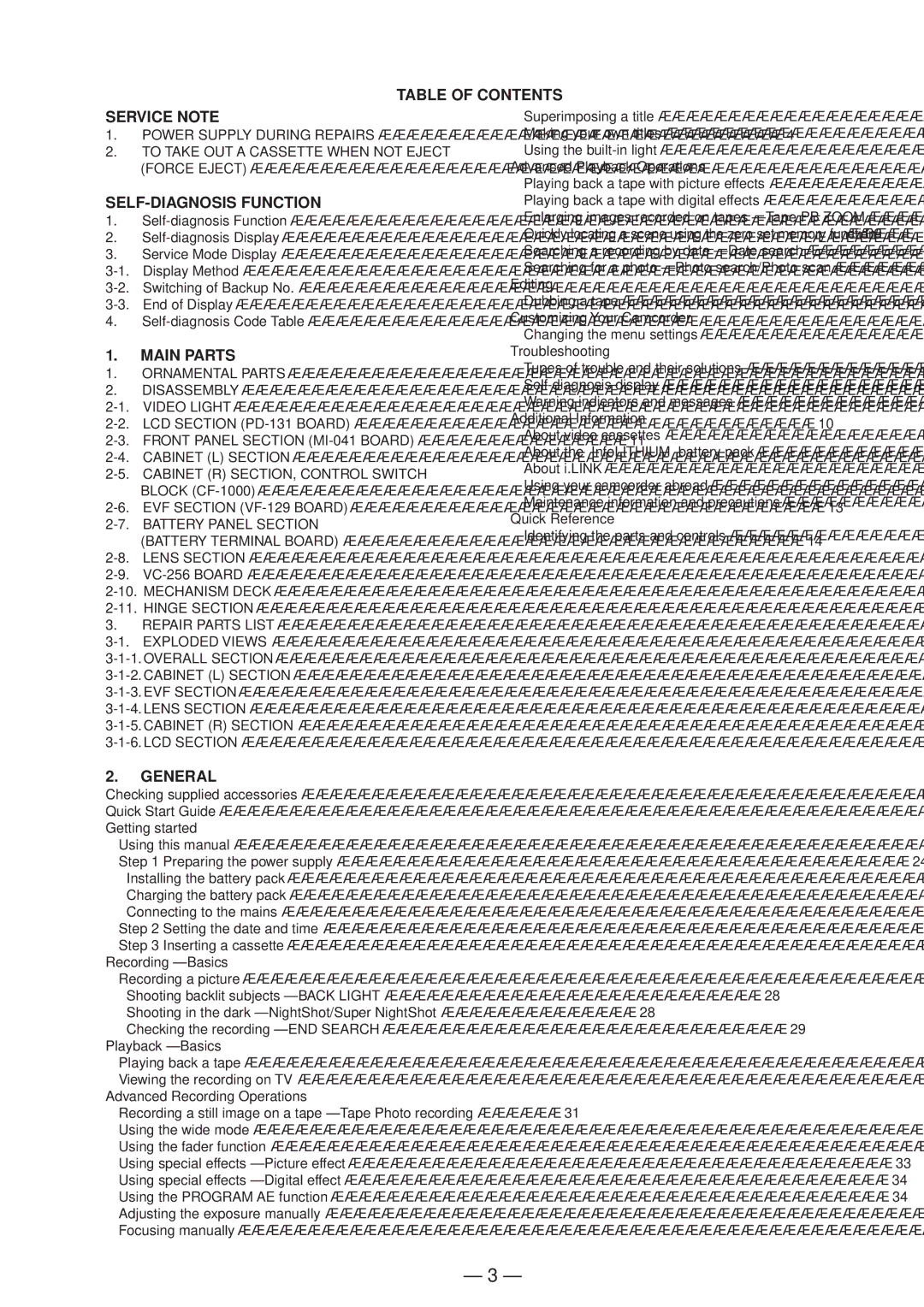| TABLE OF CONTENTS |
SERVICE NOTE | Superimposing a title ······················· |
1.POWER SUPPLY DURING REPAIRS ·····························Making your own titles ······················4
2. | TO TAKE OUT A CASSETTE WHEN NOT EJECT | Using the | |
|
| Advanced Playback Operations | |
| (FORCE EJECT) ······················································· | ||
|
| Playing back a tape with picture effects ·············· | |
| Playing back a tape with digital effects ··············· | ||
1. |
| Enlarging images recorded on tapes | |
2. |
| Quickly locating a scene using the zero set memory function ·····39 | |
3. |
| Searching a recording by date | |
Service Mode Display ····················································· | |||
| Searching for a photo | ||
Display Method ························································ | |||
| Editing | ||
Switching of Backup No. ··················································· | |||
| Dubbing a tape ························· | ||
End of Display ························································ | |||
4. |
| Customizing Your Camcorder | |
|
| Changing the menu settings ···················· | |
1. | MAIN PARTS | Troubleshooting | |
1. |
| Tupes of trouble and their solutions ················ | |
ORNAMENTAL PARTS ···················································· | |||
2. |
| ||
DISASSEMBLY ······················································· | |||
| Warning indicators and messages ················· | ||
VIDEO LIGHT ························································ | |||
| Additional Information | ||
LCD SECTION | |||
| About video cassettes ······················ | ||
FRONT PANEL SECTION | |||
| About the “InfoLITHIUM” battery pack ··············· | ||
CABINET (L) SECTION ················································· 11 | |||
CABINET (R) SECTION, CONTROL SWITCH | About i.LINK ·························· | ||
Using your camcorder abroad ··················· | |||
|
| ||
| BLOCK | ||
| Maintenance information and precautions ·············· | ||
EVF SECTION | |||
BATTERY PANEL SECTION | Quick Reference | ||
Identifying the parts and controls ················· | |||
|
| ||
| (BATTERY TERMINAL BOARD) ································· 14 | ||
LENS SECTION ······················································· | |||
MECHANISM DECK ····················································· | |||
HINGE SECTION ······················································· | |||
3.REPAIR PARTS LIST ·····················································
2.GENERAL
Checking supplied accessories ··················································· 2 Quick Start Guide ··························································
Getting started
Using this manual ·························································
Step 1 Preparing the power supply ········································· 24
Installing the battery pack ·····················································
Charging the battery pack ·····················································
Connecting to the mains ·····················································
Step 2 Setting the date and time ············································· 25
Step 3 Inserting a cassette ·····················································
Recording
Recording a picture ························································
Shooting backlit subjects
Checking the recording
Playing back a tape ························································
Viewing the recording on TV ················································· 31 Advanced Recording Operations
Recording a still image on a tape
Using the wide mode ·······················································
Using the fader function ······················································
Using special effects
Focusing manually ························································
— 3 —