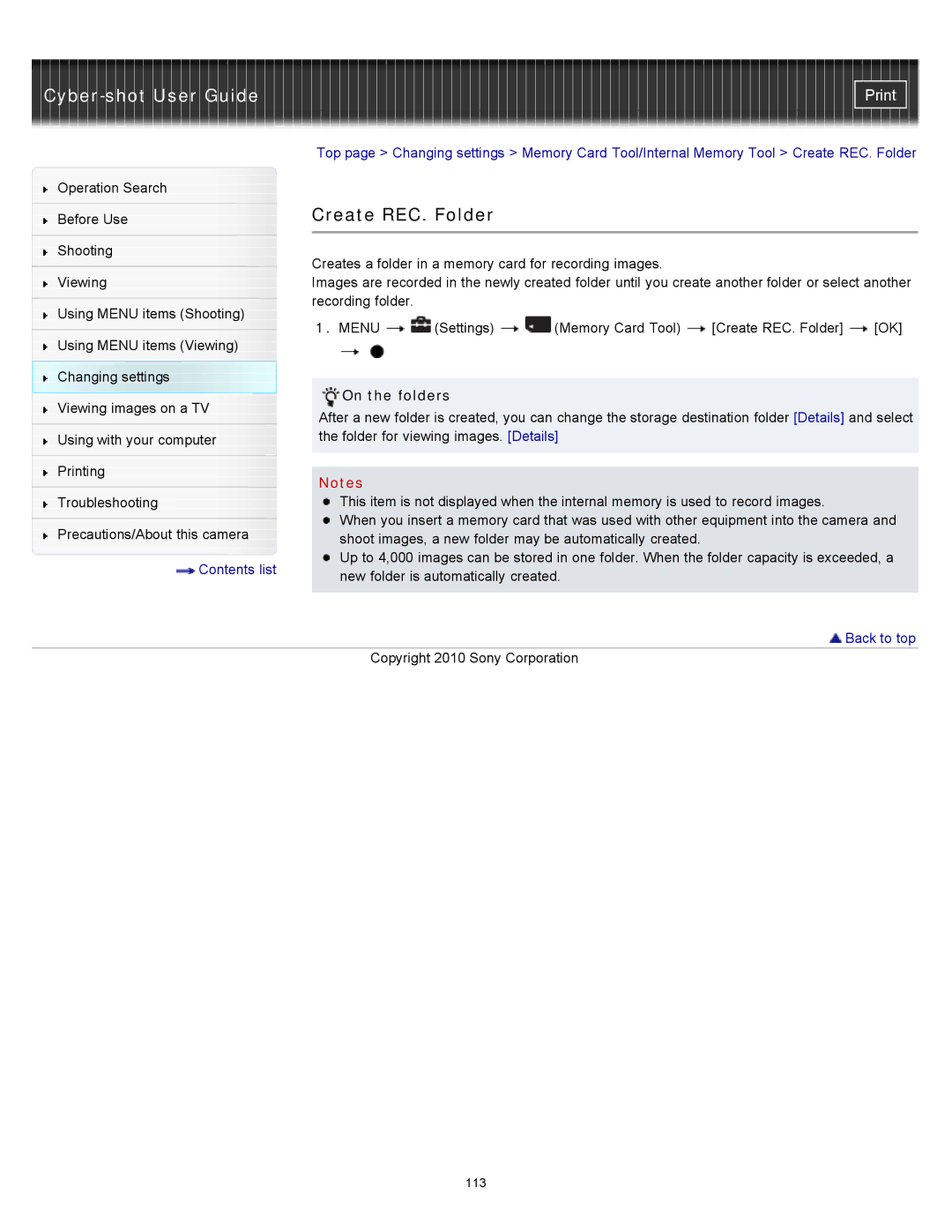|
|
|
|
|
|
| ||
|
| Top page > Changing settings > Memory Card Tool/Internal Memory Tool > Create REC. Folder | ||||||
Operation Search |
|
|
|
|
|
|
| |
|
| Create REC. Folder |
|
|
|
| ||
Before Use |
|
|
|
| ||||
|
|
|
|
|
|
|
| |
|
|
|
|
|
|
|
| |
Shooting |
| Creates a folder in a memory card for recording images. |
|
|
| |||
|
|
|
|
| ||||
|
|
|
| |||||
Viewing |
| Images are recorded in the newly created folder until you create another folder or select another | ||||||
|
| recording folder. |
|
|
|
|
| |
Using MENU items (Shooting) |
|
|
|
|
| |||
| 1. MENU | (Settings) | (Memory Card Tool) | [Create REC. Folder] | [OK] | |||
|
| |||||||
Using MENU items (Viewing) | ||||||||
|
|
|
|
|
|
| ||
Changing settings |
|
|
|
|
|
|
| |
| On the folders |
|
|
|
| |||
Viewing images on a TV |
|
|
|
|
| |||
| After a new folder is created, you can change the storage destination folder [Details] and select | |||||||
|
| |||||||
Using with your computer |
| the folder for viewing images. [Details] |
|
|
| |||
|
|
|
|
|
|
|
| |
Printing |
| Notes |
|
|
|
|
| |
|
|
|
|
|
|
| ||
Troubleshooting |
| This item is not displayed when the internal memory is used to record images. |
|
| ||||
|
| When you insert a memory card that was used with other equipment into the camera and | ||||||
Precautions/About this camera | ||||||||
| shoot images, a new folder may be automatically created. |
|
|
| ||||
Contents list | Up to 4,000 images can be stored in one folder. When the folder capacity is exceeded, a | |
new folder is automatically created. | ||
| ||
| Back to top | |
| Copyright 2010 Sony Corporation |
113