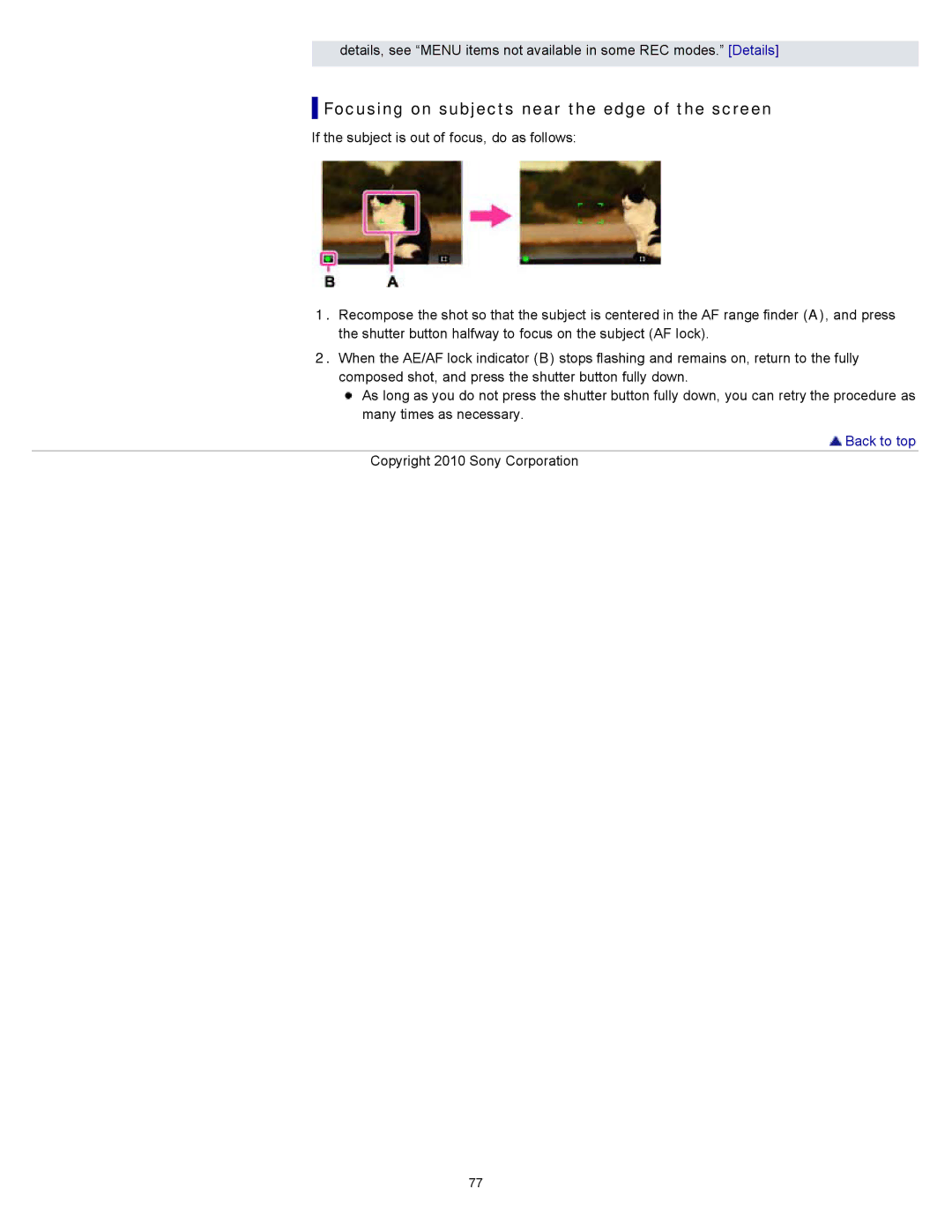details, see “MENU items not available in some REC modes.” [Details]
 Focusing on subjects near the edge of the screen
Focusing on subjects near the edge of the screen
If the subject is out of focus, do as follows:
1.Recompose the shot so that the subject is centered in the AF range finder (A), and press the shutter button halfway to focus on the subject (AF lock).
2.When the AE/AF lock indicator (B) stops flashing and remains on, return to the fully composed shot, and press the shutter button fully down.
As long as you do not press the shutter button fully down, you can retry the procedure as many times as necessary.
 Back to top
Back to top
Copyright 2010 Sony Corporation
77