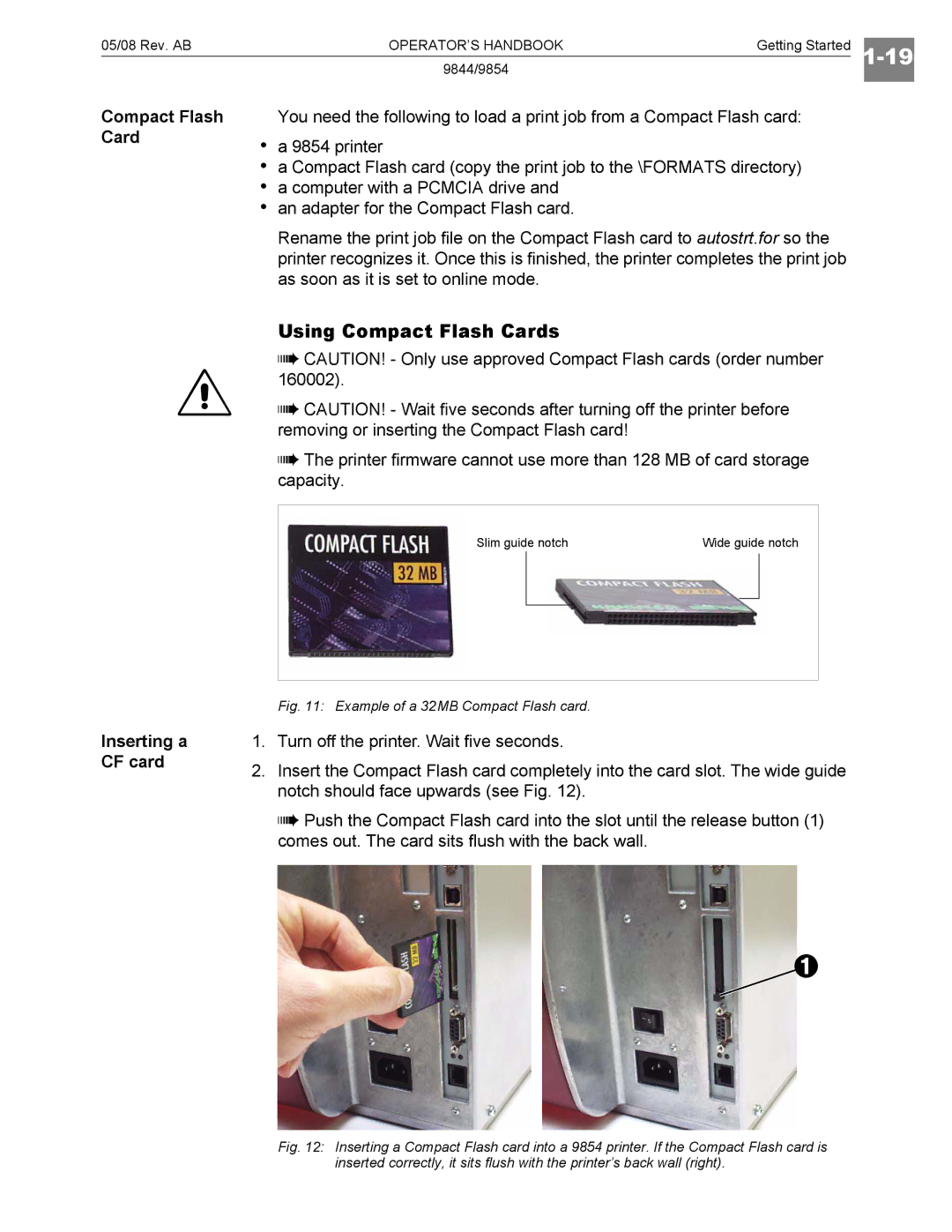05/08 Rev. AB | OPERATOR’S HANDBOOK | Getting Started |
| |
| 9844/9854 |
| ||
|
|
|
| |
Compact Flash | You need the following to load a print job from a Compact Flash card: |
|
| |
Card | • a 9854 printer |
|
|
|
•a Compact Flash card (copy the print job to the \FORMATS directory)
•a computer with a PCMCIA drive and
•an adapter for the Compact Flash card.
Rename the print job file on the Compact Flash card to autostrt.for so the printer recognizes it. Once this is finished, the printer completes the print job as soon as it is set to online mode.
Using Compact Flash Cards
CAUTION! - Only use approved Compact Flash cards (order number 160002).
CAUTION! - Wait five seconds after turning off the printer before removing or inserting the Compact Flash card!
The printer firmware cannot use more than 128 MB of card storage capacity.
Slim guide notch | Wide guide notch | |||
|
|
|
|
|
|
|
|
|
|
|
|
|
|
|
Fig. 11: Example of a 32MB Compact Flash card.
Inserting a CF card
1.Turn off the printer. Wait five seconds.
2.Insert the Compact Flash card completely into the card slot. The wide guide notch should face upwards (see Fig. 12).
Push the Compact Flash card into the slot until the release button (1) comes out. The card sits flush with the back wall.