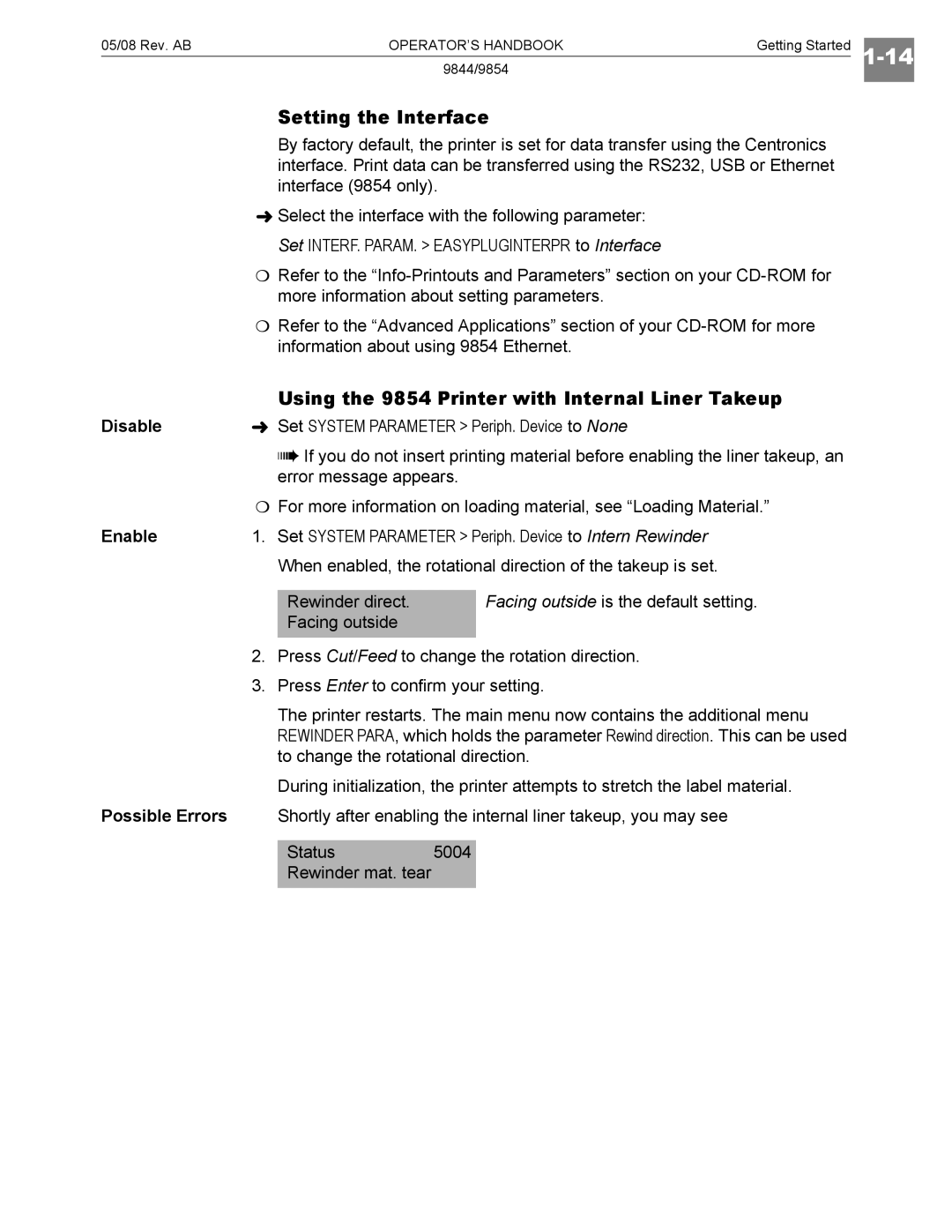05/08 Rev. AB |
| OPERATOR’S HANDBOOK | Getting Started |
| |||
|
|
| 9844/9854 |
| |||
|
|
|
|
|
| ||
|
| Setting the Interface |
|
|
| ||
|
| By factory default, the printer is set for data transfer using the Centronics |
|
| |||
|
| interface. Print data can be transferred using the RS232, USB or Ethernet |
|
| |||
|
| interface (9854 only). |
|
|
| ||
|
| Select the interface with the following parameter: |
|
|
| ||
|
| Set INTERF. PARAM. > EASYPLUGINTERPR to Interface |
|
|
| ||
| P Refer to the |
|
| ||||
|
| more information about setting parameters. |
|
|
| ||
| P Refer to the “Advanced Applications” section of your |
|
| ||||
|
| information about using 9854 Ethernet. |
|
|
| ||
|
| Using the 9854 Printer with Internal Liner Takeup |
|
| |||
Disable |
| Set SYSTEM PARAMETER > Periph. Device to None |
|
|
| ||
|
| If you do not insert printing material before enabling the liner takeup, an |
|
| |||
|
| error message appears. |
|
|
| ||
| P For more information on loading material, see “Loading Material.” |
|
| ||||
Enable | 1. Set SYSTEM PARAMETER > Periph. Device to Intern Rewinder |
|
|
| |||
|
| When enabled, the rotational direction of the takeup is set. |
|
|
| ||
|
|
|
| Facing outside is the default setting. |
|
| |
|
| Rewinder direct. |
|
|
| ||
|
| Facing outside |
|
|
|
|
|
| 2. Press Cut/Feed to change the rotation direction. |
|
|
| |||
| 3. Press Enter to confirm your setting. |
|
|
| |||
|
| The printer restarts. The main menu now contains the additional menu |
|
| |||
|
| REWINDER PARA, which holds the parameter Rewind direction. This can be used |
|
| |||
|
| to change the rotational direction. |
|
|
| ||
|
| During initialization, the printer attempts to stretch the label material. |
|
| |||
Possible Errors |
| Shortly after enabling the internal liner takeup, you may see |
|
|
| ||
|
|
|
|
|
|
|
|
|
| Status | 5004 |
|
|
|
|
|
| Rewinder mat. tear |
|
|
|
|
|
|
|
|
|
|
|
|
|
Page 22
Image 22