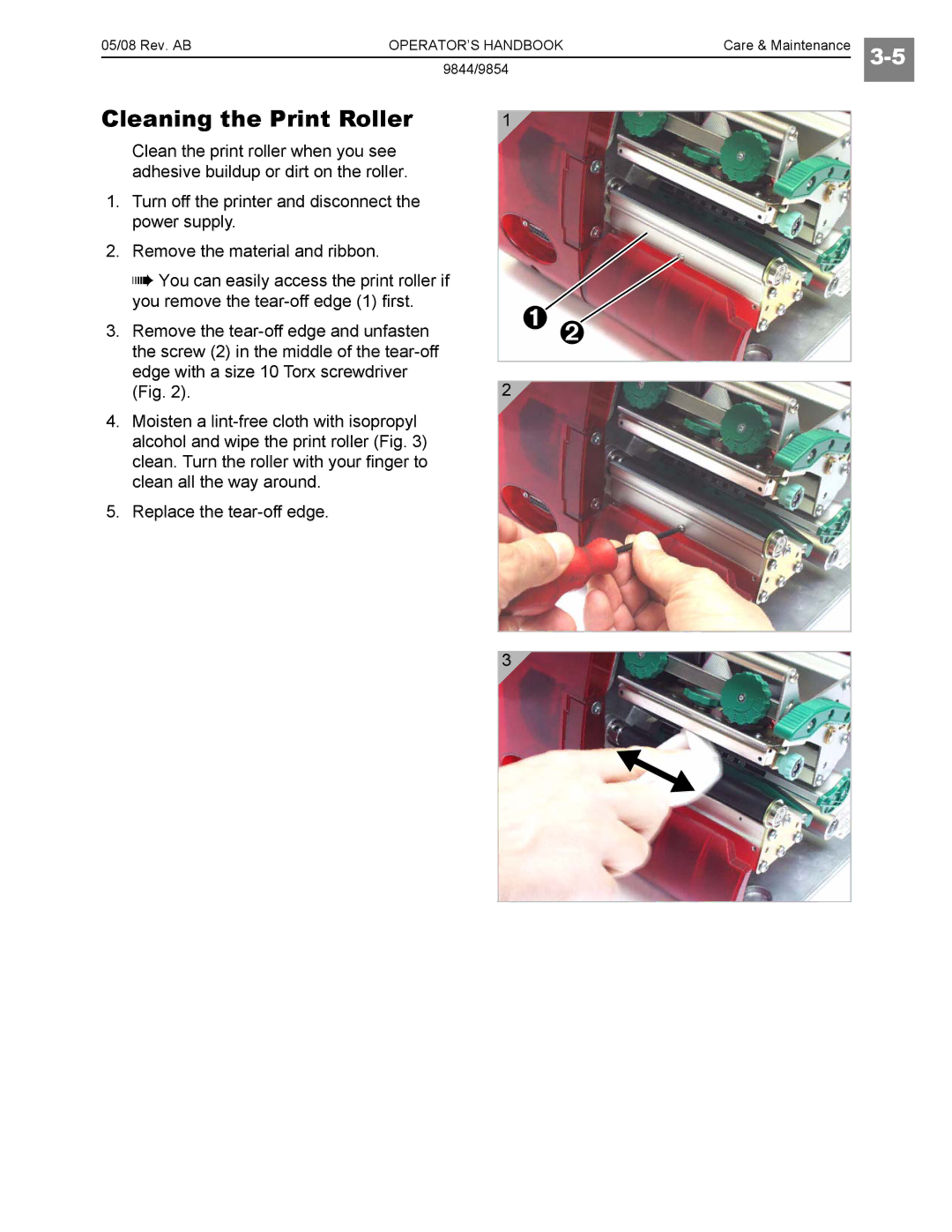05/08 Rev. AB | OPERATOR’S HANDBOOK | Care & Maintenance |
| |
| 9844/9854 |
| ||
|
|
|
| |
|
|
|
|
|
Cleaning the Print Roller
Clean the print roller when you see adhesive buildup or dirt on the roller.
1.Turn off the printer and disconnect the power supply.
2.Remove the material and ribbon.
You can easily access the print roller if you remove the
3.Remove the
4.Moisten a
5.Replace the
1

2
3