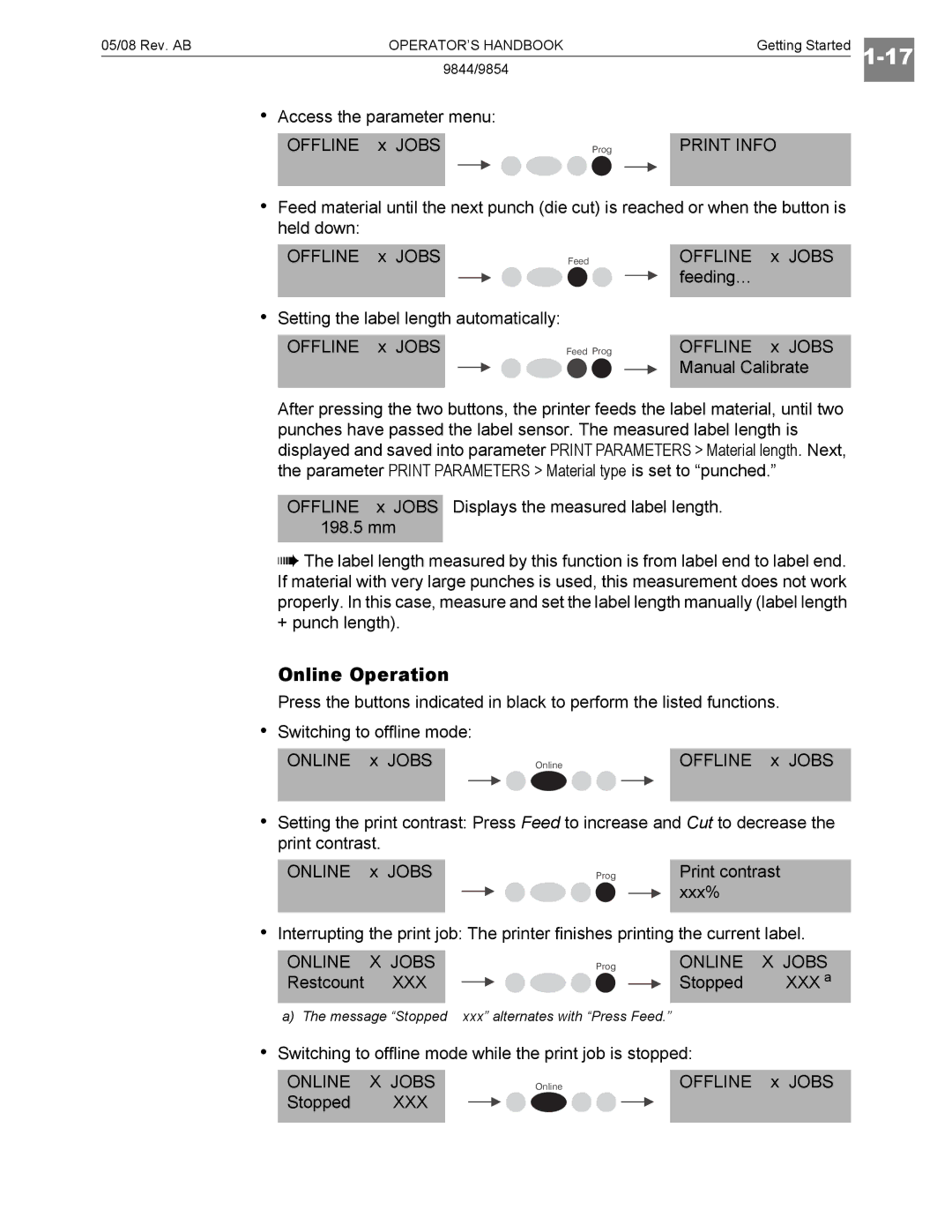05/08 Rev. AB | OPERATOR’S HANDBOOK | Getting Started |
| |
| 9844/9854 |
| ||
|
|
|
| |
• | Access the parameter menu: |
|
|
|
OFFLINE x JOBS
Prog
PRINT INFO
•Feed material until the next punch (die cut) is reached or when the button is held down:
OFFLINE x JOBS |
|
| Feed |
|
|
|
|
|
|
|
|
•Setting the label length automatically:
OFFLINE x JOBS feeding…
OFFLINE x JOBS
Feed Prog
OFFLINE x JOBS Manual Calibrate
After pressing the two buttons, the printer feeds the label material, until two punches have passed the label sensor. The measured label length is displayed and saved into parameter PRINT PARAMETERS > Material length. Next, the parameter PRINT PARAMETERS > Material type is set to “punched.”
OFFLINE x JOBS Displays the measured label length. 198.5 mm
The label length measured by this function is from label end to label end. If material with very large punches is used, this measurement does not work properly. In this case, measure and set the label length manually (label length + punch length).
Online Operation
Press the buttons indicated in black to perform the listed functions.
•Switching to offline mode:
ONLINE x JOBS
Online
OFFLINE x JOBS
•Setting the print contrast: Press Feed to increase and Cut to decrease the print contrast.
ONLINE x JOBS
Prog
Print contrast xxx%
•Interrupting the print job: The printer finishes printing the current label.
ONLINE X JOBS Restcount XXX
Prog
ONLINE | X JOBS |
Stopped | XXX a |
a) The message “Stopped xxx” alternates with “Press Feed.”
•Switching to offline mode while the print job is stopped:
ONLINE X JOBS
Stopped XXX
Online
OFFLINE x JOBS