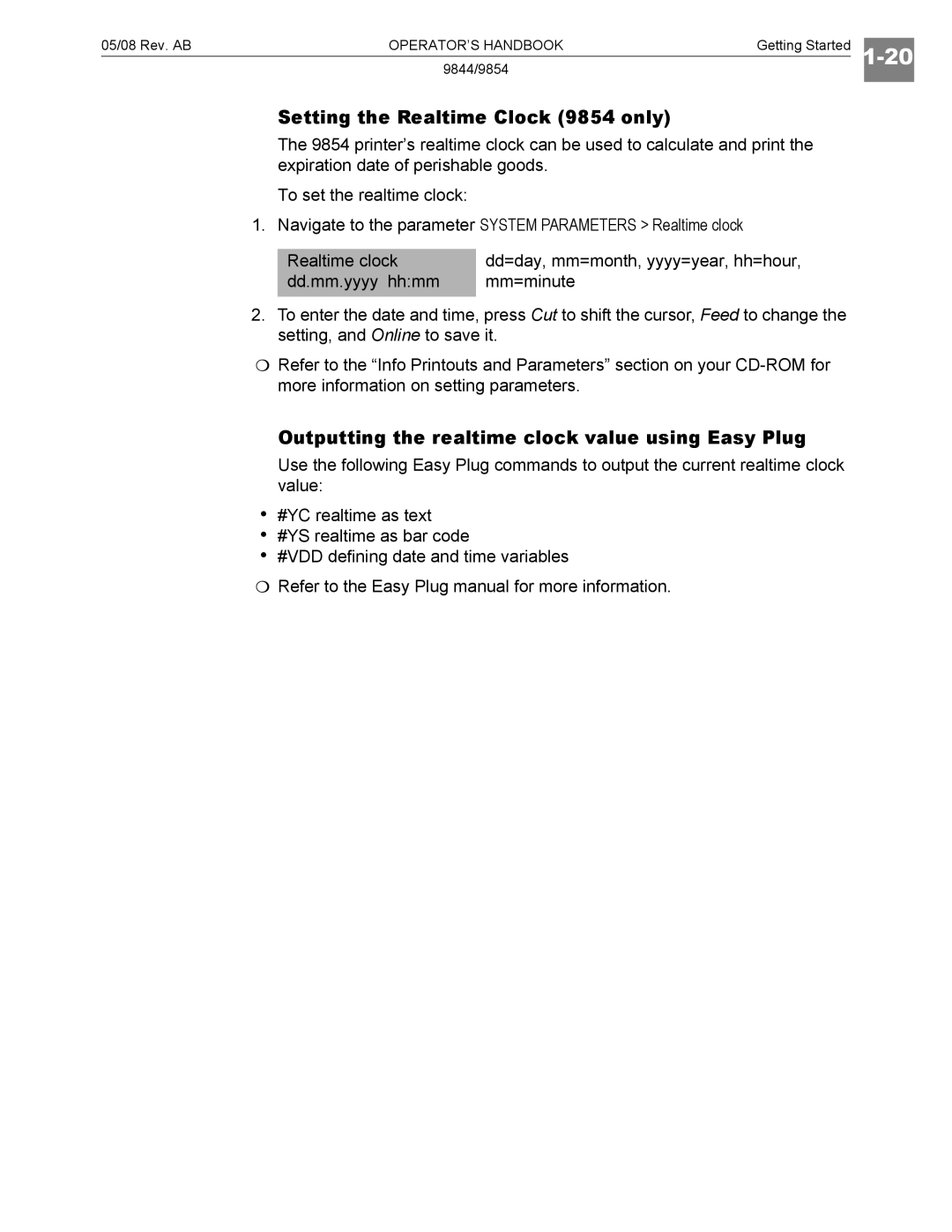05/08 Rev. AB | OPERATOR’S HANDBOOK | Getting Started |
| |
| 9844/9854 |
| ||
|
|
|
| |
| Setting the Realtime Clock (9854 only) |
|
|
|
| The 9854 printer’s realtime clock can be used to calculate and print the |
|
| |
| expiration date of perishable goods. |
|
|
|
| To set the realtime clock: |
|
|
|
1. Navigate to the parameter SYSTEM PARAMETERS > Realtime clock
Realtime clock | dd=day, mm=month, yyyy=year, hh=hour, |
dd.mm.yyyy hh:mm | mm=minute |
|
|
2.To enter the date and time, press Cut to shift the cursor, Feed to change the setting, and Online to save it.
PRefer to the “Info Printouts and Parameters” section on your
Outputting the realtime clock value using Easy Plug
Use the following Easy Plug commands to output the current realtime clock value:
•#YC realtime as text
•#YS realtime as bar code
•#VDD defining date and time variables
PRefer to the Easy Plug manual for more information.