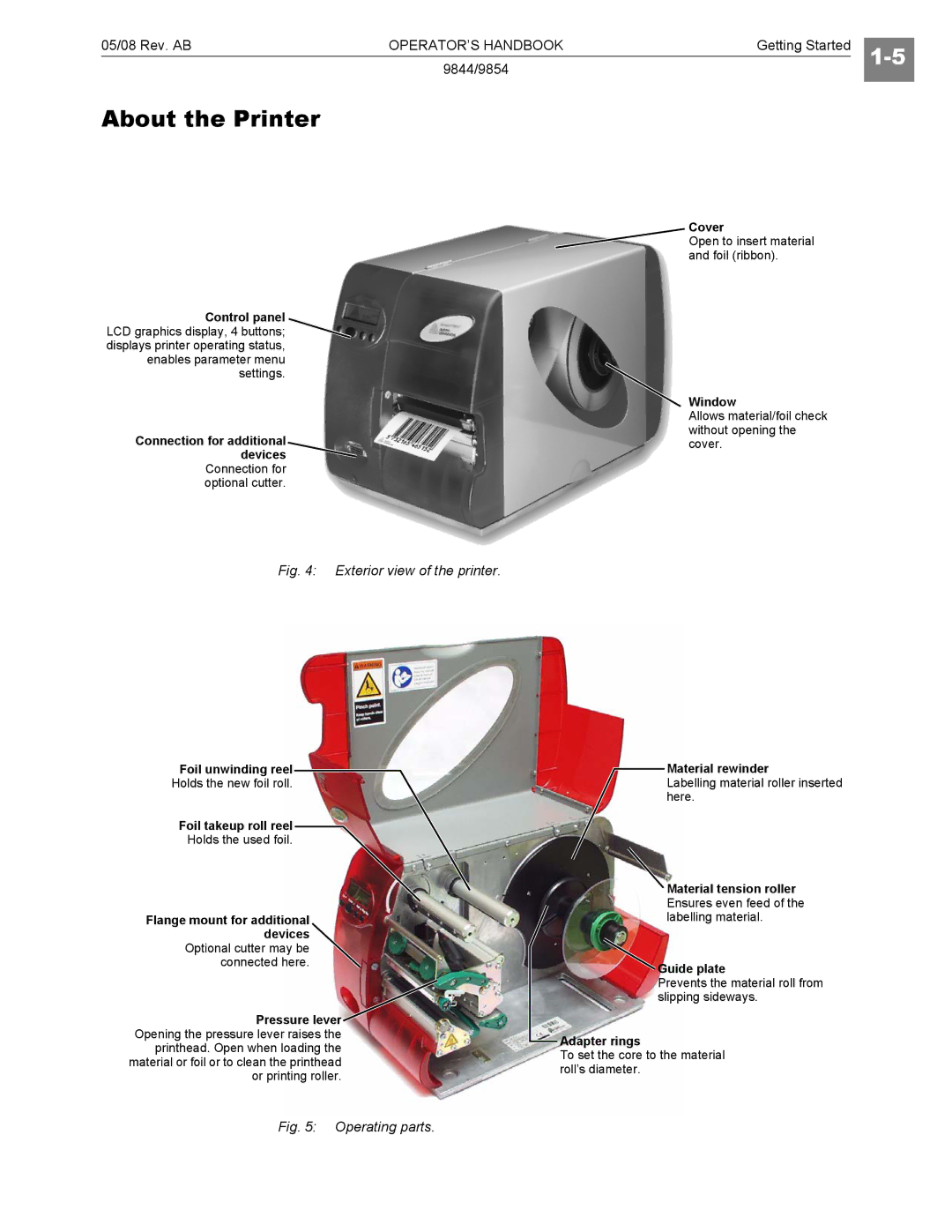05/08 Rev. AB | OPERATOR’S HANDBOOK | Getting Started |
| |
| 9844/9854 |
| ||
|
|
|
| |
|
|
|
|
|
About the Printer
![]() Cover
Cover
Open to insert material and foil (ribbon).
Control panel LCD graphics display, 4 buttons; displays printer operating status, enables parameter menu settings.
Window
Allows material/foil check without opening the
Connection for additionalcover. devices
Connection for optional cutter.
Fig. 4: Exterior view of the printer.
Foil unwinding reel![]() Holds the new foil roll.
Holds the new foil roll.
Foil takeup roll reel ![]()
Holds the used foil.
Flange mount for additional devices Optional cutter may be connected here.
Pressure lever Opening the pressure lever raises the printhead. Open when loading the material or foil or to clean the printhead or printing roller.
![]() Material rewinder
Material rewinder
Labelling material roller inserted here.
Material tension roller Ensures even feed of the labelling material.
![]() Guide plate
Guide plate
Prevents the material roll from slipping sideways.
![]() Adapter rings
Adapter rings
To set the core to the material roll’s diameter.