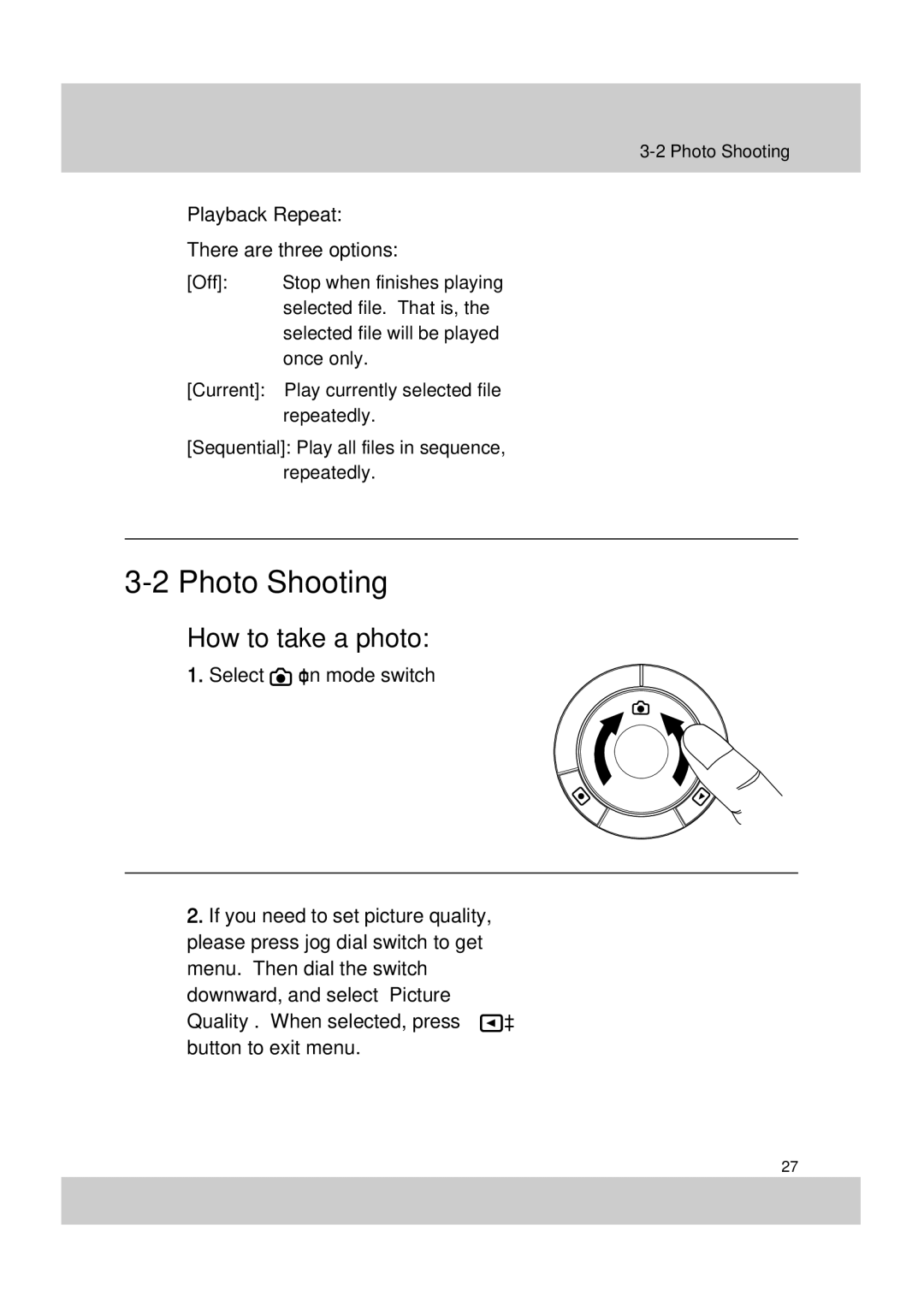Playback Repeat:
There are three options:
[Off]: | Stop when finishes playing |
| selected file. That is, the |
| selected file will be played |
| once only. |
[Current]: Play currently selected file repeatedly.
[Sequential]: Play all files in sequence, repeatedly.
3-2 Photo Shooting
How to take a photo:
1.Select ![]() on mode switch
on mode switch
2.If you need to set picture quality, please press jog dial switch to get menu. Then dial the switch downward, and select “Picture
Quality”. When selected, press ![]() button to exit menu.
button to exit menu.
27