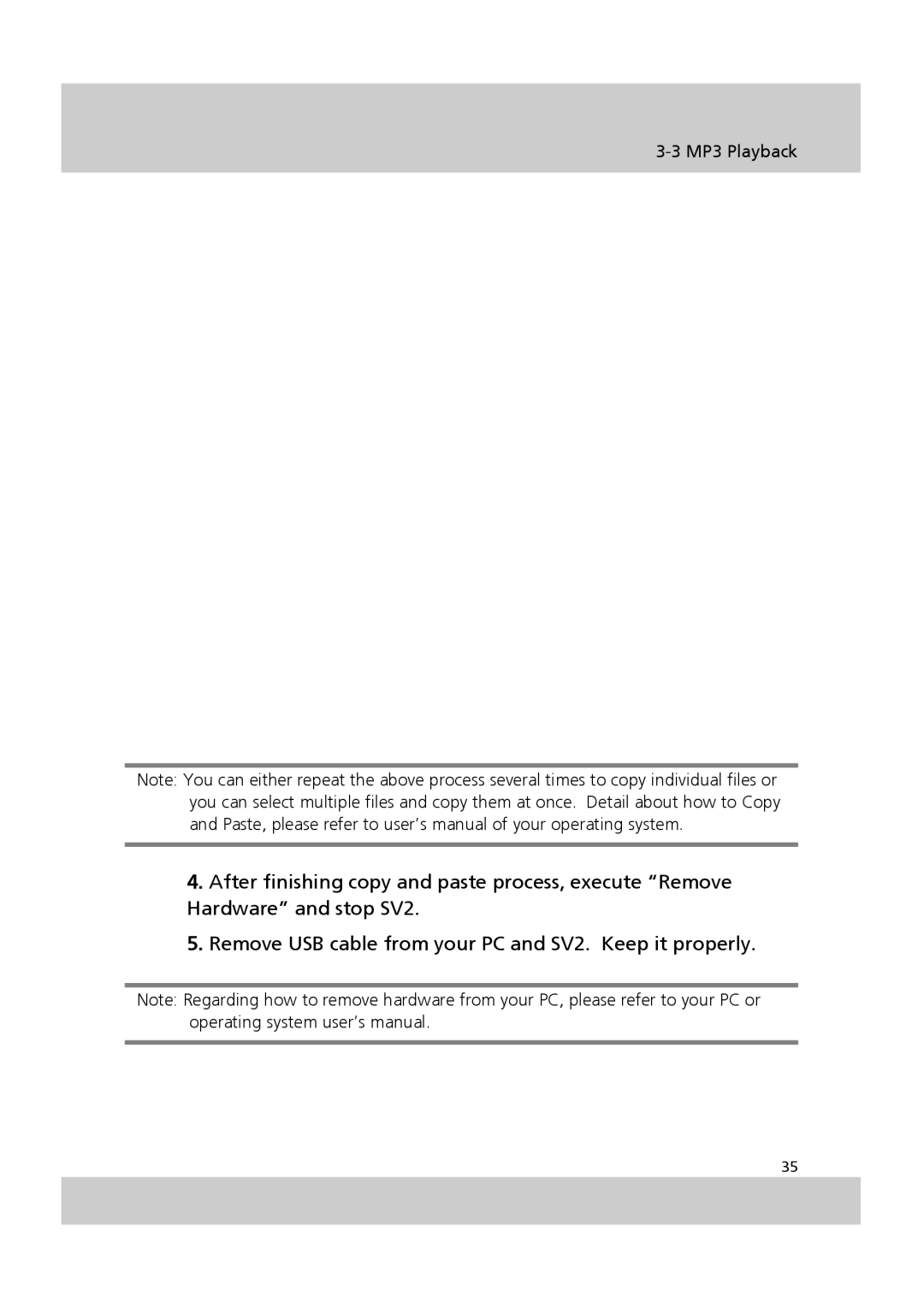3-3 MP3 Playback
Note: You can either repeat the above process several times to copy individual files or you can select multiple files and copy them at once. Detail about how to Copy and Paste, please refer to user’s manual of your operating system.
4.After finishing copy and paste process, execute “Remove Hardware” and stop SV2.
5.Remove USB cable from your PC and SV2. Keep it properly.
Note: Regarding how to remove hardware from your PC, please refer to your PC or operating system user’s manual.
35