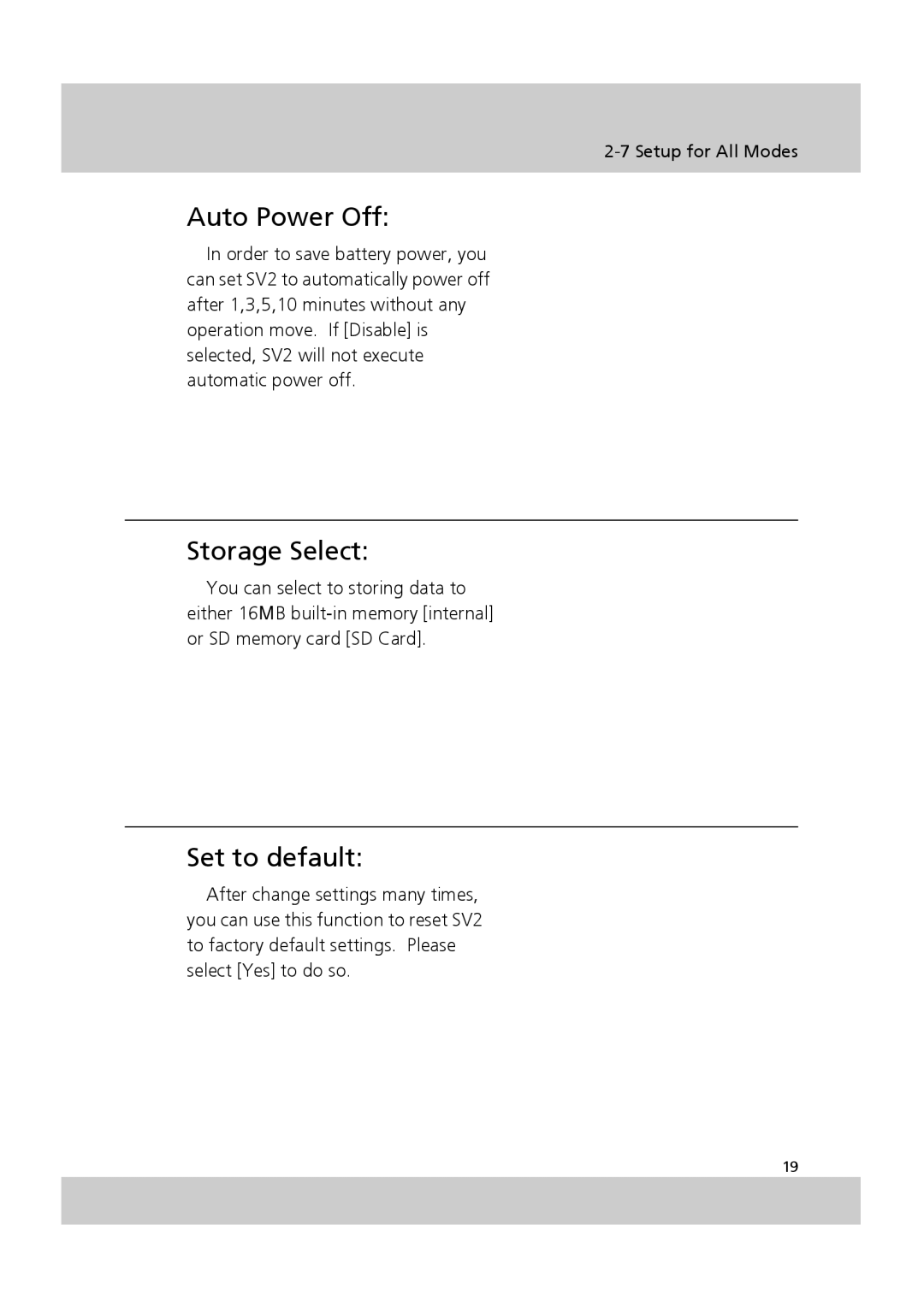Auto Power Off:
In order to save battery power, you can set SV2 to automatically power off after 1,3,5,10 minutes without any operation move. If [Disable] is selected, SV2 will not execute automatic power off.
Storage Select:
You can select to storing data to either 16MB
Set to default:
After change settings many times, you can use this function to reset SV2 to factory default settings. Please select [Yes] to do so.
19