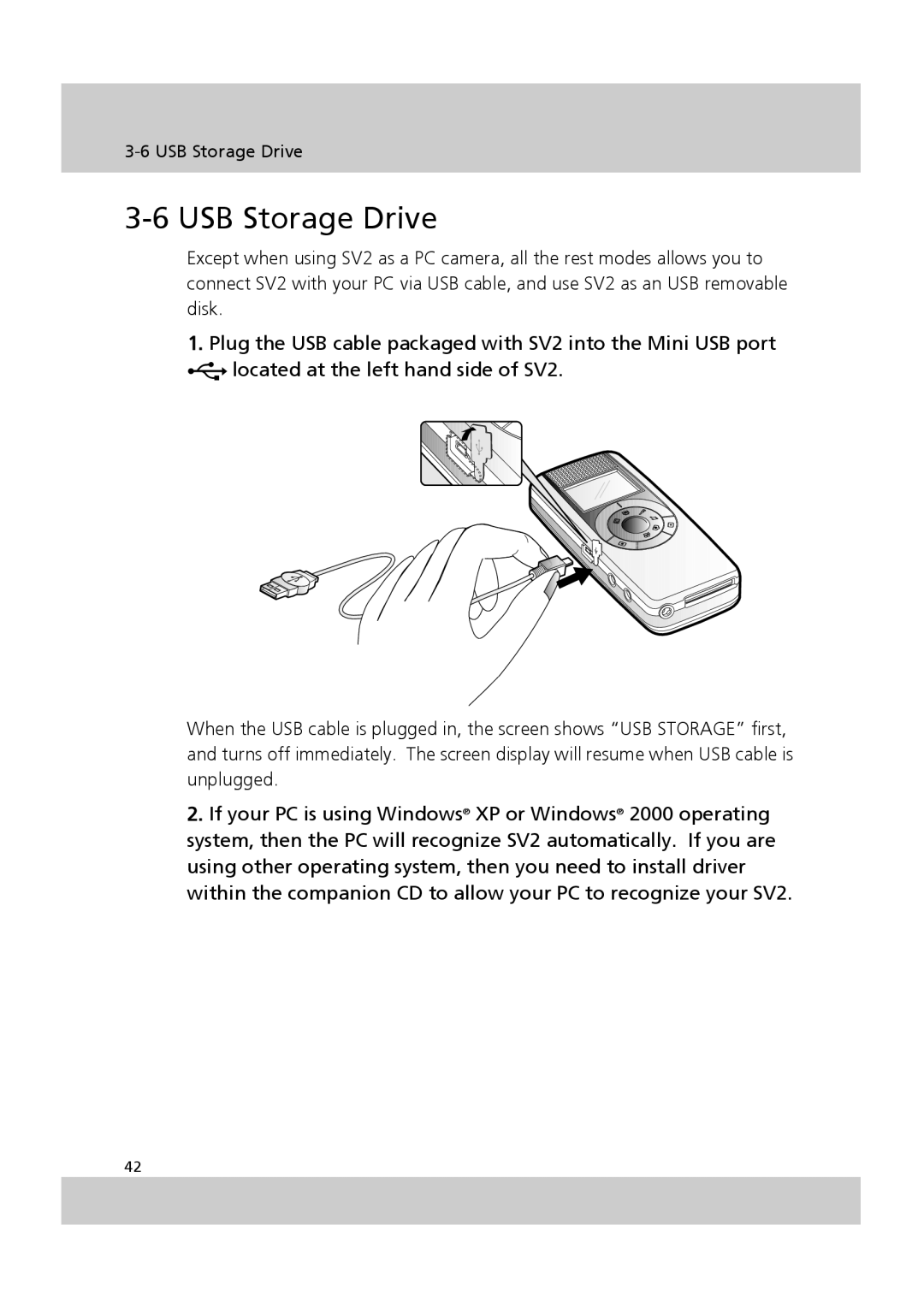3-6 USB Storage Drive
Except when using SV2 as a PC camera, all the rest modes allows you to connect SV2 with your PC via USB cable, and use SV2 as an USB removable disk.
1.Plug the USB cable packaged with SV2 into the Mini USB port ![]() located at the left hand side of SV2.
located at the left hand side of SV2.
When the USB cable is plugged in, the screen shows “USB STORAGE” first, and turns off immediately. The screen display will resume when USB cable is unplugged.
2.If your PC is using Windows® XP or Windows® 2000 operating system, then the PC will recognize SV2 automatically. If you are using other operating system, then you need to install driver within the companion CD to allow your PC to recognize your SV2.
42