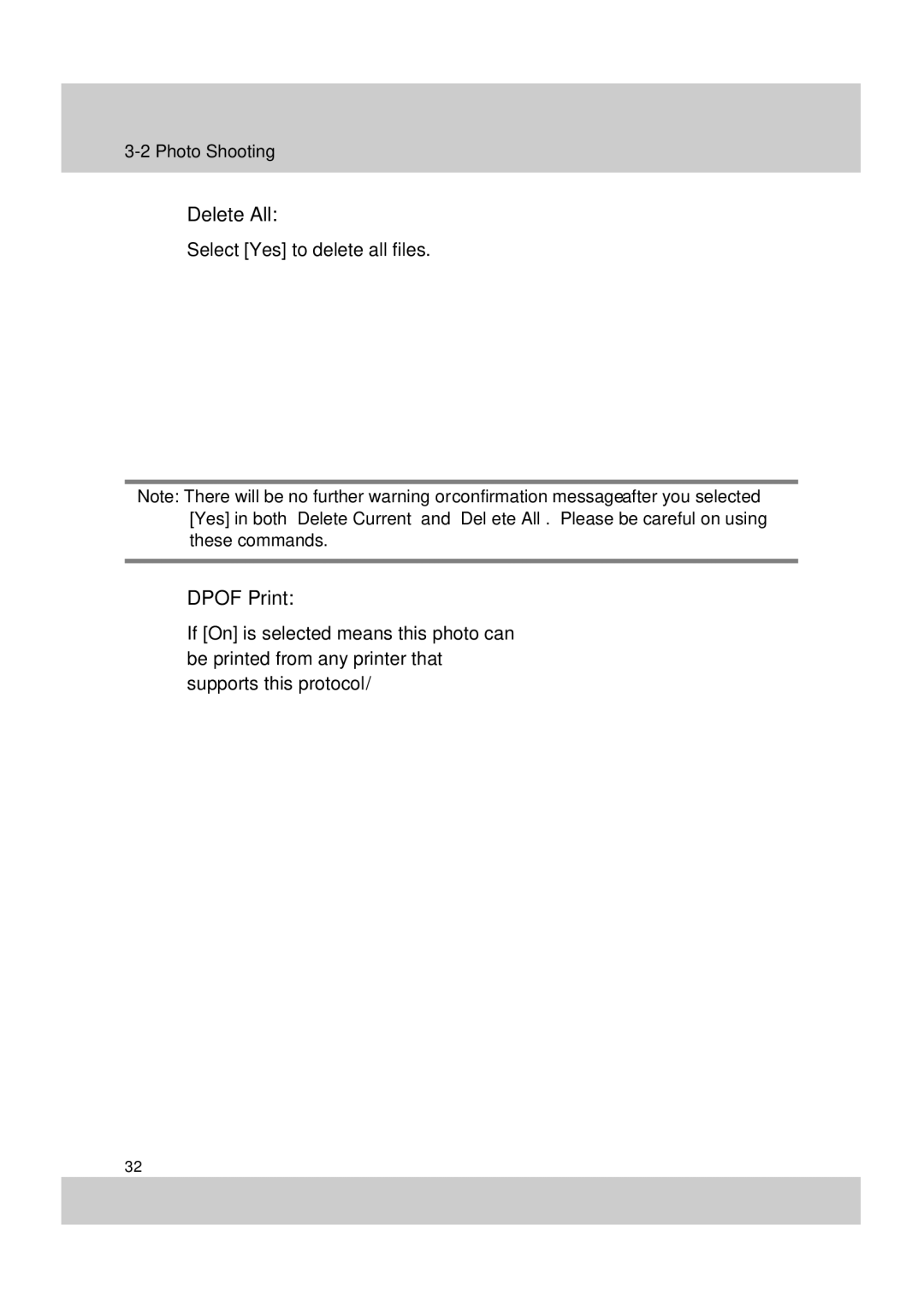Delete All:
Select [Yes] to delete all files.
Note: There will be no further warning or confirmation message after you selected [Yes] in both “Delete Current” and “Delete All”. Please be careful on using these commands.
DPOF Print:
If [On] is selected means this photo can be printed from any printer that supports this protocol.
32