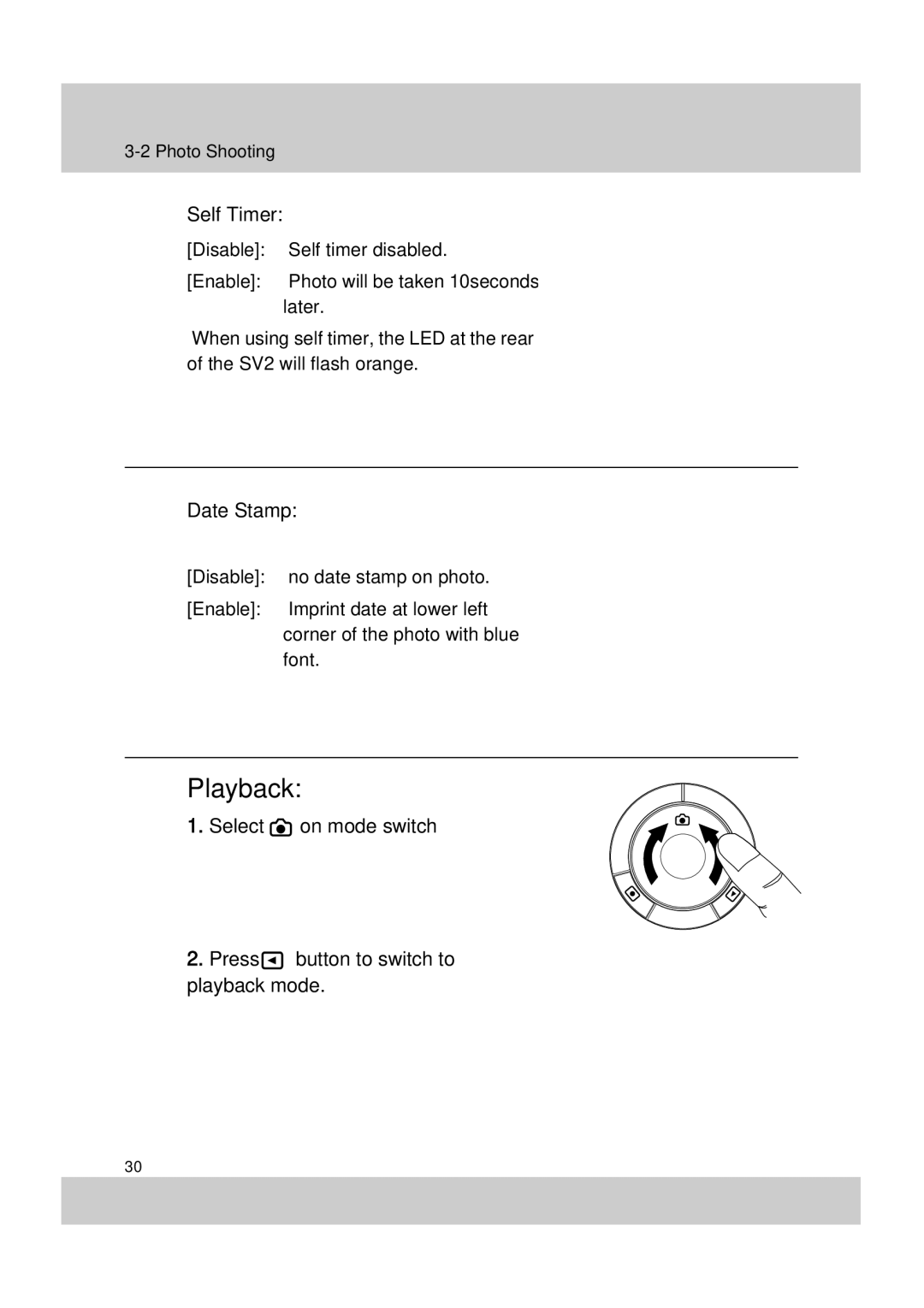Self Timer:
[Disable]: Self timer disabled.
[Enable]: Photo will be taken 10seconds later.
When using self timer, the LED at the rear of the SV2 will flash orange.
Date Stamp:
[Disable]: no date stamp on photo.
[Enable]: Imprint date at lower left corner of the photo with blue font.
Playback:
1.Select ![]() on mode switch
on mode switch
2.Press ![]() button to switch to playback mode.
button to switch to playback mode.
30