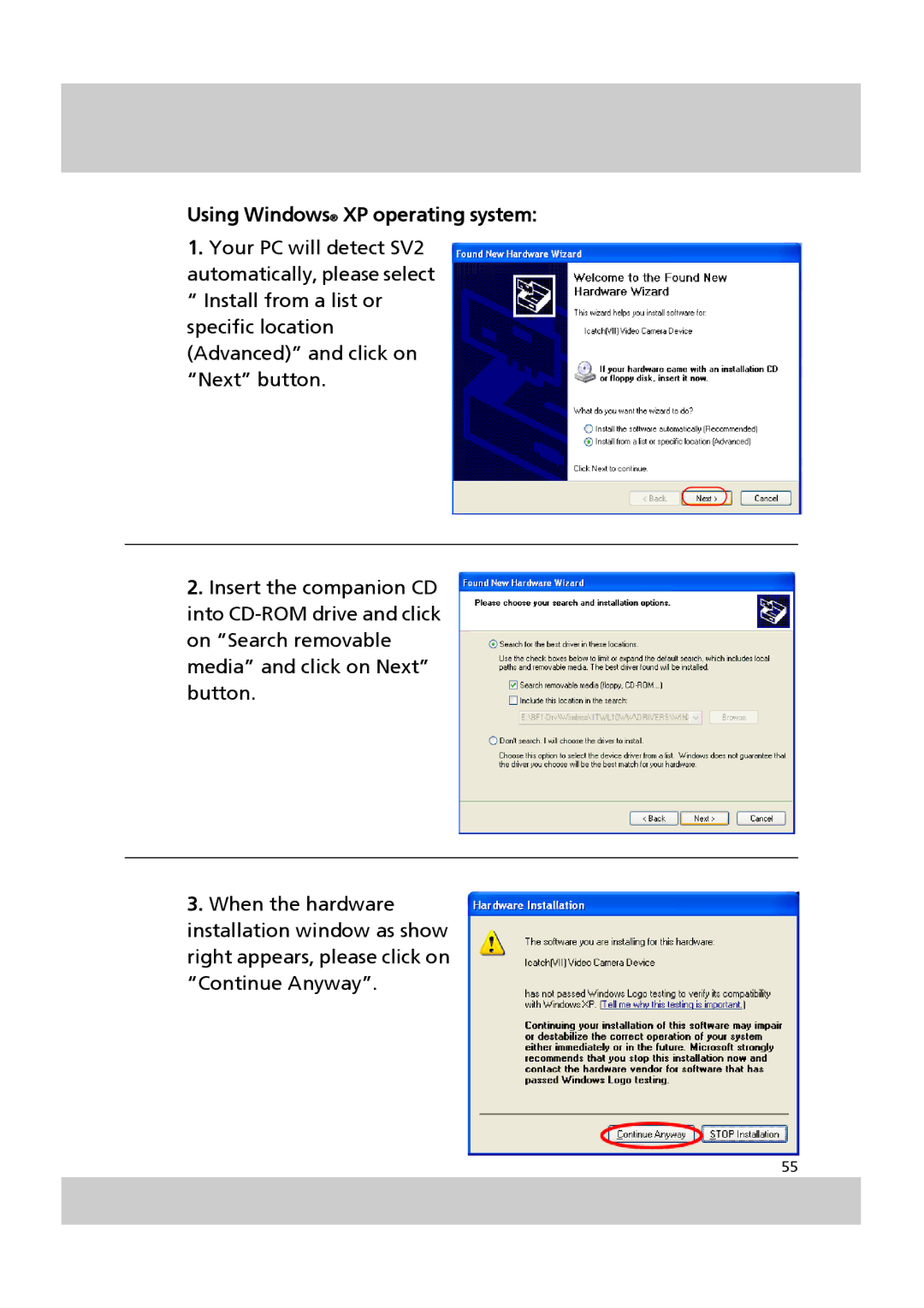Using Windows® XP operating system:
1.Your PC will detect SV2 automatically, please select “ Install from a list or specific location (Advanced)” and click on “Next” button.
2.Insert the companion CD into
3.When the hardware installation window as show right appears, please click on “Continue Anyway”.
55