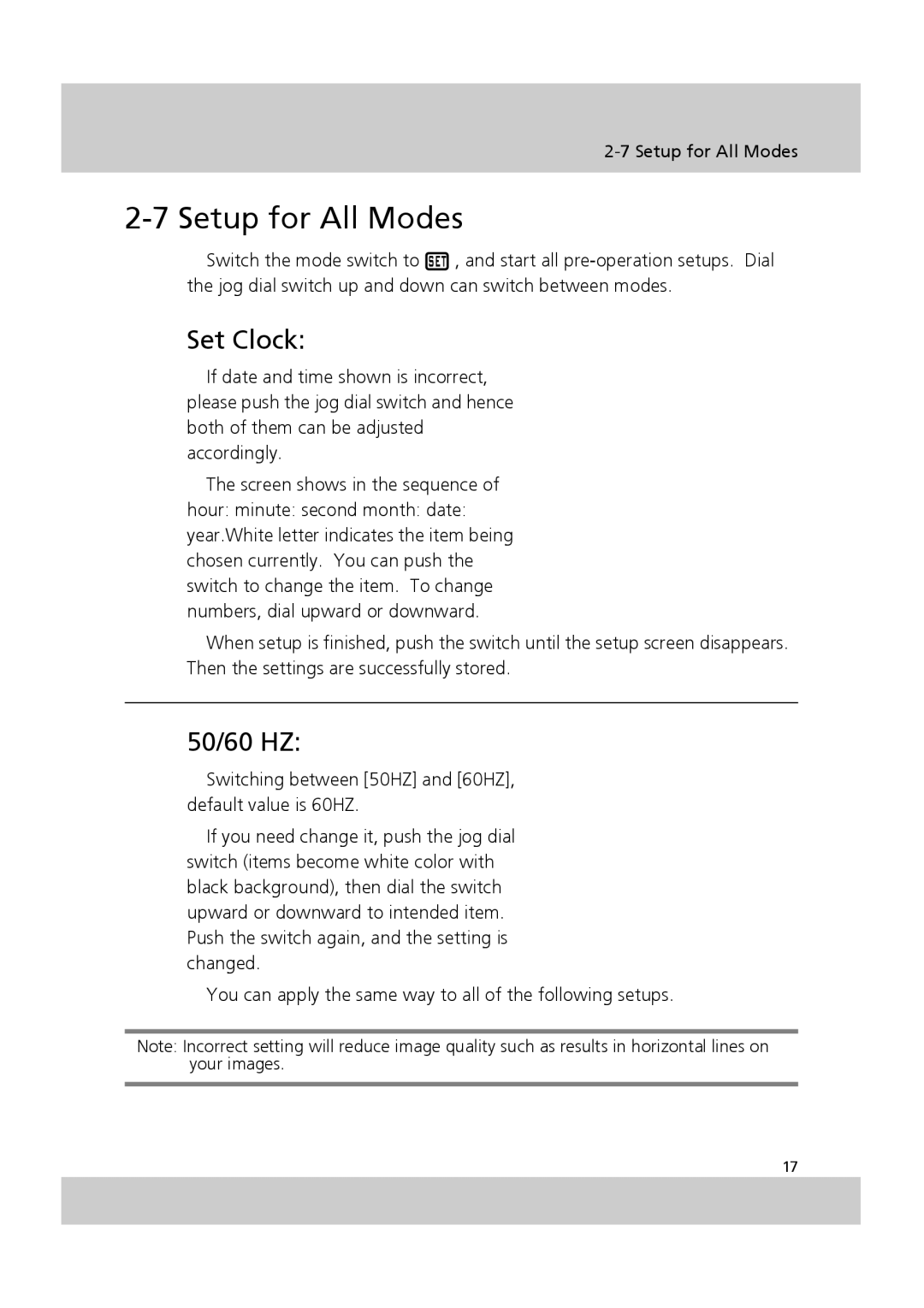2-7 Setup for All Modes
Switch the mode switch to ![]() , and start all
, and start all
Set Clock:
If date and time shown is incorrect, please push the jog dial switch and hence both of them can be adjusted accordingly.
The screen shows in the sequence of hour: minute: second month: date: year.White letter indicates the item being chosen currently. You can push the switch to change the item. To change numbers, dial upward or downward.
When setup is finished, push the switch until the setup screen disappears. Then the settings are successfully stored.
50/60 HZ:
Switching between [50HZ] and [60HZ], default value is 60HZ.
If you need change it, push the jog dial switch (items become white color with black background), then dial the switch upward or downward to intended item. Push the switch again, and the setting is changed.
You can apply the same way to all of the following setups.
Note: Incorrect setting will reduce image quality such as results in horizontal lines on your images.
17