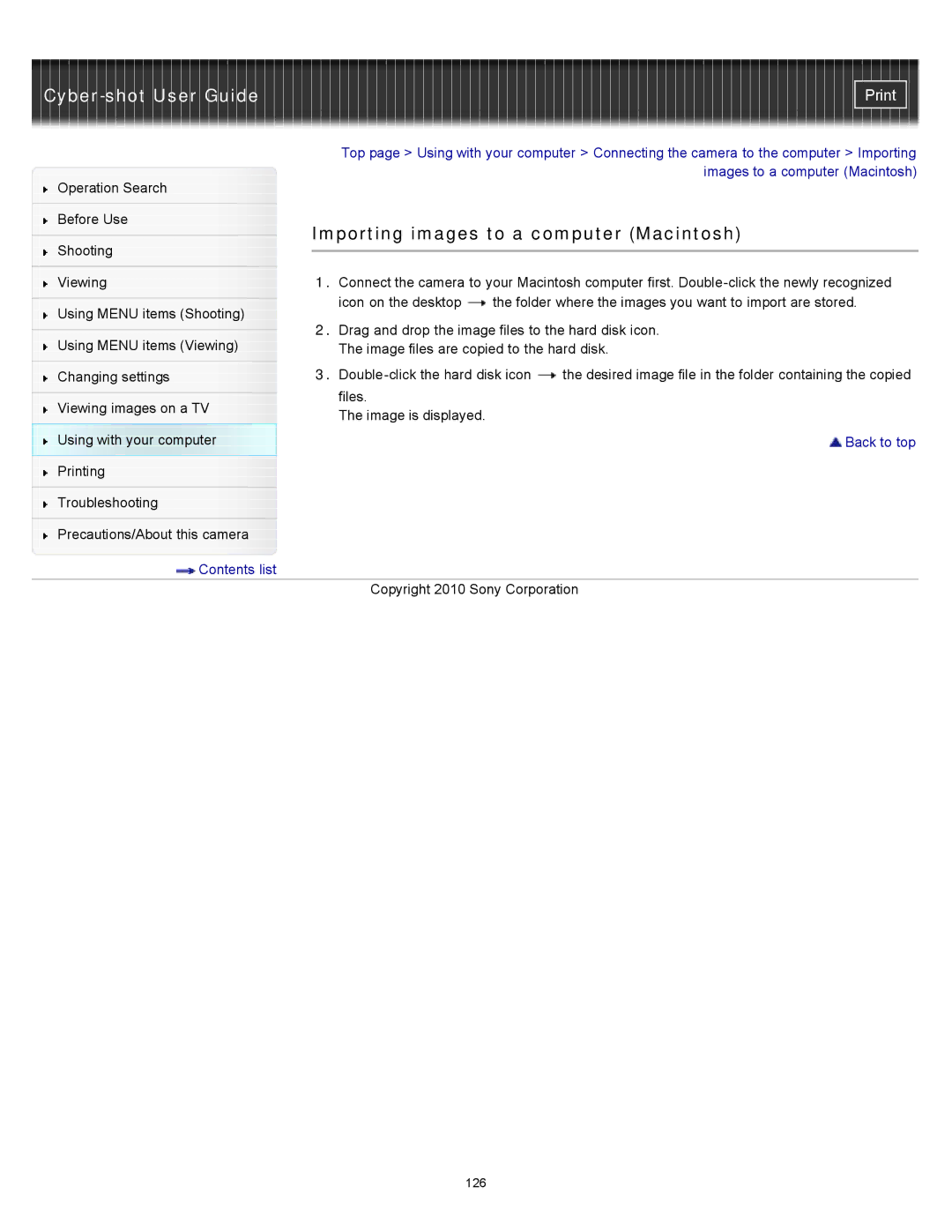|
| Top page > Using with your computer > Connecting the camera to the computer > Importing | |||
Operation Search |
|
|
| images to a computer (Macintosh) | |
|
|
|
| ||
|
|
|
|
| |
Before Use |
| Importing images to a computer (Macintosh) | |||
|
| ||||
Shooting | |||||
|
|
|
| ||
| 1. Connect the camera to your Macintosh computer first. | ||||
|
| ||||
Viewing |
| ||||
|
| icon on the desktop | the folder where the images you want to import are stored. | ||
Using MENU items (Shooting) | |||||
| 2. Drag and drop the image files to the hard disk icon. | ||||
|
| ||||
Using MENU items (Viewing) | |||||
| The image files are copied to the hard disk. | ||||
|
| 3. | the desired image file in the folder containing the copied | ||
Changing settings |
| ||||
|
| files. |
|
| |
Viewing images on a TV |
|
| |||
| The image is displayed. |
|
| ||
|
|
|
| ||
Using with your computer |
|
|
| Back to top | |
Printing |
|
|
|
| |
|
|
|
|
| |
Troubleshooting |
|
|
|
| |
|
|
|
|
| |
Precautions/About this camera |
|
|
|
| |
Contents list |
|
|
|
| |
Copyright 2010 Sony Corporation
126