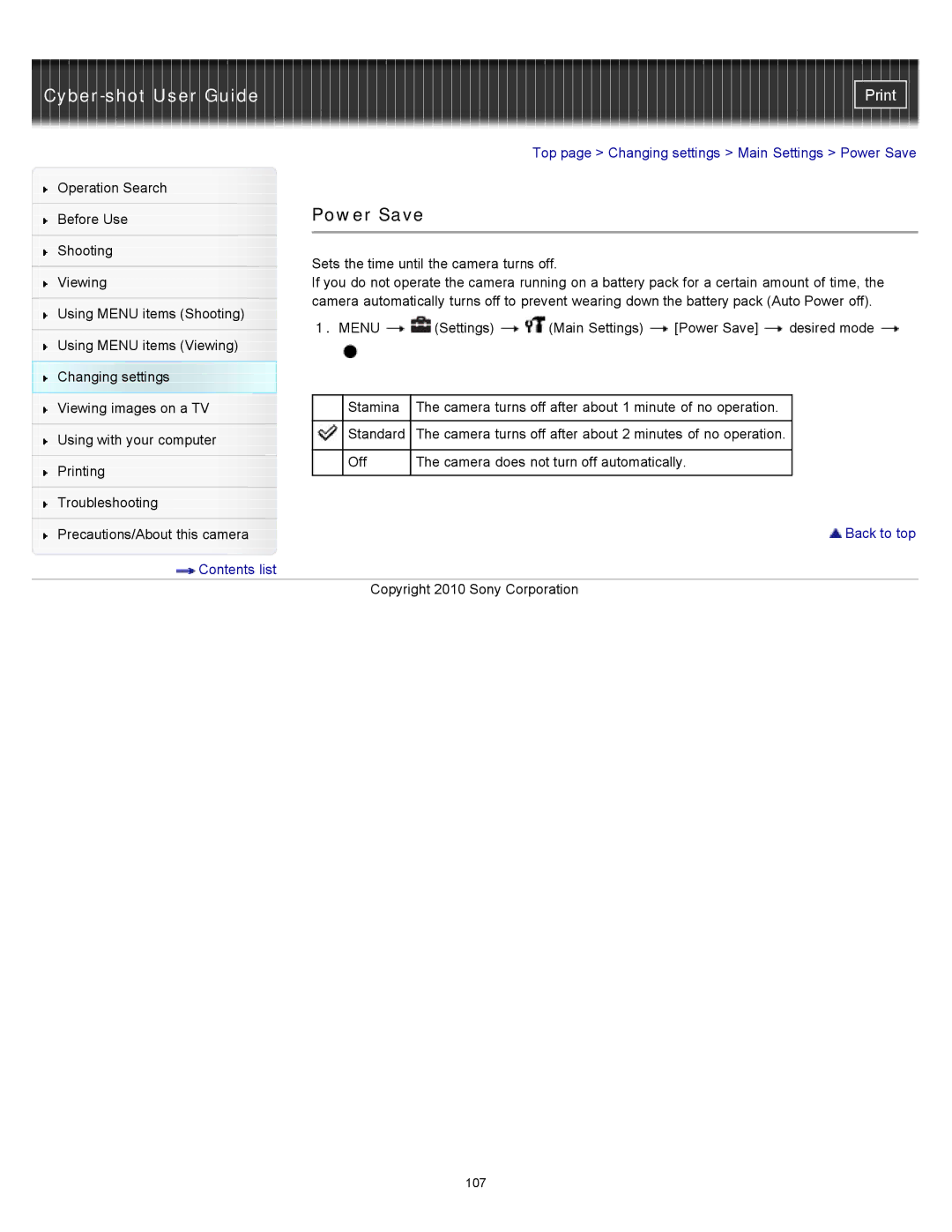Cyber-shot User Guide
Operation Search
Before Use
Shooting
Viewing
Using MENU items (Shooting)
Using MENU items (Viewing) Changing settings Viewing images on a TV
Using with your computer
Printing
Troubleshooting
Top page > Changing settings > Main Settings > Power Save
Power Save
Sets the time until the camera turns off.
If you do not operate the camera running on a battery pack for a certain amount of time, the camera automatically turns off to prevent wearing down the battery pack (Auto Power off).
1.MENU ![]()
![]() (Settings)
(Settings) ![]()
![]() (Main Settings)
(Main Settings) ![]() [Power Save]
[Power Save] ![]() desired mode
desired mode ![]()
| Stamina | The camera turns off after about 1 minute of no operation. |
|
|
|
| Standard | The camera turns off after about 2 minutes of no operation. |
|
|
|
| Off | The camera does not turn off automatically. |
|
|
|
Precautions/About this camera | Back to top |
Contents list |
|
| Copyright 2010 Sony Corporation |
107