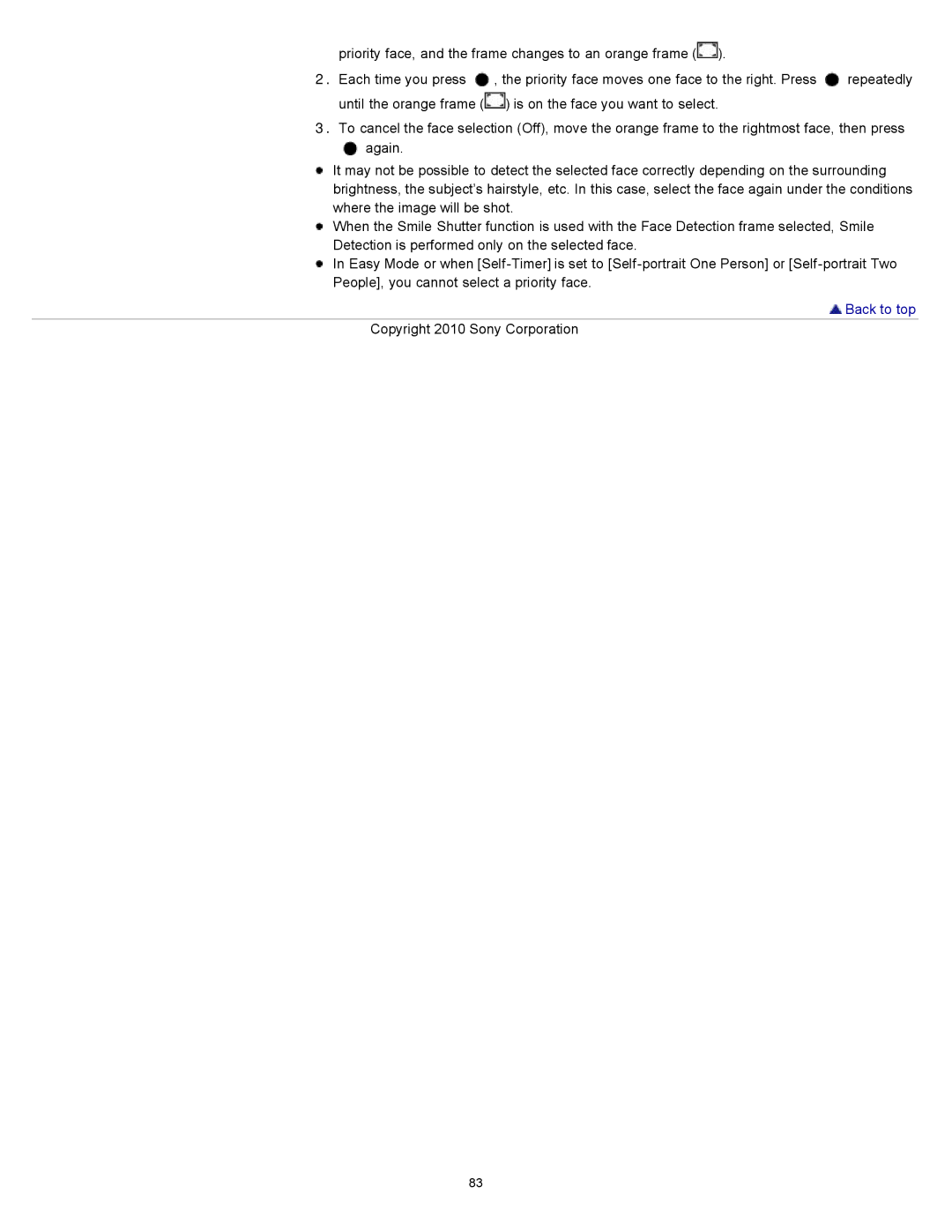priority face, and the frame changes to an orange frame (![]() ).
).
2.Each time you press ![]() , the priority face moves one face to the right. Press
, the priority face moves one face to the right. Press ![]() repeatedly until the orange frame (
repeatedly until the orange frame (![]() ) is on the face you want to select.
) is on the face you want to select.
3.To cancel the face selection (Off), move the orange frame to the rightmost face, then press again.
It may not be possible to detect the selected face correctly depending on the surrounding brightness, the subject’s hairstyle, etc. In this case, select the face again under the conditions where the image will be shot.
When the Smile Shutter function is used with the Face Detection frame selected, Smile Detection is performed only on the selected face.
In Easy Mode or when
 Back to top
Back to top
Copyright 2010 Sony Corporation
83