The player starts playing the selected disc. Adjust the volume on the TV or the amplifier (receiver).
Depending on the disc, a menu may appear on the TV screen. For DVD VIDEOs, see page 40. For VIDEO CDs, see page 42.
To change the disc
Press DISC CHANGE to turn the indicator on. Then turn
Press
To turn off the player
Press [/1. The player enters standby mode.
zHints
•You can have the player turn off automatically whenever you leave it in stop mode for more than 30 minutes. To turn on this function, set “AUTO POWER OFF” in “CUSTOM SETUP” to “ON” (page 92).
•For details on the types of MP3 audio tracks that you can play on this player or on their playback order, see “Selecting and Playing an MP3 Audio Track” on page 43.
•When you want to play a certain disc immediately, place it in the EASY PLAY slot (page 19).
•You can view and select to play a disc from a list of all the discs inserted in the player displayed on a TV screen. For details, see “Displaying the Disc Information” (page 52).
Notes on playing DTS sound tracks on a CD
•When playing
•Set the sound to “STEREO” using the AUDIO button when you play DTS sound tracks on a CD (page 71).
•Do not play DTS sound tracks without first connecting the player to an audio component having a
Notes on playing DVD VIDEOs with a DTS sound track
•DTS audio signals are output only through the DIGITAL OUTPUT (COAXIAL or OPTICAL) jack.
•When you play a DVD VIDEO with DTS sound tracks, set “DTS” to “ON” in “AUDIO SETUP” (page 95).
•If you connect the player to audio equipment without a DTS decoder, do not set “DTS” to “ON” in “AUDIO SETUP” (page 95). The speaker may generate a loud noise, affecting your ears or damaging your speakers.
34