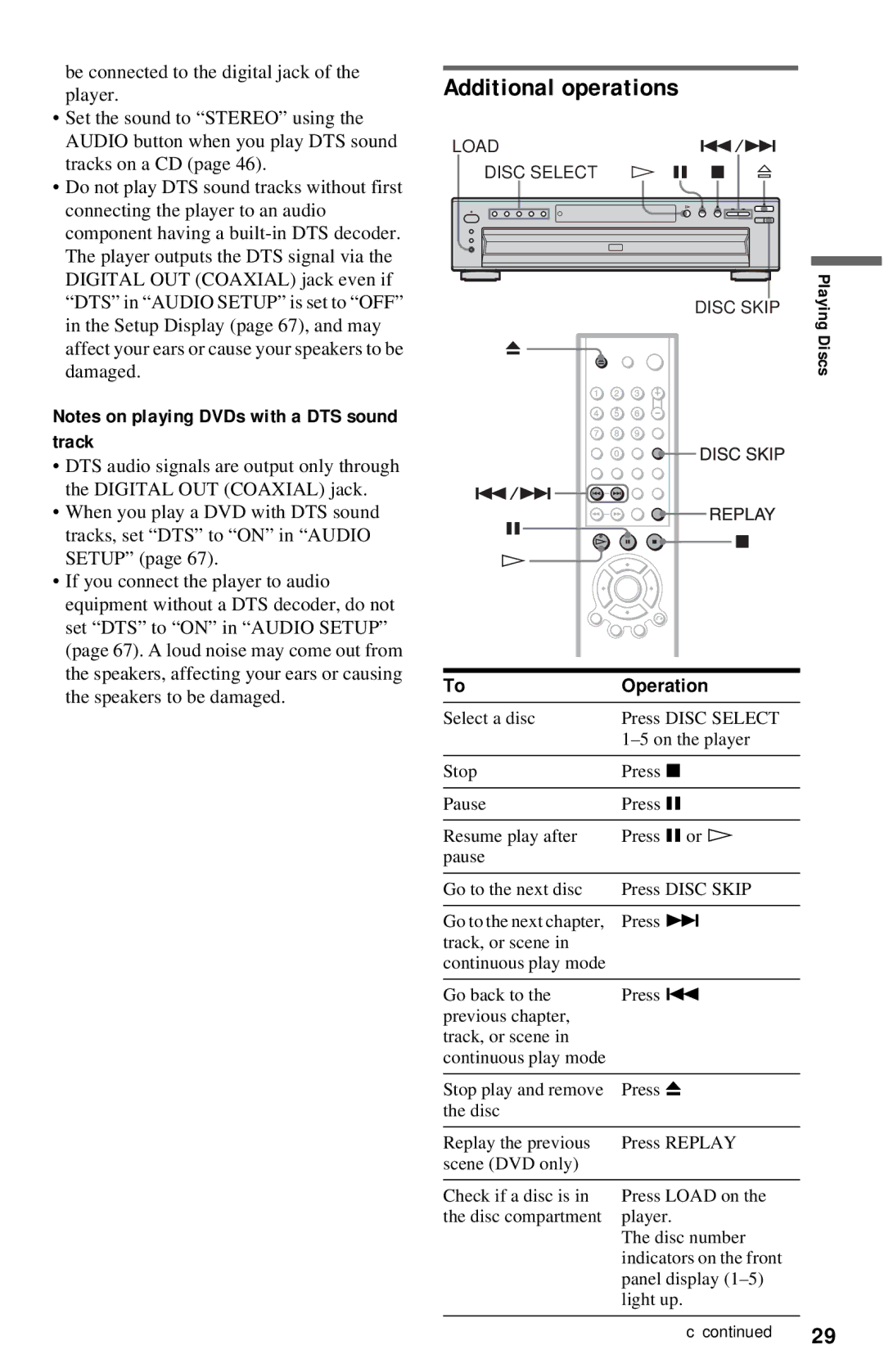CD/DVD Player
For customers in the U.S.A
Welcome
For U.S./Canadian models
Precautions
On transporting the player
Table of Contents
Settings and Adjustments
Using Various Additional Functions
Enjoying Movies
Additional Information
This Player Can Play the Following Discs
About this Manual
Region code
Example of discs that the player cannot play
Copyrights
Disassembly is prohibited
DVD-ROMs
Corporation. Reverse engineering or
H button has a tactile dot
Index to Parts and Controls
Front panel
Front panel display
When playing back a DVD
When playing back a Video CD with Playback Control PBC
Jack names differ depending on the models
Rear panel
+ button has a tactile dot
Remote
Number 5 button has a tactile dot
Displaying the Control Bar during playback
Guide to On-Screen
Displays Control Bar
Display
Following settings can be made
Displaying the Control Bar in stop mode
Shows the same information as Display 1 during playback
Shows the same information as Display 2 during playback
Unpacking
Quick Overview
Inserting Batteries into Remote
Sensor on the player
If you want to change the aspect ratio, please refer to
When connecting to a monaural TV
TV Hookups
Turn on the TV Press /1 on the player
Playing a Disc
Press a on the player to open the disc tray
Press H
Hooking Up the Player
Connecting the Video Cords
Hookups
If you are connecting to a video input jack
If you are connecting to an S Video input jack
Select a connection
Connecting the Audio Cords
Components to be connected Connection Your setup
This connection will use your TV speakers for sound
Connecting to your TV
Coaxial
White Red To coaxial digital input To audio input
Decoder
Quick Setup
Connecting the Power Cord
10Press X/x to select the type
Press X/x to select the setting that matches your TV type
11Press Enter
13Press Enter
Enjoying the surround sound effects
No additional settings are needed
Audio Connection pages 21 to
Set Downmix to Dolby Surround Set Digital OUT to on
Playing Discs
When using an amplifier receiver
Turn on your TV Press /1
Press a on the player, and place a disc on the disc tray
Discs Operation
Additional operations
Panel display
Light up
Locking the disc tray Child Lock
Replacing discs while playing a disc Exchange
Disc Scan, Slow-motion Play Search, Freeze Frame
Watching frame by frame Slow- motion play
Playing Discs
Opposite direction
Play/Multi-disc Resume
Player remembers the point where you stopped the disc
Resuming playback for the current disc Resume Play
While playing a disc, press x to stop playback
Playing Video CDs with PBC Functions PBC Playback
Using the DVD’s Menu
Press TOP Menu or Menu
Start playing a Video CD with PBC functions
Press Z and place a Data CD on the disc tray Press H
Playing an MP3 Audio Track
Selecting an album and track
Select an album using X/x and press Enter
About MP3 audio tracks
Press Menu
Playback order of MP3 audio tracks
Structure of disc contents
Selecting the disc mode One Disc or All Discs
Various Play Mode
Functions Program Play
Play
When playing a Video CD or CD
When playing a DVD
Press c
Select the title, chapter, or track you want to program
When playing a Data CD
To cancel or change a program
Playing in random order Shuffle Play
To stop Program Play
Playing repeatedly Repeat Play
When Program Play is activated
To return to normal play
To turn off the Control Bar
Repeating a specific portion A- B Repeat Play
When Program Play or Shuffle Play is activated
Press C/c to select A-B
On repeats Program Play or Shuffle Play
Press Clear
Press Search Mode
Scene Search mode
Select the number of the title
If you make a mistake
Playback until TIME/TEXT appears
Checking the Playing Time and Remaining
Press Enter repeatedly to change the time information
Press Display repeatedly during
When playing a Video CD without PBC functions or CD
When playing a DVD
When playing a Data CD MP3 audio
Checking the information on the front panel display
When playing a Video CD, CD, or Data CD MP3 audio
Press Audio repeatedly to select the desired audio signal
Changing the Sound
Press Audio during playback
About audio signals
Checking the audio signal format
TV Virtual Surround
Press Display twice during playback
Select OFF in Step
To cancel the setting
Refer to the following explanations given for each item
Sound Adjustments
Press Angle during playback
Displaying the Subtitles
Press Angle repeatedly to select the angle number
Press Subtitle during playback
Enjoying Movies
To turn off the subtitles
Reduces the block noise Reduces the block noise more than
To cancel the BNR setting
Adjusting the Playback
Picture Custom Picture Mode
Default setting is underlined
Press C/c to select Digital
Picture Digital Video
To cancel the Digital Video Enhancer setting
Custom Parental Control
Locking Discs Custom
To play a disc for which Custom Parental Control is set
Parental Control limited playback
To turn off the Custom Parental Control function
Press X/x to select Player t, then press Enter
If you have not entered a password
Press X/x to select LEVEL, then press Enter
To turn off the Parental Control function
To play a disc for which Parental Control is set
Changing the password
Area Code
Control Bar appears
By pressing You can
If you make a mistake entering your password
For U.S./Canadian models RMT-D143A Manufacturer Code number
Controlling other TVs with the remote
Code numbers of controllable TVs
Press Display when the player is in stop mode
Using the Setup Display
Press X/x to select SETUP, then press Enter
Press X/x to select the setup item from the displayed list
Select a setting using X/x, then press Enter
Color System Video CD only For Asian/Oceanian models only
Settings for the Display
Auto Power OFF For U.S./Canadian models only
Custom Settings Custom
Settings for the Sound
Dolby Digital DVD only
Setting the digital output signal
Downmix DVD only
DTS DVD only
Mpeg DVD only For Asian/Oceanian models only
Power
Troubleshooting
Picture
Sound
Disc does not play
Following message appears when you play a Data CD
Playback stops automatically
MP3 audio track cannot be played
Characters Action Service Number
When letters/numbers appear Display
Self-diagnosis Function
First three
Glossary
Track
Title
Specifications
Code Language
Language Code List
Numerics
Index