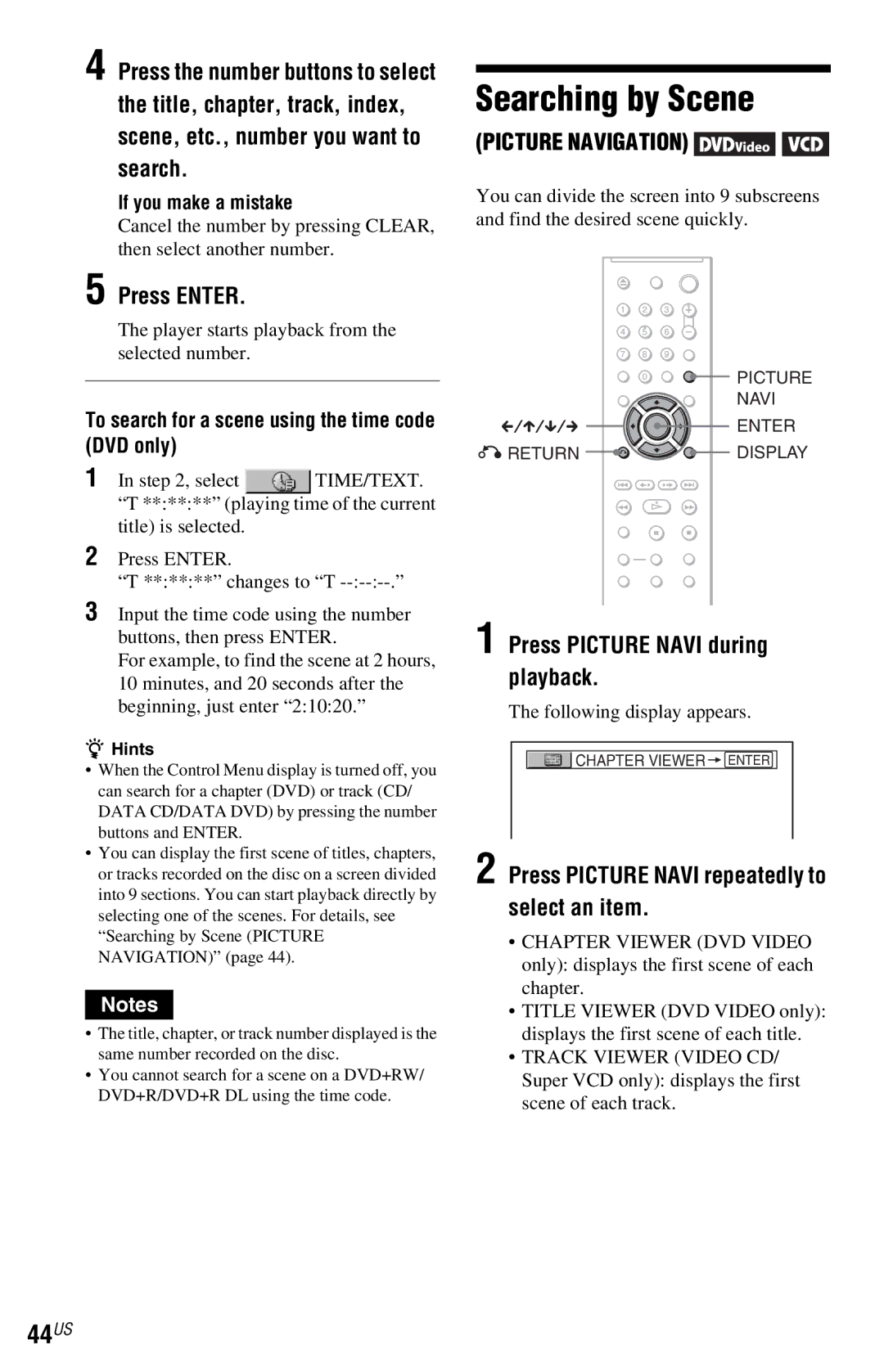CD/DVD
2US
Installation
Use
Service
Antennas Outdoor antenna grounding
Precautions
Important Notice
Table of Contents
Settings and Adjustments
About This Manual
Additional Information
Icons Meaning
This Player Can Play the Following Discs
Example of discs that the player cannot play
Region code
Format of discs
Copyrights
Music discs encoded with copyright protection technologies
Guide to Parts and Controls
Front panel
Rear panel
10US
Front panel display
When playing back a DVD
When playing back a Video CD with Playback Control PBC
Remote
12US
Number 5 button has a tactile dot
+ button has a tactile dot
Guide to the Control Menu Display
Control Menu display
To turn off the display
Press Display repeatedly
14US
List of Control Menu items
Effect
Mode MP3, Jpeg
15US
Hooking Up the Player
16US
Connecting the Video Cords/HDMI Cords
Hookups
Video input jack
Component video input jacks Y, PB, PR
HDMI/DVI input jack
18US
To prepare for the ‘BRAVIA’ Theatre Sync features
Progressive Auto Select this setting when
Progressive Video Select this setting when
19US
Connecting the Audio Cords
20US
21US
Audio L/R input jacks
Digital audio input jack
Connecting the Power Cord
Plug the player and TV power cords into an AC outlet
Preparing the Remote
22US
Controlling Your TV with the Supplied Remote
Controlling other TVs with Remote
23US
Below Release TV /1 Code numbers of controllable TVs
Quick Setup
24US
25US
10Press X/x to select the type
11Press Enter
13Press Enter
Playing Discs
26US
Press a on the player, and place a disc on the disc tray
Turn on your TV Press /1
Additional operations
DVD Video
Operation
Stop Press Pause
Playing quickly or slowly with sound
Locking the disc tray Child Lock
28US
While playing a disc, press x to stop playback
Using the DVD’s Menu
Press Display when the player is in stop mode
Press X/x to select a setting
Selecting Original or Play List in DVD-VR mode
30US
Playing Video CDs With PBC Functions PBC Playback
Checking the Playing Time and Remaining Time
To return to the menu
Checking the play information of the disc
Checking the information on the front panel display
Various Play Mode
32US
Functions Program Play
Play
To change or cancel a program
Press X/x to select SET t, then press Enter
Select the title, chapter, or track you want to program
Press H to start Program Play
34US
Playing in random order Shuffle Play
Playing repeatedly Repeat Play
When playing in DVD-VR mode
When Program Play or Shuffle Play is activated
Repeating a specific portion A-B Repeat Play
Press X/x to select REPEAT, then press Enter
Adjusting the Playback
Press X/x to select the setting you want
36US
Press Display twice during playback
37US
Adjusting the picture items in Memory
Sharpening the Picture
Press c repeatedly to adjust the delay
38US
Sound AV Sync
Press X/x to select AV SYNC, then press Enter
Locking Discs Custom
Custom Parental Control
Display for setting the playback limitation level appears
40US
To play a disc for which Custom Parental Control is set
Press X/x to select Player t, then press Enter
Changing the password
41US
Watching frame by frame Slow-motion Play
42US
Disc Scan, Slow-motion Play Freeze Frame
When playing a Video CD or Super VCD without PBC Playback
When playing a Video CD or Super VCD with PBC Playback
When playing a CD
When playing a Data CD/DATA DVD
To search for a scene using the time code DVD only
Searching by Scene
44US
Press Picture Navi during playback
Playback starts from the selected scene
To return to normal play during setting
45US
Press Audio repeatedly to select the desired audio signal
Changing the Sound
46US
Press Audio during playback
Checking the audio signal format
About audio signals
Sound Adjustments
47US
To cancel the setting
48US
Press SUR during playback
Press SUR repeatedly to select one of the TVS sounds
Structure of disc contents
Data CDs/DATA DVDs that the player can play
About playback order of albums, tracks, and files
MP3 audio track or Jpeg image file that the player can play
Playing MP3 Audio Tracks or Jpeg Image Files
50US
Selecting a Jpeg image file
Selecting an album
Selecting an MP3 audio track
Press X/x to select an album Press H
52US
Press Menu
Viewing a slide show with sound Mode MP3, Jpeg
Press X/x to select Auto default, and press Enter
Options for Mode MP3, Jpeg appear
Slide show starts with sound
Setting the pace for a slide show Interval
Press X/x to select a setting
Selecting the slides’ appearance Effect
54US
Using the Setup Display
Press X/x to select the setup item from the displayed list
Press X/x to select SETUP, then press Enter
Press X/x to select an item, then press Enter
Press X/x to select a setting, then press Enter
56US
Settings for the Display
Hdmi Resolution
To reset the setting
Jpeg Resolution
58US
YCBCR/RGB Hdmi
Screen Saver
Background
Auto Power OFF
Output
Auto Play
Dimmer
Language Follow
60US
Hdmi Control
Settings for the Sound
Setting the digital output signal
Audio DRC Dynamic Range Control DVDs only
Downmix DVDs only
62US
Dolby Digital DVDs only
DTS
48kHz/96kHz PCM DVD Video only
Troubleshooting
Power
Picture
Sound
Operation
64US
Album/track/file names are not displayed correctly
Disc does not start playing from the beginning
Player starts playing the disc automatically
Playback stops automatically
66US
When letters/numbers appear Display
Self-diagnosis Function
Specifications
67US
Language Code List
Parental Control Area Code List
68US
Code Language
Numerics
Symbols
Index
70US
Usable discs Video based software 19 Video CD 7 Zoom 27
Conexiones
Reproducción
Conexión del reproductor
Notas
Conexiones
Toma de entrada de vídeo
Toma de entrada S Video s vídeo
Tomas de entrada de vídeo componente Y, PB, PR
Asegúrese de que la conector no esté al revés ni inclinada
Si lo conecta a un televisor de pantalla 43 estándar
Preparación para las funciones de ‘BRAVIA’ Theatre Sync
Normal Interlace normal entrelazado
Uso del botón Progressive progresivo
Progressive Auto progresivo automático
Paso 2 Conexión de los cables de audio
Sugerencia
Tomas de entrada de audio digital
Tomas de entrada de audio I/D
Paso 3 Conexión del cable de alimentación
Paso 4 Preparación del control remoto
Control del televisor mediante el control remoto
10ES
Suelte TV televisor /1
Códigos de televisores controlables
Paso 5 Ajuste rápido
Encienda el televisor Presione /1
Presione Enter ingresar sin insertar ningún disco
Presione X/x para seleccionar un idioma
12ES
11Presione Enter ingresar
13Presione Enter ingresar
Se selecciona DTS sistema digital de sala de cine
Televisor para que la señal del Reproductor aparezca en la
Pantalla del televisor
Presione H
Cambie el selector de entrada del
Presione /1. El reproductor entra en modo de espera
14ES
Para apagar el reproductor
Operaciones adicionales
15ES
Para Funcionamiento
Reproducción
Page

![]() TIME/TEXT. “T **:**:**” (playing time of the current title) is selected.
TIME/TEXT. “T **:**:**” (playing time of the current title) is selected.

![]()
![]()
![]()
![]() PICTURE
PICTURE![]() RETURN
RETURN ![]()
![]()
![]()
![]() DISPLAY
DISPLAY![]() CHAPTER VIEWER
CHAPTER VIEWER ![]() ENTER
ENTER