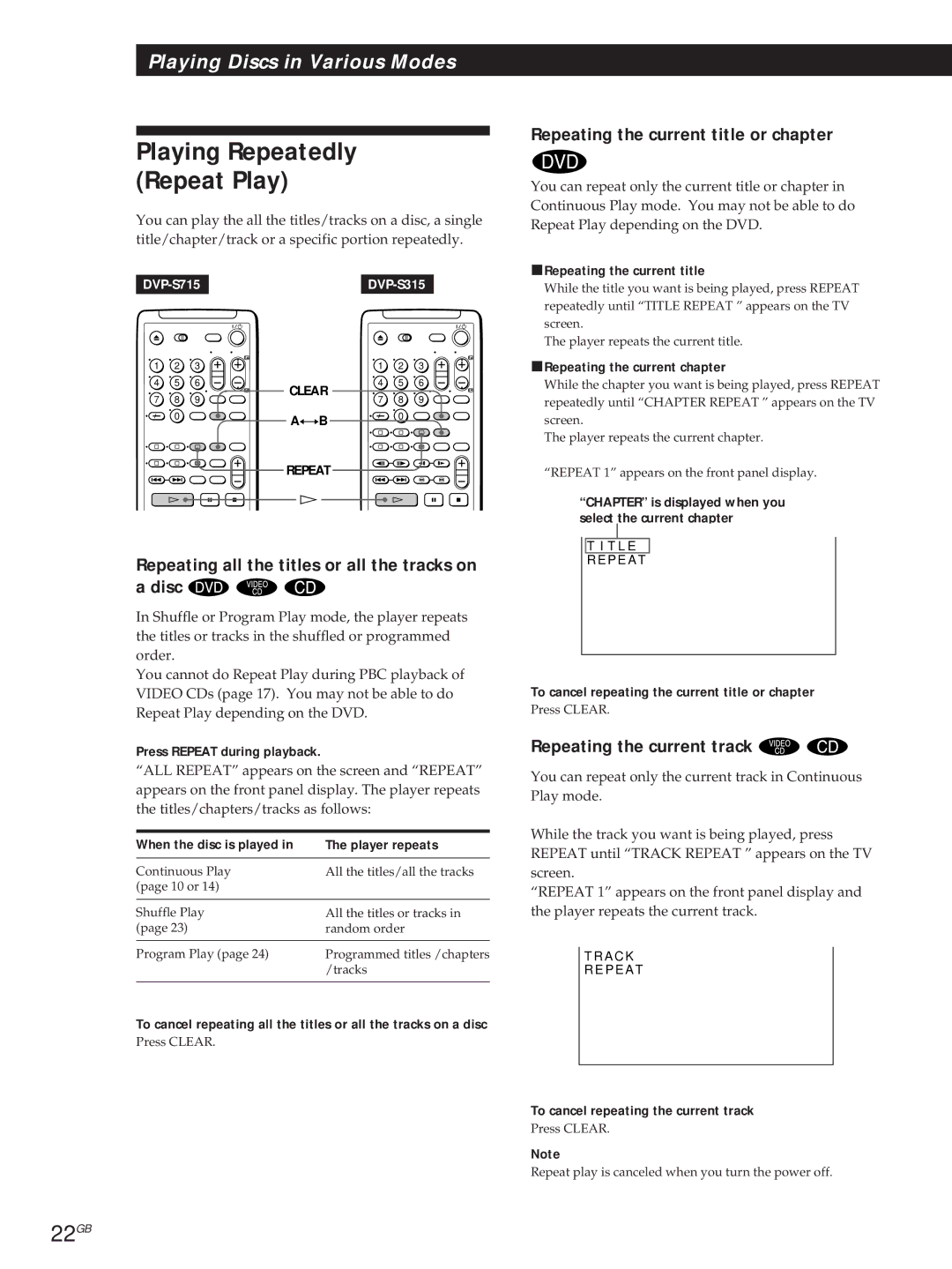CD/DVD Player
Installing
Precautions Safety
Welcome
Table of Contents
About This Manual
This Player Can Play the Following Discs
Track
Title
Chapter
Index CD / Video Index Video CD
Overview
Unpacking
Hooking Up the System
Inserting batteries into the remote
Hookups
If your TV has no Euro AV Scart connectors
PIf your TV has an S video input connector
What cords will I need?
PWhen using an optical digital connectiong cord
PWhen using an optical digital connecting cord
PWhen using a coaxial digital connecting cord
PWhen using a coaxial digital connectiong cord
Selecting the Language for On-screen Display
Necessary Setup Before Using the Player
To cancel using the setup display on the way
PTo connect the player to a wide-screen TV
Side facing down
10GB
With the playback
After following Step
11GB
Press
12GB
PTo change the playback speed Shuttle mode
You can also play frame-by Frame using the buttons on
Remote DVP-S315 only
Using the Title Menu
13GB
14GB
With the label side facing up
15GB
You can also play frame-by
16GB
Video CD Only
17GB
PDisplay information of the on-screen display 2 mode
Using the On-Screen Display
PDisplay information of the on-screen display 1 mode
18GB
What is bit rate?
When playing back or stopping a CD/VIDEO CD
PDisplay information of the on-screen display 3 mode
PDisplay information of the on-screen display off mode
20GB
Using the Front Panel Display
When playing back a DVD
PDisplay information while playing the disc
21GB
When playing back a CD/VIDEO CD
When playing Video CDs with PBC functions
PDisplay information while playing a disc
Repeating all the titles or all the tracks on a disc
Playing Repeatedly Repeat Play
22GB
Repeating the current title or chapter
23GB
Playing in Random Order Shuffle Play
Repeating a specific portion A÷B Repeat Z
Creating Your Own Program Program Play
PWhen playing a DVD
PWhen playing a Video CD or CD
24GB
To cancel the programmed order
To cancel Program Play
To cancel programming
To change programming
26GB
PWhen playing a Video CD or a CD
Changing the Sounds Z
DNR
Turning the Subtitles On and Off
Displaying the SubtitlesZ
27GB
Changing the Subtitle Language
28GB
Changing the Angles Z
You can specify the angle beforehand
PWhen you have already entered a password
PWhen you have not entered a password yet
29GB
30GB
To change the password
If you have forgot your password
To return to the normal screen
Controlling TVs with the remote
Switch
31GB
Manufacturer Code Number
Controlling a Sony AV amplifier with the remote
Amplifier connector Code number
32GB
By pressing You can
Select the item you want using /., then press / or Enter
Using the Setup display Z
Press SET UP to display the setup display on the TV screen
Select the setting you want using /., then press
Setting the Language for Display and Sound
34GB
Settings for Display Initial Setup
35GB
Settings for Sound Initial Setup
Precautions
37GB
Troubleshooting
38GB
39GB
Menu screen does not appear when you play a Video CD
Sound loses stereo effect when you play a Video CD or a CD
Playback stops automatically
40GB
Self-diagnosis function
First three digits Cause and/or Corrective Action
Glossary
Specifications
41GB
42GB
43GB
Index to Parts and Controls
Front Panel
44GB
Rear Panel
45GB
Remote DVP-S715
46GB
Remote DVP-S315
Setup Display Item List
47GB
48GB
Language Code List
Code Language
Numerics
Index
49GB
X, Y, Z
Velkommen
Installation
Forholdsregler Sikkerhed
Indstillinger og justeringer
Kom godt i gang
Afspilning af plader med forskellige funktioner
Yderligere oplysninger
Om denne manual
Denne afspiller kan afspille følgende plader
Spor
Titel
Kapitel
Indeks cd / Video-indeks video-cd
Udpakning
Oversigt
Hvis dit TV ikke har noget Euro AV SCART-stik
Tilslutninger
Hvilke ledninger får jeg brug for?
PLytning til lyden gennem TV-højttalere
PVed brug af en koaksial digitalledning
PVed brug af en optisk digitalledning
Bemærk
PTilslutning af afspilleren til et normalt TV
Valg af det sprog, der skal vises på skærmen
PTilslutning af afspilleren til et TV med bredformat
Annullering af brugen af klargøringsmenuen
Bemærkninger
10DK
Tilslut hovedtelefonerne
Med afspilningssiden nedad
11DK
Hvis du vil Skal du trykke på
12DK
13DK
Hvis du vil vælge sprog for DVD-menuen
14DK
Med mærkatsiden opad
15DK
16DK
Jog-tilstand kun video-cd
17DK
PBC-afspilning starter automatisk
TV-skærmen
18DK
Afspilning eller stop af en DVD
Tryk på Display
Hvad er bit-hastighed?
19DK
Under afspilning eller stop af en cd/video
POplysninger når visning på skærmen er slået fra
Ved afspilning af en DVD
Ved hjælp af displayet på frontpanelet
20DK
POplysninger på displayet, mens pladen afspilles
Ved afspilning af en cd/video-cd
21DK
Ved afspilning af video-cd’er med PBC-funktioner
Gentagelse af den aktuelle titel eller det aktuelle kapitel
22DK
Gentagelse af det aktuelle spor
23DK
Afspilning i tilfældig rækkefølge Tilfældig afspilning
Gentagelse af en bestemt del A÷B Repeat Z
PVed afspilning af en DVD
24DK
Tryk på PROGRAM. Programmeringsdisplayet vises
PVed afspilning af en video-cd eller en cd
25DK
26DK
Ændring af lyde Z
Du kan gøre billedet klarere ved at formindske billedstøjen
Aktivering og deaktivering af undertekster
Visning af undertekster Z
27DK
Ændring af sproget for underteksten
28DK
Ændring af vinkler Z
Du kan angive vinklen på forhånd
PHvis du allerede har indtastet et kodeord
29DK
PHvis du endnu ikke har indtastet et kodeord
Vælg Standard ved hjælp af /., og tryk derefter på
Hvis du har glemt dit kodeord
30DK
Sådan vender du tilbage til den almindelige skærm
Standard Kodenummer
Producent
31DK
Fjernbetjening af fjernsyn med fjernbetjeningen
Kodenumre for fjernsyn, der kan fjernbetjenes
Forstærkerstik Kodenummer
32DK
Nedenunder
Ved at trykke på Kan du
33DK
Brug af klargøringsmenuen Z
Hovedemne
Angivelse af sproget for display og lyd
34DK
Indstillinger for menuen
35DK
Indstillinger for lyd
36DK
Bemærkninger om plader
Forholdsregler
37DK
Fejlfinding
38DK
39DK
40DK
Selvdiagnose-funktion
Første tre tegn Årsag og/eller udbedring
Leksikon
Specifikationer
41DK
42DK
43DK
Indeks til dele og knapper
Frontpanel
44DK
Bagsiden
45DK
Fjernbetjening DVP-S715
Fjernbetjening DVP-S315
47DK
Liste over elementer på klargøringsdisplay
Standardindstillingerne vises understreget
48DK
Liste over sprogkoder
Kode Sprog
Tal
Stikordsregister
49DK
X, Y, Z,Æ
50DK
51DK