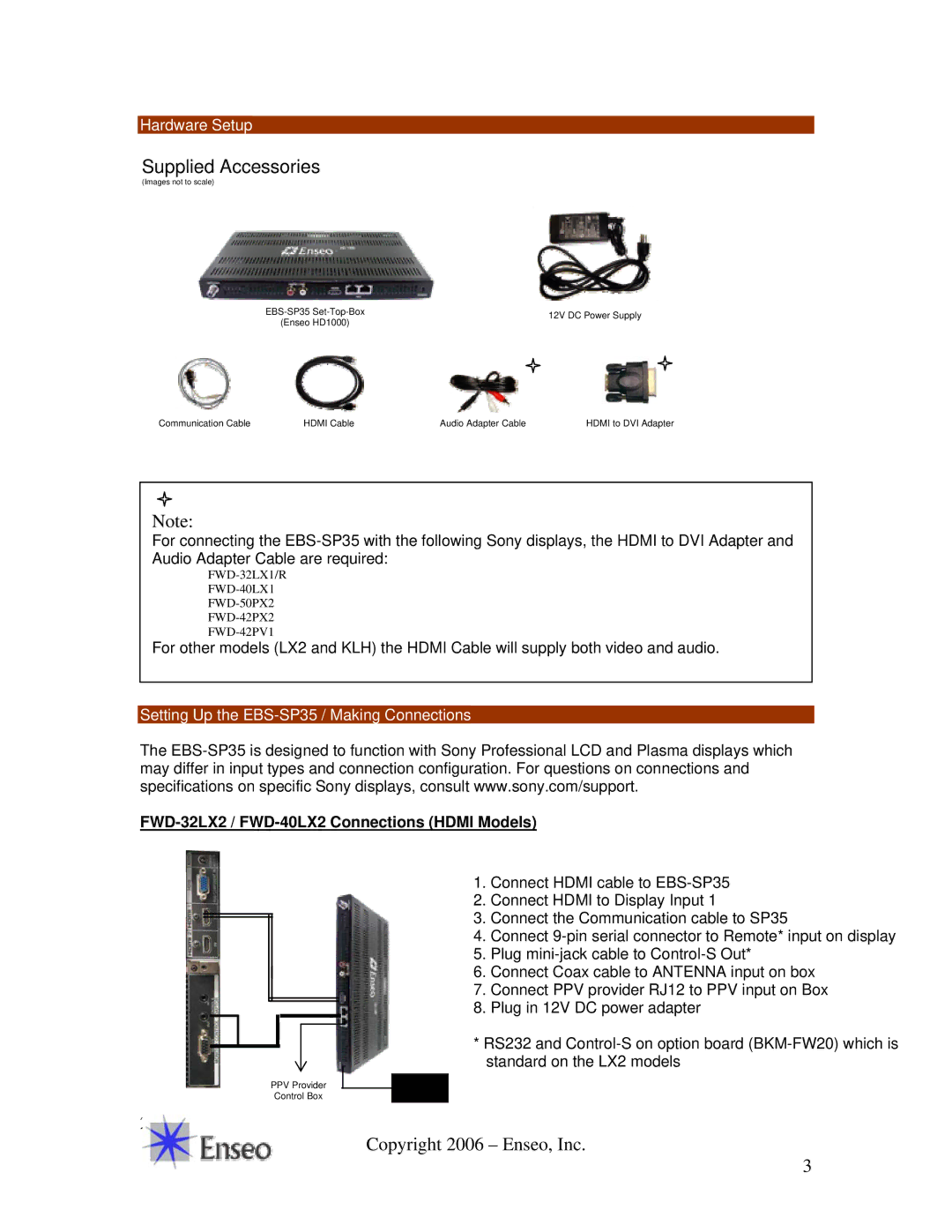Hardware Setup
Supplied Accessories
(Images not to scale)
12V DC Power Supply | ||
(Enseo HD1000) | ||
| ||
|
|
Communication Cable | HDMI Cable | Audio Adapter Cable | HDMI to DVI Adapter |
|
|
|
|
Note:
For connecting the
For other models (LX2 and KLH) the HDMI Cable will supply both video and audio.
Setting Up the EBS-SP35 / Making Connections
The
FWD-32LX2 / FWD-40LX2 Connections (HDMI Models)
PPV Provider
Control Box
1.Connect HDMI cable to
2.Connect HDMI to Display Input 1
3.Connect the Communication cable to SP35
4.Connect
5.Plug
6.Connect Coax cable to ANTENNA input on box
7.Connect PPV provider RJ12 to PPV input on Box
8.Plug in 12V DC power adapter
*RS232 and
21
Copyright 2006 – Enseo, Inc.
3