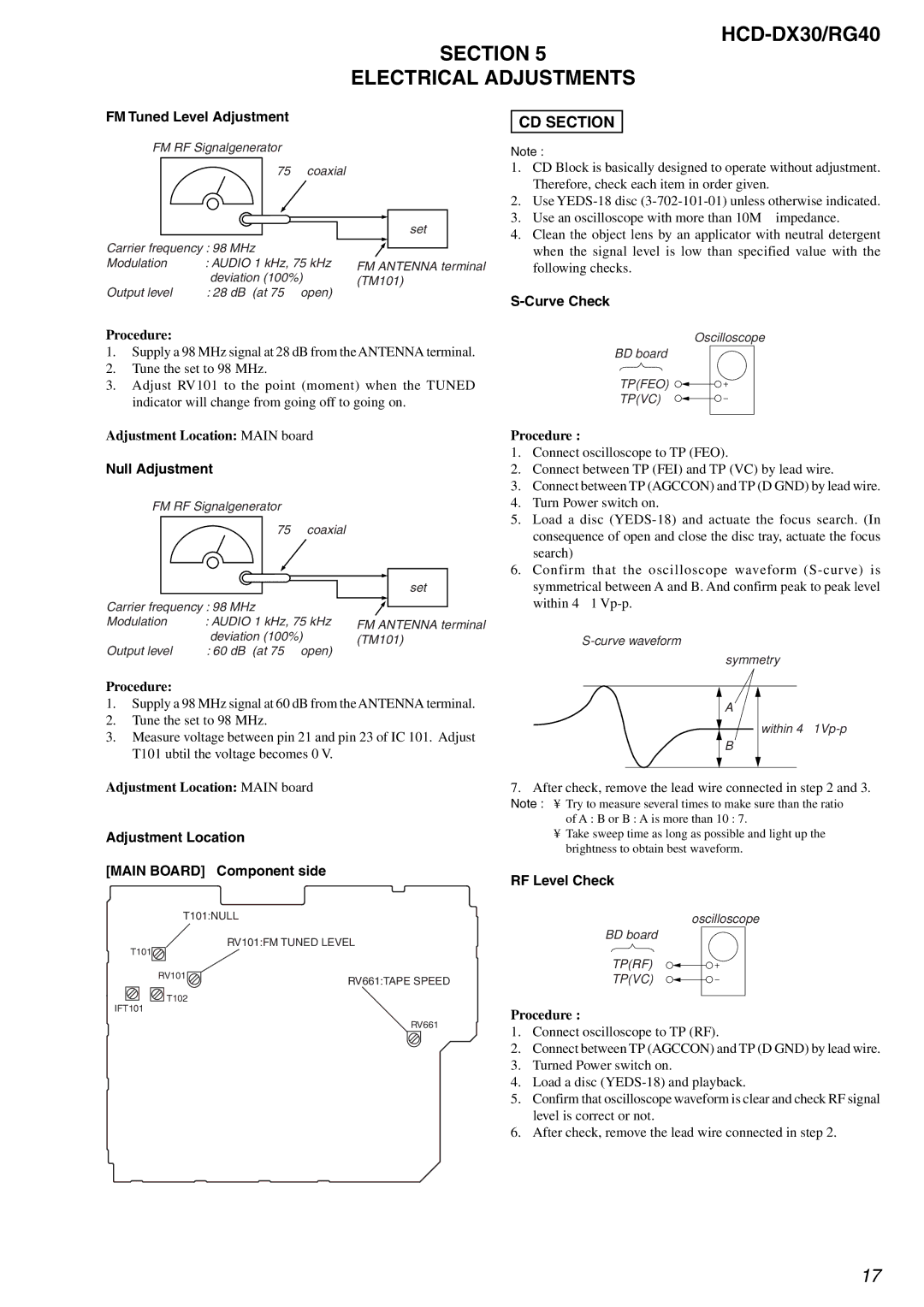HCD-RG40, HCD-DX30 specifications
The Sony HCD-DX30 and HCD-RG40 are both versatile systems that exemplify Sony's commitment to delivering exceptional audio quality within compact designs. These home audio systems combine innovative technologies with user-friendly features to enhance your listening experience.The HCD-DX30 is designed for users who appreciate powerful sound in a straightforward package. This component system includes a combination of CD player, radio tuner, and cassette deck, catering to various preferences. One of its main features is the Mega Bass technology, which boosts low frequencies, delivering a rich and immersive audio experience for music lovers. Additionally, the system supports multiple audio formats, allowing users to enjoy their favorite tunes from CD, cassette, or radio. The implementation of a built-in equalizer allows listeners to customize the sound to match their preferences, ensuring the best playback for any genre.
On the other hand, the HCD-RG40 takes another step forward with its sleek design and modern features. This system integrates the characteristics of the DX30 but enhances them with additional connectivity options. It includes a USB port that allows users to connect flash drives and play digital music files directly, supporting various formats for flexibility. The presence of Bluetooth technology in the HCD-RG40 opens up wireless music streaming possibilities, enabling users to play music from smartphones, tablets, or laptops without the hassle of cables.
Both systems also offer a variety of output options, including headphone jacks and auxiliary inputs, making them compatible with a range of devices. Another notable feature is their timed shut-off function, which contributes to energy efficiency by automatically turning off the system when not in use.
In summary, the Sony HCD-DX30 and HCD-RG40 represent the advancements in home audio systems, showcasing a blend of classic components with modern technology. The HCD-DX30 shines with its robust sound features tailored for traditional media, while the HCD-RG40 caters to the contemporary user with its wireless connectivity and support for digital formats. Whether you’re a casual listener or an audiophile, these systems offer the audio versatility needed for an exceptional home entertainment experience.